<<-------------------------------------------------噶一篇marker一下------------------------------------------------->>
之前更新了 四、Cartographer单雷达建图 五、2D-lidar+IMU完成cartographer建图(天坑)
后,本来更 + 里程计建图,但是一直没时间,但是既然有了图了,先把导航搞定,后续补更融合里程计建图吧。
在 三、Navigation源码安装 中有两种安装方式,sudo apt install 安装和源码安装两种,你自己随便选一种即可,不过如果需要改动的话还是建议你源码安装。
一、创建ros-pkg
Tips:此步也可以放入 三、navigation功能包的src中,创建一个单独的启动文件
在自己的工作空间的src下执行以下命令:
catkin_create_pkg robot_move roscpp rospy std_msgs move_base此时创建了一个单独的src用来专门存放启动move_base的配置文件和launch文件,文件结构如图:(本质上讲单独创建一个src其实多此一笔了,但是我看着舒服,请随意)
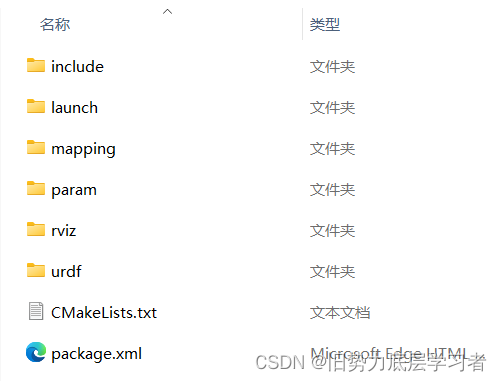
其中我将 urdf 发布的 tf 树单独写了一个文件,跟建图的做了个驱动(个人习惯),rviz 也是同建图单独做了区分,mapping 用来存放 cartographer 建好的图,param用于存放move_base的配置文件。
使用脚本一次性保存图片请参考 十、Cartographer源码100%安装,rosdep问题100%解决(亲测)---4.4)
使用launch文件保存地图请往下看↓↓↓↓↓↓↓
二、Param文件配置
Tips:仅供参考
2.1 costmap_common.yaml
该文件是 costmap 的公共参数文件,用来加载 local_costmap 的参数,直接上自用文件:
footprint: [[-0.1, -0.1], [-0.1, 0.1], [0.1, 0.1], [0.1, -0.1]]
# [[x0, y0], [x1, y1], ... [xn, yn]]
static_layer:
enabled: true
map_topic: map
unknown_cost_value: -1
lethal_cost_threshold: 100
first_map_only: flase
subscribe_to_updates: flase
track_unkonwn_space: true
trinary_costmap: true
obstacle_layer:
enabled: true
observation_sources: scan
scan:
topic: /scan
sensor_frame: scan
data_type: LaserScan
observation_persistence: 0.0
expected_update_rate: 0.0
clearing: true
marking: true
max_obstacle_height: 2.0
min_obstacle_height: 0.0
obstacle_range: 2.0
raytrace_range: 3.0
combunation_method: 1
inflation_layer:
enabled: true
cost_scaling_factor: 10.0
inflation_radius: 0.12.2 local_costmap.yaml
local_costmap:
global_frame: map
robot_base_frame: base_footprint
update_frequency: 10.0
publish_frequency: 5.0
transform_tolerance: 0.5
rolling_window: true
width: 4.0
height: 4.0
resolution: 0.01
plugins:
- {name: obstacle_layer, type: "costmap_2d::ObstacleLayer"}
- {name: inflation_layer, type: "costmap_2d::InflationLayer"}2.3 global_costmap.yaml
global_costmap:
global_frame: map
robot_base_frame: base_footprint
update_frequency: 5.0
publish_frequency: 5.0
transform_tolerance: 0.5
rolling_window: false
resolutin: 0.02
plugins:
- {name: static_layer, type: "costmap_2d::StaticLayer"}
- {name: obstacle_layer, type: "costmap_2d::VoxelLayer"}
- {name: inflation_layer, type: "costmap_2d::InflationLayer"}2.4 move_base_planner.yaml
shutdown_costmaps: false
controller_frequency: 10.0
controller_patience: 15.0
planner_frequency: 1.0
planner_patience: 3.0
oscillation_timeout: 10.0
oscillation_distance: 0.02
max_planning_retries: 1
recovery_behavior_enabled: false
clearing_rotation_allowed: false
recovery_behaviors: # 自恢复行为
- name: 'conservative_reset'
type: 'clear_costmap_recovery/ClearCostmapRecovery'
- name: 'clearing_rotation'
type: 'rotate_recovery/RotateRecovery'
- name: 'clearing_move'
type: 'move_slow_and_clear/MoveSlowAndClear'
conservative_reset:
reset_distance: 1.0
#layer_names: [static_layer, obstacle_layer, inflation_layer]
layer_names: [obstacle_layer]
aggressive_reset:
reset_distance: 3.0
#layer_names: [static_layer, obstacle_layer, inflation_layer]
layer_names: [obstacle_layer]
super_reset:
reset_distance: 5.0
#layer_names: [static_layer, obstacle_layer, inflation_layer]
layer_names: [obstacle_layer]
move_slow_and_clear:
clearing_distance: 0.1
limited_trans_speed: 0.1
limited_rot_speed: 0.4
limited_distance: 0.3
2.4 base_global_planner.yaml
GlobalPlanner:
old_navfn_behavior: false
use_quadratic: true
use_dijkstra: true
use_grid_path: false
allow_unknown: true
visralize_potential: flase
publish_potential: true
default_tolerance: 0.0
lethal_cosr: 253
neuthal_cost: 66
cost_factor: 3.0
orientation_mode: 0
orientation_window_size: 1
outline_map: true2.5 teb_local_planner.yaml
我用的teb,所有dwa就不用了,有需要的可以说。
TebLocalPlannerROS:
odom_topic: odom
map_frame: map
#Trajectory
teb_autosize: True
dt_ref: 0.3
dt_hysteresis: 0.03
global_plan_overwrite_orientation: False
#allow_init_with_backwards_motion:False
max_global_plan_lookahead_dist: 3.0
feasibility_check_no_poses: 5
# Robot
max_vel_x: 0.5
max_vel_y: 0.5
max_vel_x_backwards: 0.5
max_vel_theta: 0.5
acc_lim_x: 0.1
acc_lim_y: 0.1
acc_lim_theta: 0.1
wheelbase: 0.0
min_turning_radius: 0.0
cmd_angle_instead_rotvel: False
footprint_model
type: "polygon"
#麦轮
vertices: [[-0.1, -0.1], [-0.1, 0.1], [0.1, 0.1], [0.1, -0.1]]
xy_goal_tolerance: 0.1
yaw_goal_tolerance: 0.01
free_goal_vel: False
# Obstacles
min_obstacle_dist: 0.1
include_costmap_obstacles: True
costmap_obstacles_behind_robot_dist: 1.5 default:1.5 0.0~20.0
obstacle_poses_affected: 15
costmap_converter_plugin: ""
costmap_converter_spin_thread: True
costmap_converter_rate: 5
include_dynamic_obstacles: True
dynamic_obstacle_inflation_dist: 0.6
# Optimization
no_inner_iterations: 5
no_outer_iterations: 4
optimization_activate: True
optimization_verbose: False
penalty_epsilon: 0.05
obstacle_cost_exponent: 4
weight_max_vel_x: 1
weight_max_vel_theta: 1
weight_acc_lim_x: 2
weight_acc_lim_theta: 1
weight_kinematics_nh: 1000
weight_kinematics_forward_drive: 1
weight_kinematics_turning_radius: 1
weight_optimaltime: 1 # must be > 0
weight_shortest_path: 0
weight_obstacle: 100
weight_inflation: 0.2
weight_dynamic_obstacle: 10
weight_dynamic_obstacle_inflation: 0.2
weight_viapoint: 1
weight_adapt_factor: 2
# Homotopy Class Planner
enable_homotopy_class_planning: False
enable_multithreading: True
max_number_classes: 5
selection_cost_hysteresis: 1.0
selection_prefer_initial_plan: 0.95
selection_obst_cost_scale: 1.0
selection_alternative_time_cost: False
roadmap_graph_no_samples: 15
roadmap_graph_area_width: 5
roadmap_graph_area_length_scale: 1.0
h_signature_prescaler: 0.5
h_signature_threshold: 0.1
obstacle_heading_threshold: 0.45
switching_blocking_period: 0.0
viapoints_all_candidates: True
delete_detours_backwards: True
max_ratio_detours_duration_best_duration: 3.0
visualize_hc_graph: False
visualize_with_time_as_z_axis_scale: False
# Recovery
shrink_horizon_backup: True
shrink_horizon_min_duration: 10
oscillation_recovery: False
oscillation_v_eps: 0.1
oscillation_omega_eps: 0.1
oscillation_recovery_min_duration: 10
oscillation_filter_duration: 10
三、launch文件
这里只放导航配置部分
<launch>
<master auto="start"/>
<!-- Run AMCL -->
<include file="$(find xxxxxx)/launch/amcl.launch" />
<!--Run move_base node-->
<node pkg="move_base" type="move_base" respawn="false" name="move_base" output="screen">
<param name="base_local_planner" value="teb_local_planner/TebLocalPlannerROS" />
<rosparam file="$(find xxxxxx)/param/costmap_common.yaml" command="load" ns="global_costmap" />
<rosparam file="$(find xxxxxx)/param/costmap_common.yaml" command="load" ns="local_costmap" />
<rosparam file="$(find xxxxxx)/param/local_costmap.yaml" command="load" />
<rosparam file="$(find xxxxxx)/param/global_costmap.yaml" command="load" />
<rosparam file="$(find xxxxxx)/param/move_base_planner.yaml" command="load" />
<rosparam command="load" file="$(find xxxxxx)/param/base_global_planner.yaml" />
<rosparam command="load" file="$(find xxxxxx)/param/teb_local_planner.yaml" />
</node>
</launch>
不积跬步无以至千里,不积小流无以成江河 -----------------------------2:05























 2040
2040











 被折叠的 条评论
为什么被折叠?
被折叠的 条评论
为什么被折叠?








