目录
Transform组件
访问与获取
现在创建一个容器放置GrisGO物体的、Transform组件并输出其名字
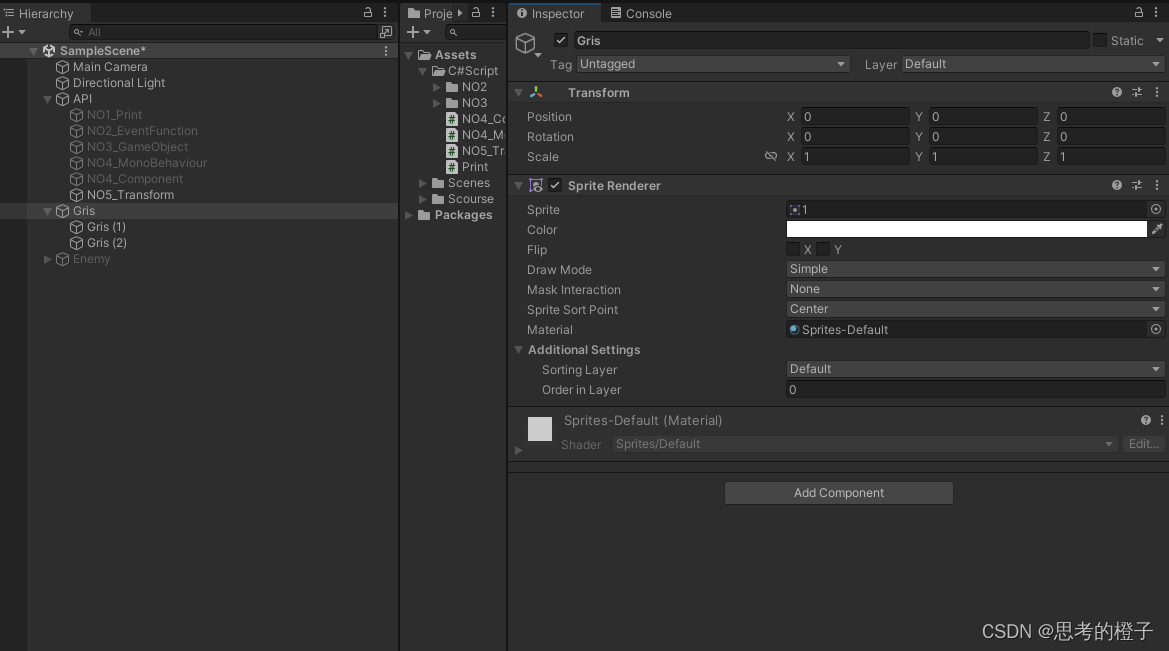
using System.Collections;
using System.Collections.Generic;
using UnityEngine;
public class NO5_Transform : MonoBehaviour
{
public GameObject GrisGO;
// Start is called before the first frame update
void Start()
{
Debug.Log(GrisGO.transform);
Transform GrisTrans = GrisGO.transform;
Debug.Log("GrisGO所挂载的物体的transform组件的名字为:" + GrisTrans);
Debug.Log("GrisGO所挂载的游戏物体引用为" + GrisTrans.gameObject);
Debug.Log("GrisGO下的子物体(Transform)个数为" + GrisTrans.childCount);
}
// Update is called once per frame
void Update()
{
}
}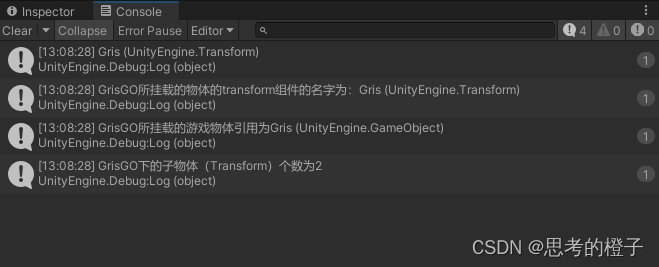
Transform的位置和旋转信息
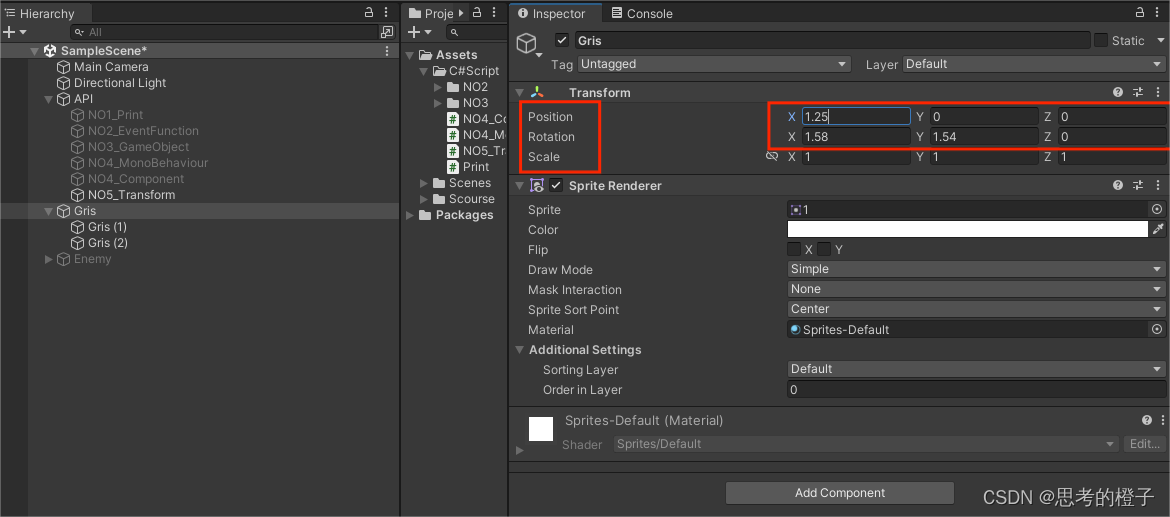
示例1:获取GrisGO的位置信息和旋转信息
using System.Collections;
using System.Collections.Generic;
using UnityEngine;
public class NO5_Transform : MonoBehaviour
{
public GameObject GrisGO;
// Start is called before the first frame update
void Start()
{
//Debug.Log(GrisGO.transform);
Transform GrisTrans = GrisGO.transform;
/*Debug.Log("GrisGO所挂载的物体的transform组件的名字为:" + GrisTrans);
Debug.Log("GrisGO所挂载的游戏物体引用为" + GrisTrans.gameObject);
Debug.Log("GrisGO下的子物体(Transform)个数为" + GrisTrans.childCount);*/
Debug.Log("GrisGO世界空间的坐标位置为" + GrisTrans.position);
Debug.Log("GrisGO以四元数形式表示的旋转是" + GrisTrans.rotation);
}
// Update is called once per frame
void Update()
{
}
}
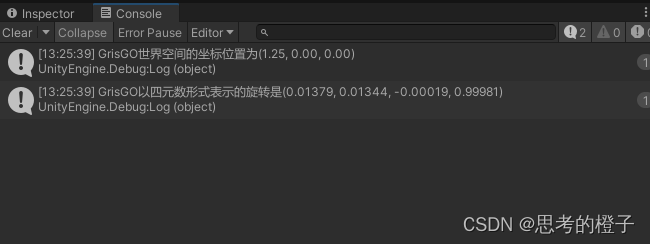
示例2:
在以上实例中,获取的旋转信息是以四元数的形式表示出来(如在rotation属性中,x=1.58,但实际输出的四元数为0.01379),现在要将rotation属性以其原本的数值(欧拉角/度)形式展现出来
using System.Collections;
using System.Collections.Generic;
using UnityEngine;
public class NO5_Transform : MonoBehaviour
{
public GameObject GrisGO;
// Start is called before the first frame update
void Start()
{
//Debug.Log(GrisGO.transform);
Transform GrisTrans = GrisGO.transform;
/*Debug.Log("GrisGO所挂载的物体的transform组件的名字为:" + GrisTrans);
Debug.Log("GrisGO所挂载的游戏物体引用为" + GrisTrans.gameObject);
Debug.Log("GrisGO下的子物体(Transform)个数为" + GrisTrans.childCount);*/
Debug.Log("GrisGO世界空间的坐标位置为" + GrisTrans.position);
Debug.Log("GrisGO以四元数形式表示的旋转是" + GrisTrans.rotation);
Debug.Log("GrisGO以欧拉角/度的形式表示旋转结果为" + GrisTrans.eulerAngles);
}
// Update is called once per frame
void Update()
{
}
}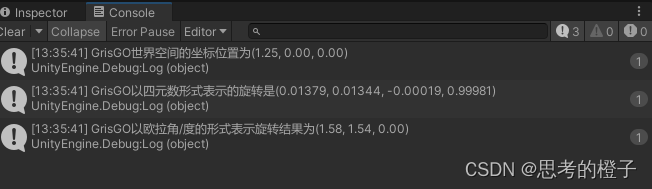
Transform局部坐标和旋转信息的获取
局部坐标:子级相对于父级的位置信息
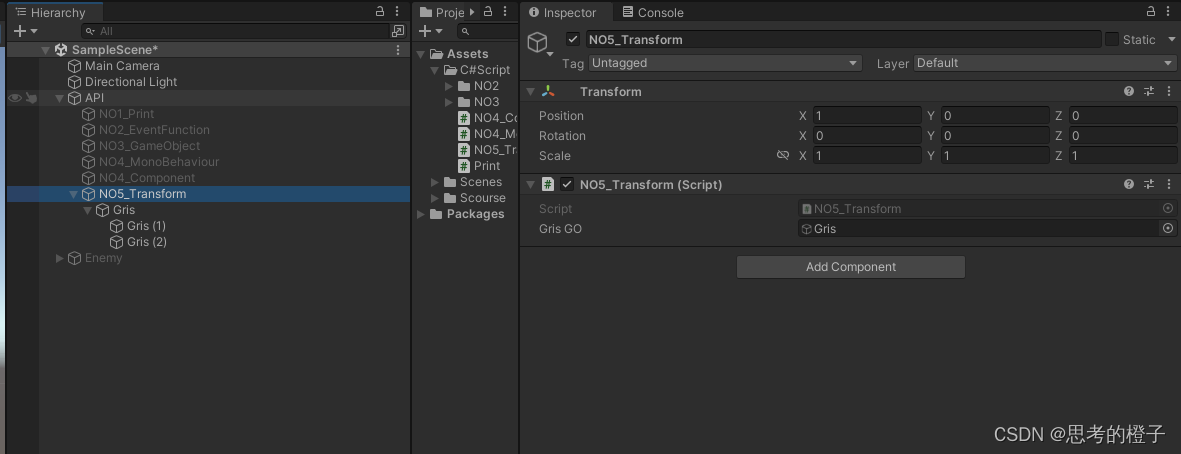
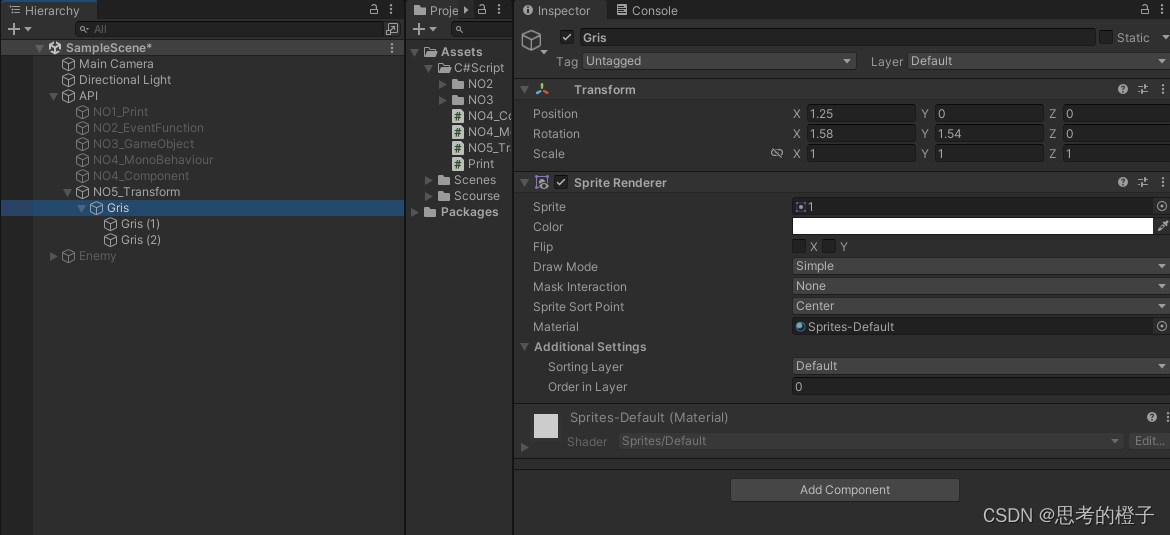
示例:输出GrisGO的局部坐标和旋转欧拉角
using System.Collections;
using System.Collections.Generic;
using UnityEngine;
public class NO5_Transform : MonoBehaviour
{
public GameObject GrisGO;
// Start is called before the first frame update
void Start()
{
//Debug.Log(GrisGO.transform);
Transform GrisTrans = GrisGO.transform;
/*Debug.Log("GrisGO所挂载的物体的transform组件的名字为:" + GrisTrans);
Debug.Log("GrisGO所挂载的游戏物体引用为" + GrisTrans.gameObject);
Debug.Log("GrisGO下的子物体(Transform)个数为" + GrisTrans.childCount);*/
Debug.Log("GrisGO世界空间的坐标位置为" + GrisTrans.position);
Debug.Log("GrisGO局部坐标为" + GrisTrans.localPosition);
Debug.Log("GrisGO以四元数形式表示的旋转是" + GrisTrans.rotation);
Debug.Log("GrisGO以欧拉角/度的形式表示旋转结果为" + GrisTrans.eulerAngles);
Debug.Log("GrisGO的局部欧拉角/度的形式表示旋转结果为" + GrisTrans.localEulerAngles);
}
// Update is called once per frame
void Update()
{
}
}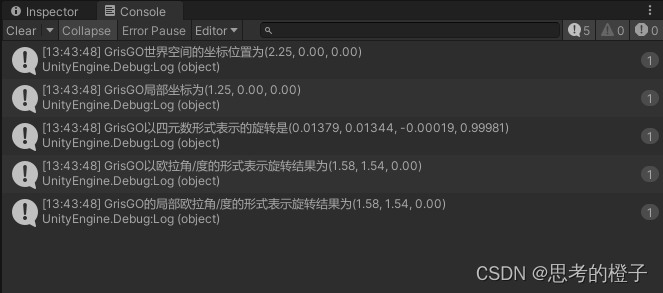
Transform的缩放与正方向
缩放(Scale)
对于Scale属性,只有局部缩放LocalScale
示例:
using System.Collections;
using System.Collections.Generic;
using UnityEngine;
public class NO5_Transform : MonoBehaviour
{
public GameObject GrisGO;
// Start is called before the first frame update
void Start()
{
//Debug.Log(GrisGO.transform);
Transform GrisTrans = GrisGO.transform;
/*Debug.Log("GrisGO所挂载的物体的transform组件的名字为:" + GrisTrans);
Debug.Log("GrisGO所挂载的游戏物体引用为" + GrisTrans.gameObject);
Debug.Log("GrisGO下的子物体(Transform)个数为" + GrisTrans.childCount);*/
/*Debug.Log("GrisGO世界空间的坐标位置为" + GrisTrans.position);
Debug.Log("GrisGO局部坐标为" + GrisTrans.localPosition);
Debug.Log("GrisGO以四元数形式表示的旋转是" + GrisTrans.rotation);
Debug.Log("GrisGO以欧拉角/度的形式表示旋转结果为" + GrisTrans.eulerAngles);
Debug.Log("GrisGO的局部欧拉角/度的形式表示旋转结果为" + GrisTrans.localEulerAngles);*/
Debug.Log("GrisGO的局部缩放为" + GrisTrans.localScale);
}
// Update is called once per frame
void Update()
{
}
}
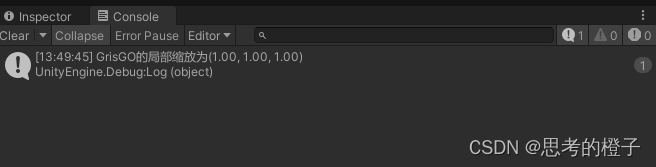
正方向
正方向即关于xyz轴所指的方向,其中分为有相对于世界空间的正方向和本地正方向(若无父级,则本地正方向与世界正方向相同),根据实际开发中的需求不同,调整相应的世界空间或者本地正方向的数值大小
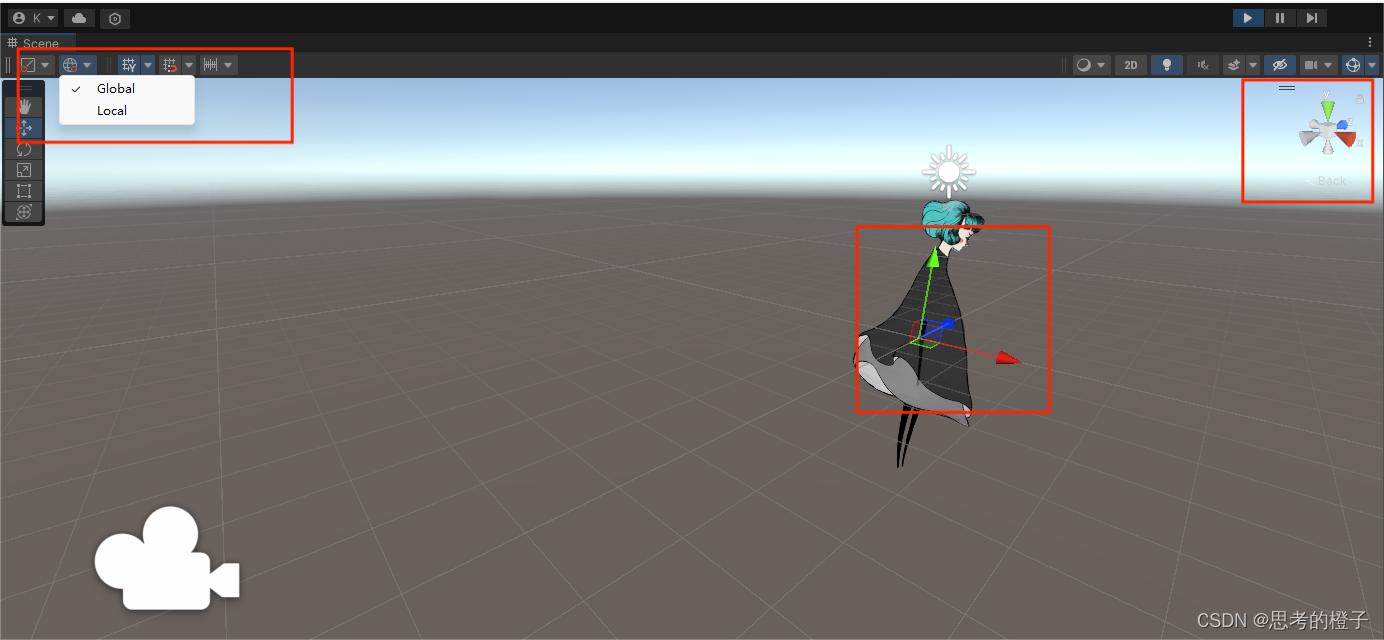
using System.Collections;
using System.Collections.Generic;
using UnityEngine;
public class NO5_Transform : MonoBehaviour
{
public GameObject GrisGO;
// Start is called before the first frame update
void Start()
{
//Debug.Log(GrisGO.transform);
Transform GrisTrans = GrisGO.transform;
/*Debug.Log("GrisGO所挂载的物体的transform组件的名字为:" + GrisTrans);
Debug.Log("GrisGO所挂载的游戏物体引用为" + GrisTrans.gameObject);
Debug.Log("GrisGO下的子物体(Transform)个数为" + GrisTrans.childCount);*/
/*Debug.Log("GrisGO世界空间的坐标位置为" + GrisTrans.position);
Debug.Log("GrisGO局部坐标为" + GrisTrans.localPosition);
Debug.Log("GrisGO以四元数形式表示的旋转是" + GrisTrans.rotation);
Debug.Log("GrisGO以欧拉角/度的形式表示旋转结果为" + GrisTrans.eulerAngles);
Debug.Log("GrisGO的局部欧拉角/度的形式表示旋转结果为" + GrisTrans.localEulerAngles);*/
///Debug.Log("GrisGO的局部缩放为" + GrisTrans.localScale);
Debug.Log("GrisGO关于x轴的正方向为" + GrisTrans.right);
Debug.Log("GrisGO关于y轴的正方向为" + GrisTrans.up);
Debug.Log("GrisGO关于z轴的正方向为" + GrisTrans.forward);
}
// Update is called once per frame
void Update()
{
}
}
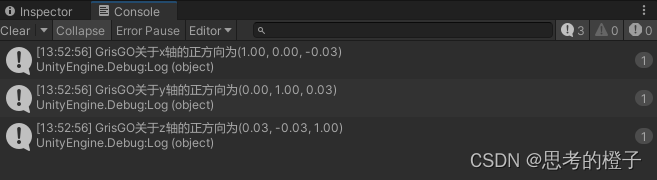
Transform相关的查找方法
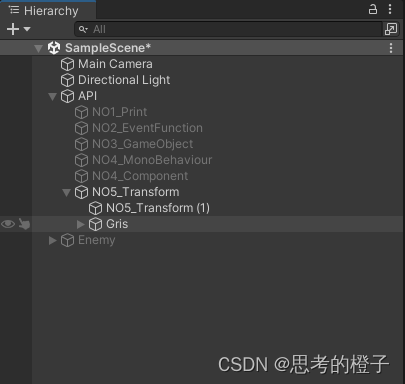
示例:
using System.Collections;
using System.Collections.Generic;
using UnityEngine;
public class NO5_Transform : MonoBehaviour
{
public GameObject GrisGO;
// Start is called before the first frame update
void Start()
{
//Debug.Log(GrisGO.transform);
Transform GrisTrans = GrisGO.transform;
/*Debug.Log("GrisGO所挂载的物体的transform组件的名字为:" + GrisTrans);
Debug.Log("GrisGO所挂载的游戏物体引用为" + GrisTrans.gameObject);
Debug.Log("GrisGO下的子物体(Transform)个数为" + GrisTrans.childCount);*/
/*Debug.Log("GrisGO世界空间的坐标位置为" + GrisTrans.position);
Debug.Log("GrisGO局部坐标为" + GrisTrans.localPosition);
Debug.Log("GrisGO以四元数形式表示的旋转是" + GrisTrans.rotation);
Debug.Log("GrisGO以欧拉角/度的形式表示旋转结果为" + GrisTrans.eulerAngles);
Debug.Log("GrisGO的局部欧拉角/度的形式表示旋转结果为" + GrisTrans.localEulerAngles);*/
///Debug.Log("GrisGO的局部缩放为" + GrisTrans.localScale);
Debug.Log("GrisGO关于x轴的正方向为" + GrisTrans.right);
Debug.Log("GrisGO关于y轴的正方向为" + GrisTrans.up);
Debug.Log("GrisGO关于z轴的正方向为" + GrisTrans.forward);
//查找
Debug.Log("当前脚本挂载的游戏对象下的叫Gris的子对象身上的Transform组件是" + transform.Find("Gris"));
//索引
Debug.Log("当前脚本挂载的游戏对象下的叫Gris的子对象身上的Transform组件是" + transform.GetChild(0));
Debug.Log("Gris当前在此父对象同级里所在的索引位置" + GrisTrans.GetSiblingIndex());
}
// Update is called once per frame
void Update()
{
}
}
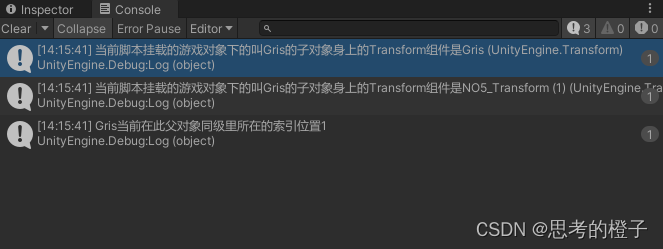
销毁游戏物体
Transform.Destroy(GrisGO);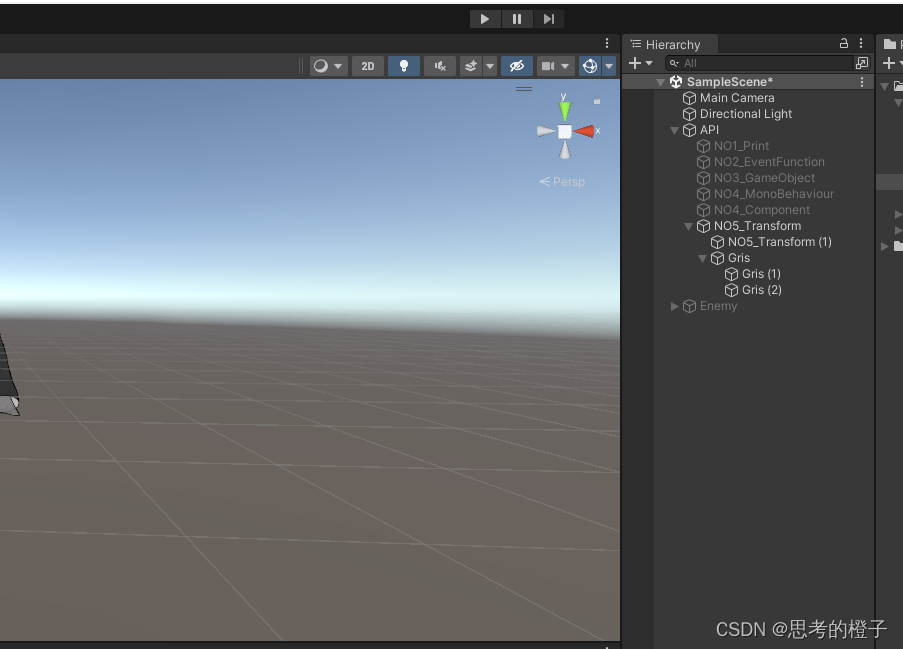
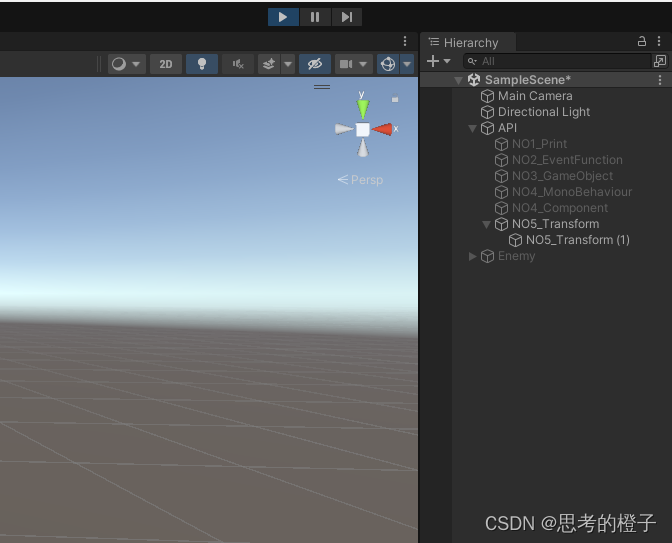






















 449
449

 被折叠的 条评论
为什么被折叠?
被折叠的 条评论
为什么被折叠?








