字符云是统计和设计的结合,是一种艺术和大数据结合的很好方式,
通过字符云我们能清楚的看到词频较高的单词,而且还能看到生动的形象
网上也有很多在线的生成直接搜word cloud online有很多
下载可以在这下载
https://github.com/amueller/word_cloud/
用的系统是Ubuntu Kylin 64位 1510版
相关网站http://minimaxir.com/2016/05/wordclouds/
上图是自己生成的 左边是原图右边是生成的
首先是按照pip
apt-get install python-pip
wget https://github.com/amueller/word_cloud/archive/master.zip
not found
无法解析的时候说明网不通多试几次 (有时可能需要重启终端)
couldn't 创建之类 用sudo wget https://github.com/amueller/word_cloud/archive/master.zip
然后可以按照github上的来运行
sudo pip install -r requirements.txt
python setup.py install
当然也可以手动来
自己下载压缩包
wget https://github.com/amueller/word_cloud/archive/master.zip
下载好后解压
unzip master.zip
删除压缩包
rm master.zip
进入目录
cd word_cloud-master
安装本体
python setup.py install
里面可以看到有example文件夹
cd examples
运行几个试试
python xxx.py(xxx是名字 比如可以试试 python )
是单色图
如果有下面错误
no module named matplotlib.pyplot
可以试试下面这句,注意需要另外用个终端来输入
sudo apt-get install python-matplotlib
另外我最上面的图结果需要改写下colored.py才能在目录里看到生成的
#!/usr/bin/env python2
"""
Image-colored wordcloud
========================
You can color a word-cloud by using an image-based coloring strategy implemented in
ImageColorGenerator. It uses the average color of the region occupied by the word
in a source image. You can combine this with masking - pure-white will be interpreted
as 'don't occupy' by the WordCloud object when passed as mask.
If you want white as a legal color, you can just pass a different image to "mask",
but make sure the image shapes line up.
"""
from os import path
from PIL import Image
import numpy as np
import matplotlib.pyplot as plt
from wordcloud import WordCloud, STOPWORDS, ImageColorGenerator
d = path.dirname(__file__)
# Read the whole text.这里是文本名字
text = open(path.join(d, '<span style="color:#FF0000;">name.txt</span>')).read()
# read the mask / color image
# taken from http://jirkavinse.deviantart.com/art/quot-Real-Life-quot-Alice-282261010 <pre name="code" class="python"><span style="color:#FF0000;">name.png是要处理的图片 最好背景是白的 透明的也行 那个aaaaa是截至单词</span>等待一下就能跳出来图了,另外目录当中也会 自动产生
不过没法处理中文还是挺遗憾的
下面是另一个测试










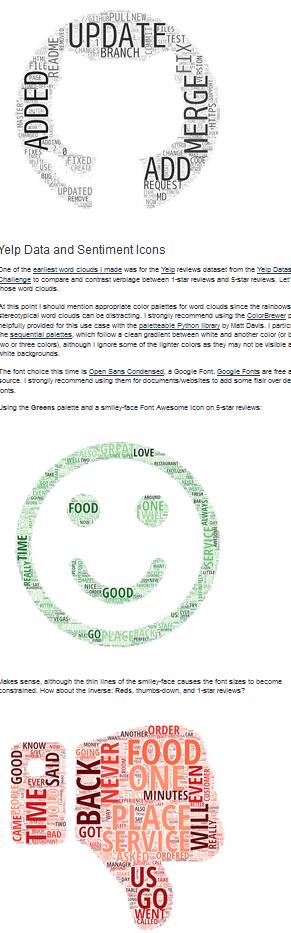
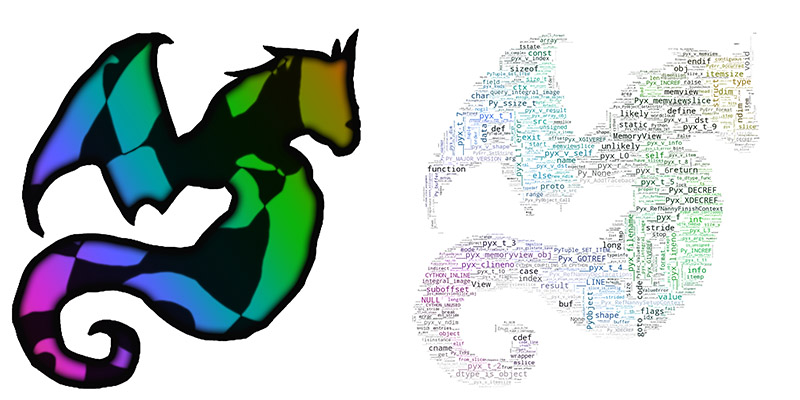















 9257
9257

 被折叠的 条评论
为什么被折叠?
被折叠的 条评论
为什么被折叠?








