Unity的Undo撤销操作也是可以自定义的,当我们将自己的操作组册到Undo事件中,那么,我们就可以按照自己的方式撤销操作了。
目录
Undo操作的简单测试
下面是一些撤销测试,非常简单,直接看代码
using UnityEngine;
using UnityEditor;
public class UndoTest
{
[MenuItem("Undo/RecordObject")]
static void RecordObject ()
{
Transform transform = Selection.activeTransform;
Undo.RecordObject (transform, "Pos");
transform.position = new Vector3 (0, 0, 0);
}
[MenuItem("Undo/AddComponent")]
static void AddComponent ()
{
GameObject go = Selection.activeGameObject;
Rigidbody rigidbody = Undo.AddComponent<Rigidbody> (go);
}
[MenuItem("Undo/DestroyObjectImmediate")]
static void DestroyObjectImmediate ()
{
GameObject go = Selection.activeGameObject;
Undo.DestroyObjectImmediate (go);
}
[MenuItem("Undo/SetTransformParent")]
static void SetTransformParent ()
{
Transform root = Camera.main.transform;
Transform transform = Selection.activeTransform;
Undo.SetTransformParent (transform, root, "Main Cameta");
}
[MenuItem("Undo/RevertAllInCurrentGroup")]
static void RevertAllInCurrentGroup ()
{
GameObject ticket = new GameObject ("Ticket");
Undo.RegisterCreatedObjectUndo (ticket, "UndoCreate");
int number = ticket.GetInstanceID ();
int winningNumber = 0;
Debug.Log (ticket.GetInstanceID());
if (ticket.GetInstanceID ().ToString().Contains(winningNumber.ToString())) {
Undo.RevertAllInCurrentGroup ();
}
}
}
- 1
- 2
- 3
- 4
- 5
- 6
- 7
- 8
- 9
- 10
- 11
- 12
- 13
- 14
- 15
- 16
- 17
- 18
- 19
- 20
- 21
- 22
- 23
- 24
- 25
- 26
- 27
- 28
- 29
- 30
- 31
- 32
- 33
- 34
- 35
- 36
- 37
- 38
- 39
- 40
- 41
- 42
- 43
- 44
- 45
- 46
- 47
- 48
- 49
- 50
- 51
- 52
- 53
- 54
- 55
- 56
- 57
- 58
- 59
- 60
- 61
- 62
- 63
- 64
Undo操作的分组折叠
撤销操作可以将一系列操作分为一组,这样一次撤销就可以撤销这一组的操作了
using UnityEngine;
using UnityEditor;
public class UndoWindow : EditorWindow
{
int groupID = 0;
[MenuItem ("Window/UndoWindow")]
static void Open ()
{
GetWindow<UndoWindow> ();
}
void OnEnable ()
{
groupID = Undo.GetCurrentGroup ();
}
void OnDisable ()
{
Undo.CollapseUndoOperations (groupID);
}
void OnGUI ()
{
if (GUILayout.Button ("Cube 生成")) {
var cube = GameObject.CreatePrimitive (PrimitiveType.Cube);
Undo.RegisterCreatedObjectUndo (cube, "Create Cube");
}
if (GUILayout.Button ("Plane 生成")) {
var plane = GameObject.CreatePrimitive (PrimitiveType.Plane);
Undo.RegisterCreatedObjectUndo (plane, "Create Plane");
}
if (GUILayout.Button ("Cylinder 生成")) {
var cylinder = GameObject.CreatePrimitive (PrimitiveType.Cylinder);
Undo.RegisterCreatedObjectUndo (cylinder, "Create Cylinder");
}
if (GUILayout.Button("折叠撤销操作")) {
Undo.CollapseUndoOperations (groupID);
}
if (GUILayout.Button("撤销")) {
Undo.PerformUndo ();
}
if (GUILayout.Button("取消撤销")) {
Undo.PerformRedo ();
}
}
}
- 1
- 2
- 3
- 4
- 5
- 6
- 7
- 8
- 9
- 10
- 11
- 12
- 13
- 14
- 15
- 16
- 17
- 18
- 19
- 20
- 21
- 22
- 23
- 24
- 25
- 26
- 27
- 28
- 29
- 30
- 31
- 32
- 33
- 34
- 35
- 36
- 37
- 38
- 39
- 40
- 41
- 42
- 43
- 44
- 45
- 46
- 47
- 48
- 49
- 50
- 51
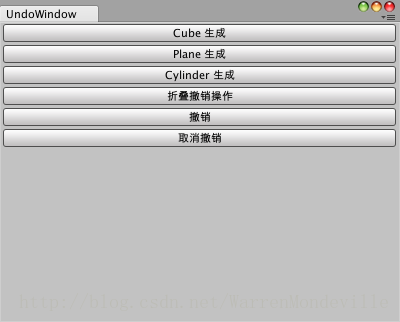
对选中物体操作,并注册Undo练习
将自己编写的一些操作加入到Undo中
using UnityEngine;
using UnityEditor;
public class Example
{
[MenuItem("Example/Create Cube")]
static void CreateCube ()
{
var cube=GameObject.CreatePrimitive (PrimitiveType.Cube);
Undo.RegisterCreatedObjectUndo (cube, "Create Cube");
}
[MenuItem("Example/Random Rotate")]
static void RandomRotate ()
{
var transform = Selection.activeTransform;
if (transform) {
Undo.RecordObject (transform, "Rotate " + transform.name);
transform.rotation = Random.rotation;
}
}
[MenuItem("Example/Random Rotate2")]
static void RandomRotate2 ()
{
var transform = Selection.activeTransform;
if (transform) {
Undo.willFlushUndoRecord += () => Debug.Log ("flush");
Undo.postprocessModifications += (modifications) => {
Debug.Log ("modifications");
return modifications;
};
Undo.RecordObject (transform, "Rotate 2" + transform.name);
Debug.Log ("recorded");
transform.rotation = Random.rotation;
Debug.Log("changed");
}
}
}
- 1
- 2
- 3
- 4
- 5
- 6
- 7
- 8
- 9
- 10
- 11
- 12
- 13
- 14
- 15
- 16
- 17
- 18
- 19
- 20
- 21
- 22
- 23
- 24
- 25
- 26
- 27
- 28
- 29
- 30
- 31
- 32
- 33
- 34
- 35
- 36
- 37
- 38
- 39
- 40
- 41
- 42
- 43
- 44
- 45
- 46
- 47
- 48
- 49
- 50
将Undo操作分组,撤销到指定位置
Undo的每一步操作都有它的ID,纪录ID就可以实现特殊的Undo操作
using UnityEngine;
using UnityEditor;
public class ExampleWindow : EditorWindow
{
[MenuItem("Window/ExampleWindow")]
static void Open ()
{
GetWindow<ExampleWindow> ();
}
GameObject go;
int group1 = 0;
int group2 = 0;
int group3 = 0;
void OnEnable ()
{
go = Camera.main.gameObject;
}
void OnGUI ()
{
if (GUILayout.Button("给摄像机添加组件")) {
group1 = Undo.GetCurrentGroup();
Undo.AddComponent<Rigidbody> (go);
Undo.IncrementCurrentGroup();
group2 = Undo.GetCurrentGroup();
Undo.AddComponent<BoxCollider> (go);
Undo.IncrementCurrentGroup();
group3 = Undo.GetCurrentGroup();
Undo.AddComponent<ConstantForce>(go);
Debug.Log (group1+"--"+group2+"--"+group3);
}
if (GUILayout.Button("取消到group2状态")) {
Undo.RevertAllDownToGroup(group2);
EditorGUIUtility.ExitGUI();
}
}
}
- 1
- 2
- 3
- 4
- 5
- 6
- 7
- 8
- 9
- 10
- 11
- 12
- 13
- 14
- 15
- 16
- 17
- 18
- 19
- 20
- 21
- 22
- 23
- 24
- 25
- 26
- 27
- 28
- 29
- 30
- 31
- 32
- 33
- 34
- 35
- 36
- 37
- 38
- 39
- 40
- 41
- 42
- 43
- 44
- 45
- 46
- 47
- 48
- 49
- 50
- 51
- 52
- 53
- 54
- 55
- 56
- 57
- 58
- 59
本文工程:http://download.csdn.net/detail/warrenmondeville/9708468
本文链接:http://blog.csdn.net/WarrenMondeville/article/details/53577379








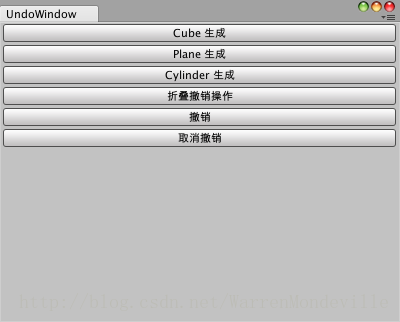














 2191
2191

 被折叠的 条评论
为什么被折叠?
被折叠的 条评论
为什么被折叠?








