作者主页(文火冰糖的硅基工坊):https://blog.csdn.net/HiWangWenBing
本文网址:https://blog.csdn.net/HiWangWenBing/article/details/119651022
目录
第2章 单一维度方向的任意顺序的切片:tf.gather(a, axis,indices)
第3章 全维度方向的任意顺序的切片:gather_nd(a, indices)
第1章 Tensor运算概述
https://tensorflow.google.cn/api_docs/python/tf
1.1 概述
Tensorflow提供了大量的张量运算,基本上可以对标Numpy多维数组的运算,以支持对张量的各种复杂的运算。
这些操作运算中大多是对数组中每个元素执行相同的函数运算,并获得每个元素函数运算的结果序列,这些序列生成一个新的同维度的数组。

1.2 运算分类
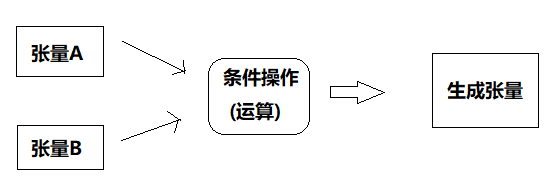
(1)算术运算:加、减、系数乘、系数除
(2)函数运算:sin,cos
(3)取整运算:上取整、下取整
(4)统计运算:最大值、最小值、均值
(5)比较运算:大于,等于,小于、排序
(6)线性代数运算:矩阵、点乘、叉乘
1.3 张量的操作与变换
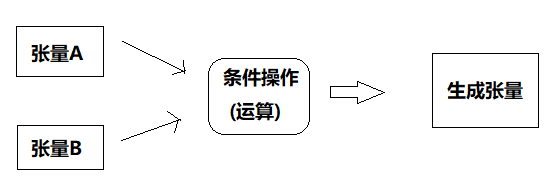
(1)变换形态
(2)变换内容
1.4 环境准备
#环境准备
import numpy as np
import tensorflow as tf
print("hello world")
print("tensorflow version:", tf.__version__)1.5 张量的操作 - 筛选过滤
Tensorflow提供了tf.gather和tf.gather_nd对张量元素进行过滤,生成一个新的张量。
tf.gather:单一维度方向的数据,进行任意顺序的切片。
tf.gather_nd:任意维度方向的数据,进行任意维度的切片。
第2章 单一维度方向的任意顺序的切片:tf.gather(a, axis,indices)
2.1 源张量是一维数据
# 代码示例
# 数据元素限制
print("源张量")
a = tf.constant([0,1,2,3,4,5,6,7,8,9])
print(a)
b = tf.gather(a, indices=[0,2,4,6,8,1,3,5,7,9])
print(b)
b = tf.gather(a, indices=[0,2,4])
print(b)输出:
源张量
tf.Tensor([0 1 2 3 4 5 6 7 8 9], shape=(10,), dtype=int32)
tf.Tensor([0 2 4 6 8 1 3 5 7 9], shape=(10,), dtype=int32)
tf.Tensor([0 2 4], shape=(3,), dtype=int32)2.2 源张量是二维数据
#代码示例:
print("原张量")
a = tf.constant([[0,1,2,3,4],[5,6,7,8,9]])
print(a)
print("\n过滤之后张量(axis=0):")
b = tf.gather(a, axis=0, indices=[0]) #只能过滤一个维度方向
print(b)
print("\n过滤之后张量(axis=1):")
b = tf.gather(a, axis=1, indices=[1,3]) #只能过滤一个维度方向
print(b)输出:
原张量
tf.Tensor(
[[0 1 2 3 4]
[5 6 7 8 9]], shape=(2, 5), dtype=int32)
过滤之后张量(axis=0):
tf.Tensor([[0 1 2 3 4]], shape=(1, 5), dtype=int32)
过滤之后张量(axis=1):
tf.Tensor(
[[1 3]
[6 8]], shape=(2, 2), dtype=int32)第3章 全维度方向的任意顺序的切片:gather_nd(a, indices)
3.1 任意取一个元素,构建一个一维张量
# 代码示例
print("原张量")
a = tf.constant([[0,1,2,3,4],[5,6,7,8,9]])
print(a)
print("\n从2维的原张量数据中构建一个新的1维张量[], 所有元素为:[a[1,3]] ")
b = tf.gather_nd(a, [1,3])
print(b)输出:
原张量
tf.Tensor(
[[0 1 2 3 4]
[5 6 7 8 9]], shape=(2, 5), dtype=int32)
从2维的原张量数据中构建一个新的1维张量[], 所有元素为:[a[1,3]]
tf.Tensor(8, shape=(), dtype=int32)
3.2 任意取多个元素,构建一个一维张量
# 代码示例:
print("原张量")
a = tf.constant([[0,1,2,3,4],[5,6,7,8,9]])
print(a)
print("\n从2维的原张量数据中构建一个新的1维张量[], 所有元素为:[a[1,2], a[1,3], a[0,4]] ")
b = tf.gather_nd(a, [[1,2],[1,3],[0,4]])
print(b)输出:
原张量
tf.Tensor(
[[0 1 2 3 4]
[5 6 7 8 9]], shape=(2, 5), dtype=int32)
从2维的原张量数据中构建一个新的1维张量[], 所有元素为:[a[1,2], a[1,3], a[0,4]]
tf.Tensor([7 8 4], shape=(3,), dtype=int32)3.3 任意取一个维度的所有数据,构建一个一维张量
# 代码示例
print("原张量")
a = tf.constant([[0,1,2,3,4],[5,6,7,8,9]])
print(a)
print("\n从2维的原张量数据中构建一个新的1维张量[], 所有元素为:[a[0,0],a[0,1],[0,2].......] ")
b = tf.gather_nd(a, [0])
print(b)输出:
原张量
tf.Tensor(
[[0 1 2 3 4]
[5 6 7 8 9]], shape=(2, 5), dtype=int32)
从2维的原张量数据中构建一个新的1维张量[], 所有元素为:[a[0,0],a[0,1],[0,2].......]
tf.Tensor([0 1 2 3 4], shape=(5,), dtype=int32)3.4 任意取多个元素,构建一个二维张量
# 代码示例:
print("原张量")
a = tf.constant([[0,1,2,3,4],[5,6,7,8,9]])
print(a)
print("\n从2维的原张量数据中构建一个新的2维张量[], 所有元素为:[[a[1,2],a[1,3],a[0,4]], [a[0,1],a[0,3],a[1,4]]] ")
b = tf.gather_nd(a, [[[1,2],[1,3],[0,4]],[[0,1],[0,3],[1,4]]])
print(b)
print("\n从2维的原张量数据中构建一个新的2维张量[], 所有元素为:[[a[1,2],a[0,1]], [a[1,3],a[0,3]], [a[0,4],a[1,4]] ")
b = tf.gather_nd(a, [[[1,2],[0,1]], [[1,3],[0,3]], [[0,4],[1,4]]])
print(b)输出:
原张量
tf.Tensor(
[[0 1 2 3 4]
[5 6 7 8 9]], shape=(2, 5), dtype=int32)
从2维的原张量数据中构建一个新的2维张量[], 所有元素为:[[a[1,2],a[1,3],a[0,4]], [a[0,1],a[0,3],a[1,4]]]
tf.Tensor(
[[7 8 4]
[1 3 9]], shape=(2, 3), dtype=int32)
从2维的原张量数据中构建一个新的2维张量[], 所有元素为:[[a[1,2],a[0,1]], [a[1,3],a[0,3]], [a[0,4],a[1,4]]
tf.Tensor(
[[7 1]
[8 3]
[4 9]], shape=(3, 2), dtype=int32)
解读:

作者主页(文火冰糖的硅基工坊):https://blog.csdn.net/HiWangWenBing
本文网址:https://blog.csdn.net/HiWangWenBing/article/details/119651022


























 1622
1622











 被折叠的 条评论
为什么被折叠?
被折叠的 条评论
为什么被折叠?










