原理方面的东西很难搞明白,越研究疑惑越多,所以先放弃原理,今天结合unity shader来分析下如何套用原理方面的东西很难搞明白,越研究疑惑越多,所以先放弃原理,今天结合unity shader来分析下如何套用,第一次研究,如果有错误的地方欢迎指出。
反射率方程
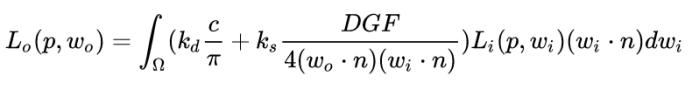
将这个公式拆分为两部分
第一部分:
![]() 这是半球积分,表示多光源下光照的叠加,主要是为了环境反射
这是半球积分,表示多光源下光照的叠加,主要是为了环境反射
第二部分:半球积分以内的部分,主要是直射光的结果
第一部分跟第二部分结合过后的结果如下:
输出颜色 =
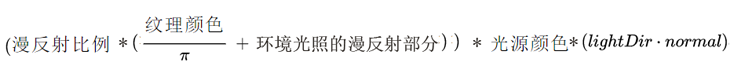
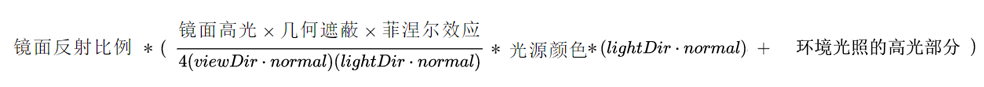
结果还是两部分组成,漫反射部分 跟 高光部分。
下面就开始分别给公式里的每一项来赋值了。
1.漫反射部分:
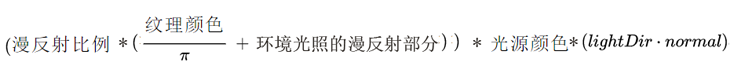
漫反射比例:Kd 它是用来根据金属度计算漫反射和镜面反射比例,当Metallic为1时,反射率接近1,函数返回的diffColor接近 0,表示几乎不反射漫反射。下面代码的结果得到的是个float3:albedo x Kd系数 的值
inline half OneMinusReflectivityFromMetallic(half metallic)
{
half oneMinusDielectricSpec = unity_ColorSpaceDielectricSpec.a;
return oneMinusDielectricSpec - metallic * oneMinusDielectricSpec;
}
inline half3 DiffuseAndSpecularFromMetallic (half3 albedo, half metallic, out half3 specColor, out half oneMinusReflectivity)
{
specColor = lerp (unity_ColorSpaceDielectricSpec.rgb, albedo, metallic);
oneMinusReflectivity = OneMinusReflectivityFromMetallic(metallic);
return albedo * oneMinusReflectivity;
}Unity_ColorSpaceDielectricSpec为Unity的内置变量,定义了绝缘体的高光颜色和反射率,不完全为0,是一个经验值。
从第二段函数里:我们可以得到3个变量的结果:
1)specColor:有点不太好理解,只是一个由unity自带的Unity_ColorSpaceDielectricSpec内置变量,比较暗 ,跟 贴图采样 的值根据金属度来lerp,是用来做菲尼尔效果用的

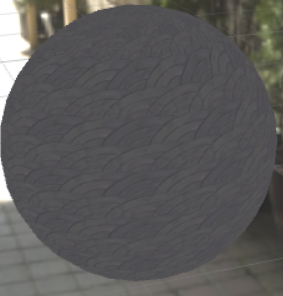
metallic=0 metallic=1
2)oneMinusReflectivity :就是我们想要的Kd系数,及漫反射系数。
3)贴图颜色*oneMinusReflectivity
纹理颜色
unity分为两部分来做,一个是迪斯尼漫反射,还有一个是兰伯特漫反射,兰伯特漫反射更节省一些,效果并每有太大的差异
迪斯尼漫反射:
half DisneyDiffuse(half NdotV, half NdotL, half LdotH, half perceptualRoughness)
{
half fd90 = 0.5 + 2 * LdotH * LdotH * perceptualRoughness;
half lightScatter = (1 + (fd90 - 1) * Pow5(1 - NdotL));
half viewScatter = (1 + (fd90 - 1) * Pow5(1 - NdotV));
return lightScatter * viewScatter;
}那么得出的结果就是:
directDiffuse = lightScatter * viewScatter ;这个函数计算的结果 还需要 *NdotL*atten*LightColor,而的出来的结果其实就是漫反射系数 ,比lanbert好的一点 ,是随着粗造度的变化,效果稍有变化。
directDiffuse *= NdotL * attenColor;环境光照的漫反射部分
gi.indirect.diffuse:这就是环境光的漫反射部分
GI data:
UnityLight light;
#ifdef LIGHTMAP_OFF
light.color = lightColor;
light.dir = lightDirection;
light.ndotl = LambertTerm (normalDirection, light.dir);
#else
light.color = half3(0.f, 0.f, 0.f);
light.ndotl = 0.0f;
light.dir = half3(0.f, 0.f, 0.f);
#endif
UnityGIInput d;
d.light = light;
d.worldPos = i.posWorld.xyz;
d.worldViewDir = viewDirection;
d.atten = attenuation;
#if defined(LIGHTMAP_ON) || defined(DYNAMICLIGHTMAP_ON)
d.ambient = 0;
d.lightmapUV = i.ambientOrLightmapUV;
#else
d.ambient = i.ambientOrLightmapUV;
#endif
#if UNITY_SPECCUBE_BLENDING || UNITY_SPECCUBE_BOX_PROJECTION
d.boxMin[0] = unity_SpecCube0_BoxMin;
d.boxMin[1] = unity_SpecCube1_BoxMin;
#endif
#if UNITY_SPECCUBE_BOX_PROJECTION
d.boxMax[0] = unity_SpecCube0_BoxMax;
d.boxMax[1] = unity_SpecCube1_BoxMax;
d.probePosition[0] = unity_SpecCube0_ProbePosition;
d.probePosition[1] = unity_SpecCube1_ProbePosition;
#endif
d.probeHDR[0] = unity_SpecCube0_HDR;
d.probeHDR[1] = unity_SpecCube1_HDR;
Unity_GlossyEnvironmentData ugls_en_data;
ugls_en_data.roughness = 1.0 - gloss;
ugls_en_data.reflUVW = viewReflectDirection;
UnityGI gi = UnityGlobalIllumination(d, 1, normalDirection, ugls_en_data );
lightDirection = gi.light.dir;
lightColor = gi.light.color;漫反射最终:
float3 diffuse = (directDiffuse/ UNITY_PI + gi.indirect.diffuse) * Kd * NdotL * attenColor;在unity里面 并没有/ UNITY_PI 可能是考虑效果吧 ,漫反射会有点暗
高光部分
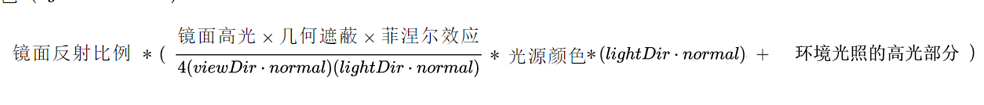
首先看高光 的鏡面反射比例,在unity shader里面 并没有看到这个数值,看到别人的文章,发现,F就是这个系数....
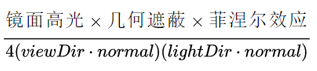 先看这部分吧
先看这部分吧
镜面高光D:
inline half GGXTerm (half NdotH, half roughness)
{
half a2 = roughness * roughness;
half d = (NdotH * a2 - NdotH) * NdotH + 1.0f;
return UNITY_INV_PI * a2 / (d * d + 1e-7f);
}这里的 roughness 也就是公式种的a:表示 粗造度的平方 ,所以a2 就是粗造度的4次方
d 的结果就是![]() 它的平方也就是d*d, UNITY_INV_PI 应该就是1/UNITY_PI
它的平方也就是d*d, UNITY_INV_PI 应该就是1/UNITY_PI
d*d 后面还要加个很小的值 是防止分母为0
这里官方有了个提示:这个函数不打算在手机上使用,如果用在手机上,应该是需要优化的
几何遮罩G:
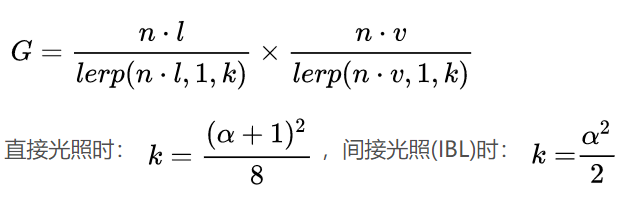
这里unity里面的代码
inline half SmithVisibilityTerm (half NdotL, half NdotV, half k)
{
half gL = NdotL * (1-k) + k;
half gV = NdotV * (1-k) + k;
return 1.0 / (gL * gV + 1e-5f);
}
inline half SmithBeckmannVisibilityTerm (half NdotL, half NdotV, half roughness)
{
half c = 0.797884560802865h;
half k = roughness * c;
return SmithVisibilityTerm (NdotL, NdotV, k) * 0.25f;
}第一个函数:
gL 部分就是![]()
gv 部分就是![]()
所以第一个函数的出来得是这个公式的 1/分母部分 在第二个函数里 乘上它的分子部分就可以了
第二个函数:
k的值跟公式里的不一样,c的值是sqrt(2 / Pi),2/Pi的开平方 而结果的地方并没有乘以分子部分 而是直接乘以0.25f
是因为分子部分跟总的公式的分母部分对消掉了 ![]()
![]() 而0.25f 也就是总公式分母部分的4
而0.25f 也就是总公式分母部分的4
其实正真的G的结果应该是
float4 G = NdotL*NdotV/ (gL * gV + 1e-5f)
菲尼尔部分 F :
inline half3 FresnelTerm (half3 F0, half cosA)
{
half t = Pow5 (1 - cosA); // ala Schlick interpoliation
return F0 + (1-F0) * t;
}
inline half3 FresnelLerp (half3 F0, half3 F90, half cosA)
{
half t = Pow5 (1 - cosA); // ala Schlick interpoliation
return lerp (F0, F90, t);
}
inline half3 FresnelLerpFast (half3 F0, half3 F90, half cosA)
{
half t = Pow4 (1 - cosA);
return lerp (F0, F90, t);
}unity 用了3种方式写了菲尼尔
第一种:F0 就是我们上面的specularColor,不记得可以往上翻,漫反射系数的地方。cosA 就是LdotH
LdotH 的由来:
float3 halfDirection = normalize(viewDirection+lightDirection);
float LdotH = saturate(dot(lightDirection, halfDirection));在unitypbr第一档中用的是第一种
第二种:F0 依然是specularColor ,F90 = saturate(gloss + (1-oneMinusReflectivity)),t=NdotV;
这种用在了环境高光的系数上,光滑度越大,环境高光就越亮
第三种跟第二种差不多 只是将第二种的5次方变成了4次方
最后得出的直射高光部分:
SpecularTerm = (G*D*F) * UNITY_PI; 看起来跟公式![]() 不太一样
不太一样
分母的4放在了G上面 也就是最后面乘的0.25,![]() 这部分跟G的分子抵消掉了,多了个UNITY_PI,说明unity的公式跟我们的公式不太一样,或者说pbr的公式不是唯一的。
这部分跟G的分子抵消掉了,多了个UNITY_PI,说明unity的公式跟我们的公式不太一样,或者说pbr的公式不是唯一的。
然后在这个基础上还要乘以 ![]() 也就是
也就是![]() 这个部分
这个部分
SpecularTerm*=NdotL;
SpecularTerm*=attenColor;
环境光高光部分:
half surfaceReduction;
#ifdef UNITY_COLORSPACE_GAMMA
surfaceReduction = 1.0-0.28*roughness*perceptualRoughness;
#else
surfaceReduction = 1.0/(roughness*roughness + 1.0);
#endif
half grazingTerm = saturate( gloss + oneMinusReflectivity);
float3 indirectSpecular = (gi.indirect.specular);
indirectSpecular *= FresnelLerp (specularColor, grazingTerm, NdotV);
indirectSpecular *= surfaceReduction;
高光部分最终的输出:
float3 specular = (SpecularTerm + indirectSpecular);总的公式最终输出:
float3 finalColor = diffuse+ specular;感觉写得比较乱,不知道大家能不能看懂,看不懂也不要紧,下面给出代码,直接套用,就可以了,只是用在手机端需要慎重,需要各种优化才可以,下面的代码是只有一个pass 独立灯光的。
代码如下:
Shader "Shader PBR01" {
Properties {
_BumpMap ("Normal Map", 2D) = "bump" {}
_Color ("Color", Color) = (0.5019608,0.5019608,0.5019608,1)
_MainTex ("Base Color", 2D) = "white" {}
_Metallic ("Metallic", Range(0, 1)) = 0
_Gloss ("Gloss", Range(0, 1)) = 0.8
}
SubShader {
Tags {
"RenderType"="Opaque"
}
Pass {
Name "FORWARD"
Tags {
"LightMode"="ForwardBase"
}
CGPROGRAM
#pragma vertex vert
#pragma fragment frag
#define UNITY_PASS_FORWARDBASE
#define SHOULD_SAMPLE_SH ( defined (LIGHTMAP_OFF) && defined(DYNAMICLIGHTMAP_OFF) )
#define _GLOSSYENV 1
#include "UnityCG.cginc"
#include "AutoLight.cginc"
#include "Lighting.cginc"
#include "UnityPBSLighting.cginc"
#include "UnityStandardBRDF.cginc"
#pragma multi_compile_fwdbase_fullshadows
#pragma multi_compile LIGHTMAP_OFF LIGHTMAP_ON
#pragma multi_compile DIRLIGHTMAP_OFF DIRLIGHTMAP_COMBINED DIRLIGHTMAP_SEPARATE
#pragma multi_compile DYNAMICLIGHTMAP_OFF DYNAMICLIGHTMAP_ON
#pragma multi_compile_fog
#pragma target 3.0
float4 _Color;
sampler2D _MainTex; uniform float4 _MainTex_ST;
sampler2D _BumpMap; uniform float4 _BumpMap_ST;
float _Metallic;
float _Gloss;
struct VertexInput {
float4 vertex : POSITION;
float3 normal : NORMAL;
float4 tangent : TANGENT;
float2 texcoord0 : TEXCOORD0;
float2 texcoord1 : TEXCOORD1;
float2 texcoord2 : TEXCOORD2;
};
struct VertexOutput {
float4 pos : SV_POSITION;
float2 uv0 : TEXCOORD0;
float2 uv1 : TEXCOORD1;
float2 uv2 : TEXCOORD2;
float4 posWorld : TEXCOORD3;
float3 normalDir : TEXCOORD4;
float3 tangentDir : TEXCOORD5;
float3 bitangentDir : TEXCOORD6;
LIGHTING_COORDS(7,8)
UNITY_FOG_COORDS(9)
#if defined(LIGHTMAP_ON) || defined(UNITY_SHOULD_SAMPLE_SH)
float4 ambientOrLightmapUV : TEXCOORD10;
#endif
};
VertexOutput vert (VertexInput v) {
VertexOutput o = (VertexOutput)0;
o.uv0 = v.texcoord0;
o.uv1 = v.texcoord1;
o.uv2 = v.texcoord2;
#ifdef LIGHTMAP_ON
o.ambientOrLightmapUV.xy = v.texcoord1.xy * unity_LightmapST.xy + unity_LightmapST.zw;
o.ambientOrLightmapUV.zw = 0;
#elif UNITY_SHOULD_SAMPLE_SH
#endif
#ifdef DYNAMICLIGHTMAP_ON
o.ambientOrLightmapUV.zw = v.texcoord2.xy * unity_DynamicLightmapST.xy + unity_DynamicLightmapST.zw;
#endif
o.normalDir = UnityObjectToWorldNormal(v.normal);
o.tangentDir = normalize( mul( unity_ObjectToWorld, float4( v.tangent.xyz, 0.0 ) ).xyz );
o.bitangentDir = normalize(cross(o.normalDir, o.tangentDir) * v.tangent.w);
o.posWorld = mul(unity_ObjectToWorld, v.vertex);
float3 lightColor = _LightColor0.rgb;
o.pos = UnityObjectToClipPos( v.vertex );
UNITY_TRANSFER_FOG(o,o.pos);
TRANSFER_VERTEX_TO_FRAGMENT(o)
return o;
}
float4 frag(VertexOutput i) : COLOR {
i.normalDir = normalize(i.normalDir);
float3x3 tangentTransform = float3x3( i.tangentDir, i.bitangentDir, i.normalDir);
float3 viewDirection = normalize(_WorldSpaceCameraPos.xyz - i.posWorld.xyz);
float3 _BumpMap_var = UnpackNormal(tex2D(_BumpMap,TRANSFORM_TEX(i.uv0, _BumpMap)));
float3 normalLocal = _BumpMap_var.rgb;
float3 normalDirection = normalize(mul( normalLocal, tangentTransform )); // Perturbed normals
float3 viewReflectDirection = reflect( -viewDirection, normalDirection );
float3 lightDirection = normalize(_WorldSpaceLightPos0.xyz);
float3 lightColor = _LightColor0.rgb;
float3 halfDirection = normalize(viewDirection+lightDirection);
// Lighting:
float attenuation = LIGHT_ATTENUATION(i);
float3 attenColor = attenuation * _LightColor0.xyz;
float Pi = 3.141592654;
float InvPi = 0.31830988618;
/ Gloss:
float gloss = _Gloss;
float perceptualRoughness = 1.0 - _Gloss;
float roughness = perceptualRoughness * perceptualRoughness;
/// GI Data:
UnityLight light;
#ifdef LIGHTMAP_OFF
light.color = lightColor;
light.dir = lightDirection;
light.ndotl = LambertTerm (normalDirection, light.dir);
#else
light.color = half3(0.f, 0.f, 0.f);
light.ndotl = 0.0f;
light.dir = half3(0.f, 0.f, 0.f);
#endif
UnityGIInput d;
d.light = light;
d.worldPos = i.posWorld.xyz;
d.worldViewDir = viewDirection;
d.atten = attenuation;
#if defined(LIGHTMAP_ON) || defined(DYNAMICLIGHTMAP_ON)
d.ambient = 0;
d.lightmapUV = i.ambientOrLightmapUV;
#else
d.ambient = i.ambientOrLightmapUV;
#endif
#if UNITY_SPECCUBE_BLENDING || UNITY_SPECCUBE_BOX_PROJECTION
d.boxMin[0] = unity_SpecCube0_BoxMin;
d.boxMin[1] = unity_SpecCube1_BoxMin;
#endif
#if UNITY_SPECCUBE_BOX_PROJECTION
d.boxMax[0] = unity_SpecCube0_BoxMax;
d.boxMax[1] = unity_SpecCube1_BoxMax;
d.probePosition[0] = unity_SpecCube0_ProbePosition;
d.probePosition[1] = unity_SpecCube1_ProbePosition;
#endif
d.probeHDR[0] = unity_SpecCube0_HDR;
d.probeHDR[1] = unity_SpecCube1_HDR;
Unity_GlossyEnvironmentData ugls_en_data;
ugls_en_data.roughness = 1.0 - gloss;
ugls_en_data.reflUVW = viewReflectDirection;
UnityGI gi = UnityGlobalIllumination(d, 1, normalDirection, ugls_en_data );
lightDirection = gi.light.dir;
lightColor = gi.light.color;
// Specular:
float NdotL = saturate(dot( normalDirection, lightDirection ));
float LdotH = saturate(dot(lightDirection, halfDirection));
float3 specularColor = 0;
float oneMinusReflectivity;
float4 _MainTex_var = tex2D(_MainTex,TRANSFORM_TEX(i.uv0, _MainTex));
//漫反射 结合金属度的比例————————————————————————————————————————
float3 albedo = (_MainTex_var.rgb*_Color.rgb); // Need this for specular when using metallic
float3 Kd = DiffuseAndSpecularFromMetallic(albedo, _Metallic, specularColor, oneMinusReflectivity);
//————————————————————————————————————————————————————————————————————————————————
oneMinusReflectivity = 1.0- oneMinusReflectivity;
float NdotV = abs(dot( normalDirection, viewDirection ));
float NdotH = saturate(dot( normalDirection, halfDirection ));
float VdotH = saturate(dot( viewDirection, halfDirection ));
//镜面反射部分————————————————————————————————————————————————————————————————————————————
//G
float G = SmithJointGGXVisibilityTerm( NdotL, NdotV, roughness );
//D
float D = GGXTerm(NdotH, roughness); //镜面高光
//F
float F = FresnelTerm(specularColor, LdotH);
float SpecularTerm = (G*D*F) * UNITY_PI;
//————————————————————————————————————————————————————————————————————————————————
#ifdef UNITY_COLORSPACE_GAMMA
SpecularTerm = sqrt(max(1e-4h, SpecularTerm));
#endif
SpecularTerm = max(0, SpecularTerm * NdotL);
#if defined(_SPECULARHIGHLIGHTS_OFF)
SpecularTerm = 0.0;
#endif
half surfaceReduction;
#ifdef UNITY_COLORSPACE_GAMMA
surfaceReduction = 1.0-0.28*roughness*perceptualRoughness;
#else
surfaceReduction = 1.0/(roughness*roughness + 1.0);
#endif
SpecularTerm *= any(specularColor) ? 1.0 : 0.0;//如果specularColor不为0,镜面反射正常,为0的话 镜面反射为0
SpecularTerm *= attenColor;
half grazingTerm = saturate( gloss + oneMinusReflectivity);
float3 indirectSpecular = (gi.indirect.specular);
indirectSpecular *= FresnelLerp (specularColor, grazingTerm, NdotV);
indirectSpecular *= surfaceReduction;
float3 specular = (SpecularTerm + indirectSpecular);
/// Diffuse:
//迪斯尼漫反射 x 漫反射系数 x 灯光————————————————————————————————————————
NdotL = max(0.0,dot( normalDirection, lightDirection ));
half fd90 = 0.5 + 2 * LdotH * LdotH * (1-gloss);
float nlPow5 = Pow5(1-NdotL);
float nvPow5 = Pow5(1-NdotV);
float3 directDiffuse = (1 +(fd90 - 1)*nlPow5) * (1 + (fd90 - 1)*nvPow5) * NdotL * attenColor;
//——————————————————————————————————————————————————————————————————————————————————————————————
//漫反射颜色 + 环境反射颜色 然后 x 漫反射比例
float3 diffuse = (directDiffuse + gi.indirect.diffuse) * Kd;
/// Final Color:
float3 finalColor = diffuse+ specular;
fixed4 finalRGBA = fixed4(finalColor,1);
UNITY_APPLY_FOG(i.fogCoord, finalRGBA);
return float4(diffuse, 1);
return finalRGBA;
}
ENDCG
}
}
FallBack "Diffuse"
}
亲,如果您觉得本文不错,愿意给我一些动力的话,请用手机扫描二维码即可向我打赏
打赏








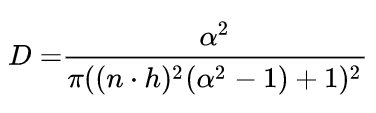














 1419
1419











 被折叠的 条评论
为什么被折叠?
被折叠的 条评论
为什么被折叠?








