通过Unity Inspector,我们能够很方便的给脚本中变量赋值。变量要在Inspector中显示,需要满足下面两个条件:
1. 变量是内置类型的,比如float, string, int, double类型的变量
2. 变量访问限制为public
例如如下脚本:
- using UnityEngine;
- using System.Collections;
-
- public class Test : MonoBehaviour
- {
- public float f;
-
- void Start ()
- {
-
- }
-
-
- void Update ()
- {
-
- }
- }
在Inspector中显示为这样:
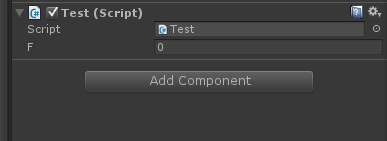
如果我们想要显示在Inspector中一个custom class 类型的变量呢?比如:
- using UnityEngine;
- using System.Collections;
-
- public class Test : MonoBehaviour
- {
- public float f;
-
- public Person person;
-
- public class Person
- {
- public string name;
- public string address;
- public int age;
- }
- void Start ()
- {
-
- }
-
-
- void Update ()
- {
-
- }
- }
在Inspector中显示为:
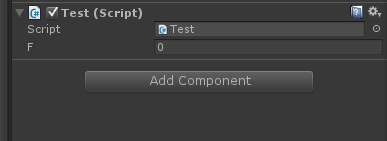
可以看到,Person类型的变量并没有在Inspector中显示。为了显示person变量,我们可以采用下面的方法,在Person class类型声明前面加上[System.Serializable]:
- using UnityEngine;
- using System.Collections;
-
- public class Test : MonoBehaviour
- {
- public float f;
-
- public Person person;
-
- [System.Serializable]
- public class Person
- {
- public string name;
- public string address;
- public int age;
- }
- void Start ()
- {
-
- }
-
-
- void Update ()
- {
-
- }
- }
现在在Inspector视图中就能看到Person变量显示了:
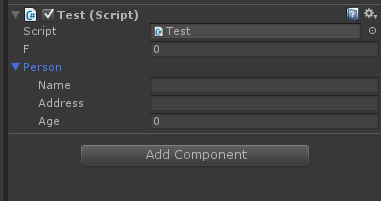
Unity Inspector会默认显示脚本中的public变量,有时我们不想让这些变量显示,则可以在变量前面加上[HideInInspector],这样就能隐藏这个变量了。
- using UnityEngine;
- using System.Collections;
-
- public class Test : MonoBehaviour
- {
- [HideInInspector]
- public float f;
-
- public Person person;
-
- [System.Serializable]
- public class Person
- {
- public string name;
- public string address;
- public int age;
- }
- void Start ()
- {
-
- }
-
-
- void Update ()
- {
-
- }
- }








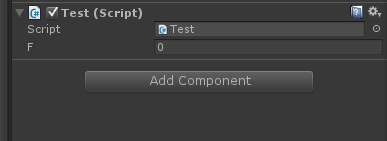
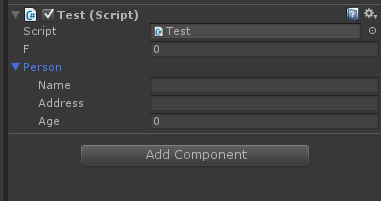














 834
834

 被折叠的 条评论
为什么被折叠?
被折叠的 条评论
为什么被折叠?








