作用
C#中Mutex是互斥锁,位于System.Threading命名空间中。
顾名思义,它是一个互斥的对象,同一时间只有一个线程可以拥有它,该类还可用于进程间同步的同步基元。
如果当前有一个线程拥有它,在没有释放之前,其它线程是没有权利拥有它的。我们可以把Mutex看作洗手间,上厕所的人看作线程;上厕所的人先进洗手间,拥有使用权,上完厕所之后出来,把洗手间释放,其他人才可以使用。
用法
线程使用Mutex.WaitOne()方法等待C#Mutex对象被释放,如果它等待的C#Mutex对象被释放了,它就自动拥有这个对象,直到它调用Mutex.ReleaseMutex()方法释放这个对象,而在此期间,其他想要获取这个C#Mutex对象的线程都只有等待。
我们可以利用这个特性来控制一个应用程序只能运行一个实例(单例)。其他实例由于得不到这个Mutex而不能运行。
代码
代码如下所示:
using System;
using System.Threading;
public class App
{
/// <summary>
/// 程序启动时判断进程是否可以启动
/// </summary>
private App()
{
if (!CanCreate())
{
logger.Warn("Can't run the Environment now, because one Instance is already running!");
Environment.Exit(-1);
}
}
private static Mutex m_mutex;
private static readonly string m_name = "";
/// <summary>
/// 进程是否可以创建
/// </summary>
/// <returns>是否可以创建</returns>
private static bool CanCreate()
{
bool canCreate;
m_mutex = new Mutex(true, m_name, out canCreate);
return canCreate;
}
}
这里先运行一个实例,然后再运行第二个,通过日志可以查看启动过程,如下所示:
2016-11-23 13:47:03 -[ Info]- App Info: PDT_Test_Environment v1.0.0
2016-11-23 13:47:03 -[ Info]- Application startup...
2016-11-23 13:47:05 -[ Warn]- Can't run the Environment now, because one Instance is already running!
2016-11-23 13:47:08 -[ Info]- Mutex PDT_Test_Environment was released. Application exit...
从日志可以看出,当第二个实例想运行的时候,由于已经有一个进程拥有了这个互斥锁,此进程不能拥有,所以进程启动被终止。
此外还需说明一点,mutex的name是在系统中是唯一的,也就是上述代码中的Name,系统依靠这个name属性来标识唯一的Mutex。
相关链接
原文链接:https://www.cnblogs.com/hitfredrick/p/6403014.html
相关文章链接参考:







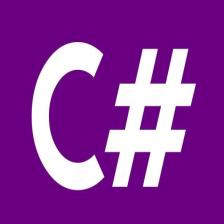














 1143
1143











 被折叠的 条评论
为什么被折叠?
被折叠的 条评论
为什么被折叠?








