hdl_graph_slam编译运行
官网连接 https://github.com/koide3/hdl_graph_slam
Requirements
hdl_graph_slam requires the following libraries:
OpenMP
PCL
g2o
suitesparse
The following ROS packages are required:
geodesy
nmea_msgs
pcl_ros
ndt_omp
fast_gicp
我的系统是ubuntu18.04,ros-melodic
for melodic
sudo apt-get install ros-melodic-geodesy ros-melodic-pcl-ros ros-melodic-nmea-msgs ros-melodic-libg2o
cd catkin_ws/src
git clone https://github.com/koide3/ndt_omp.git -b melodic
git clone https://github.com/SMRT-AIST/fast_gicp.git --recursive
git clone https://github.com/koide3/hdl_graph_slamcd … && catkin_make -DCMAKE_BUILD_TYPE=Release
我在安装中出现了问题,所以我将koide3/hdl_graph_slam、SMRT-AIST/fast_gicp、koide3/ndt_omp直接手动下载保存到/src中。然后再启动编译
Example
下载官方室外bag包,hdl_400.bag.tar.gz (raw data, about 900MB)
roscore
rosparam set use_sim_time true
roslaunch hdl_graph_slam hdl_graph_slam_400.launch
roscd hdl_graph_slam/rviz
rviz -d hdl_graph_slam.rviz
rosbag play --clock hdl_400.bag
保存地图
官方给的命令
rosservice call /hdl_graph_slam/save_map "resolution: 0.05
destination: '/full_path_directory/map.pcd'"
我不太会使用老保存,最后看到别人的建议:
软件包作者还写了service,一个是保存内部数据,另一个是保存slam最后建出来的地图。
比较简单的方式是输入到save_map后,双击TAB,这样就只需要填空就可以了。
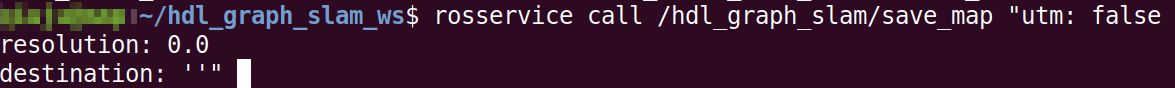
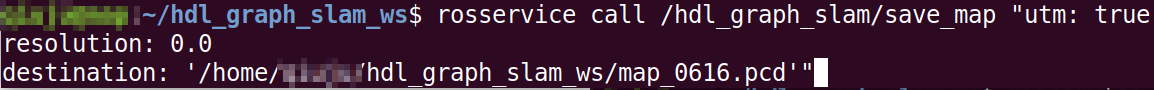
pcl_view 查看地图

























 3220
3220











 被折叠的 条评论
为什么被折叠?
被折叠的 条评论
为什么被折叠?








