Step 1,
Go to “C:\Carel\PlantVisorPRO\Dispatcher\Reports\RV_DispatcherReport.ini”add bellow :
-agentlib:jdwp=transport=dt_socket,server=y,address=8765
To CommandLine
As bellow:
CommandLine = "$RV_JDK_HOME$\bin\javaw" -agentlib:jdwp=transport=dt_socket,server=y,address=8765
-Xms256m -Xmx512m -Duser.country=EN-XX:+HeapDumpOnOutOfMemoryError -Dremotevalue.home=$PVPRO_HOME$-Dext.config.properties=$PVPRO_HOME$\conf\ext.properties-Ddispatcher.logfile.name=DispatcherReports.log -jar "$PVPRO_HOME$"\Dispatcher\Reports\dispatcher-report.jar
Then , restart service : RV_DispatcherReport
Step 2,
Run command line netstat -ano|findstr"8765" (port number 8765is set in step 1 )
Get the Ip address : 0.0.0.0
Step 3 ,
Then , you can remote debug.








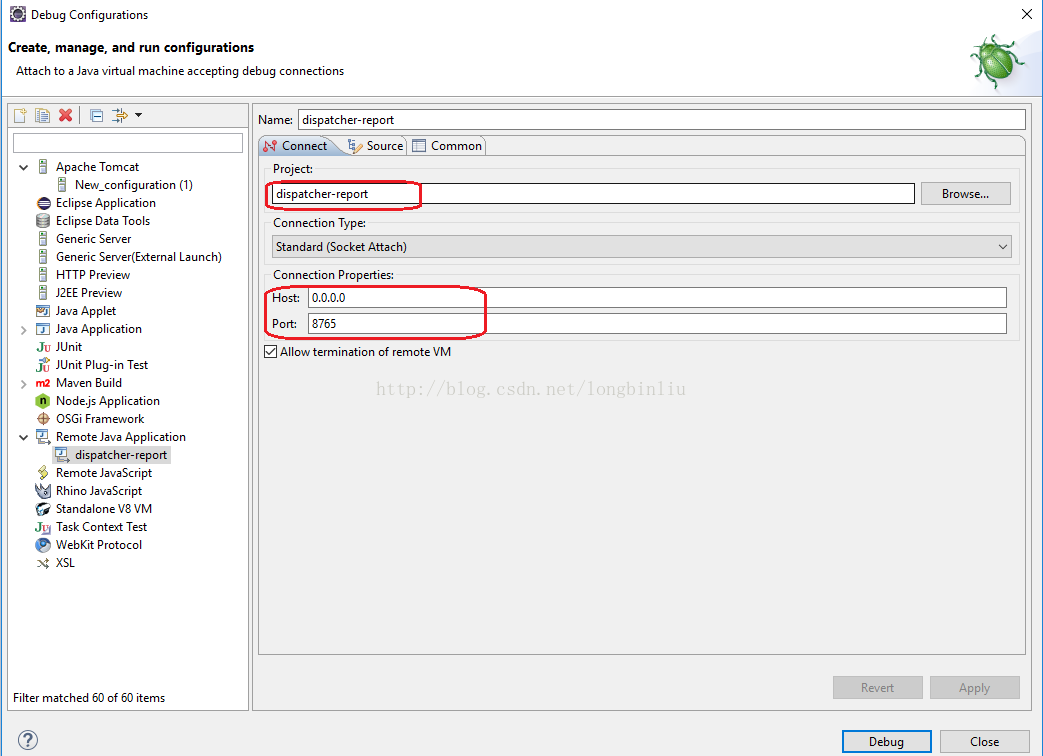














 1044
1044

 被折叠的 条评论
为什么被折叠?
被折叠的 条评论
为什么被折叠?








