using UnityEngine;
using UnityEngine.UI;
using System.Collections;
using System.IO;
using System.Collections.Generic;
public class AsyncImageDownload : MonoBehaviour
{
Dictionary<int, Sprite> m_dicHeadSpr = new Dictionary<int, Sprite>();
private static AsyncImageDownload _instance = null;
public static AsyncImageDownload GetInstance() { return Instance; }
public static AsyncImageDownload Instance
{
get
{
if (_instance == null)
{
GameObject obj = new GameObject("AsyncImageDownload");
_instance = obj.AddComponent<AsyncImageDownload>();
DontDestroyOnLoad(obj);
_instance.Init();
}
return _instance;
}
}
public bool Init()
{
if (!Directory.Exists(Application.persistentDataPath + "/ImageCache/"))
{
Directory.CreateDirectory(Application.persistentDataPath + "/ImageCache/");
}
return true;
}
public void StartUp()
{
}
public void SetAsyncImage(string url, Image image)
{
//开始下载图片前,将UITexture的主图片设置为占位图
int code = url.GetHashCode();
if (m_dicHeadSpr.ContainsKey(code))
{
image.sprite = m_dicHeadSpr[code];
}
else //如果之前不存在缓存中 就用WWW类下载
{
//判断是否是第一次加载这张图片
if (!File.Exists(path + code.ToString() + ".txt"))
{
//如果之前不存在缓存文件
StartCoroutine(DownloadImage(url, image,code));
}
else
{
StartCoroutine(LoadLocalImage(url, image,code));
}
}
}
IEnumerator DownloadImage(string url, Image image, int code)
{
WWW www = new WWW(url);
yield return www;
Texture2D tex2d = www.texture;
Sprite sprite = Sprite.Create(tex2d, new Rect(0, 0, tex2d.width, tex2d.height), new Vector2(0, 0));
image.sprite = sprite;
byte[] pngData = tex2d.EncodeToPNG();
File.WriteAllBytes(path + code.ToString() + ".txt", pngData);
m_dicHeadSpr[code] = sprite;
}
IEnumerator LoadLocalImage(string url, Image image,int code)
{
string filePath = "file:///" + path + code.ToString() + ".txt";
// Debug.Log("getting local image:" + filePath);
WWW www = new WWW(filePath);
yield return www;
Texture2D texture = www.texture;
Sprite sprite = Sprite.Create(texture, new Rect(0, 0, texture.width, texture.height), new Vector2(0, 0));
image.sprite = sprite;
m_dicHeadSpr[code] = sprite;
}
public string path
{
get
{
//pc,ios //android :jar:file//
return Application.persistentDataPath + "/ImageCache/";
}
}
}
unity3d:url下载头像保存在本地(微信头像)
最新推荐文章于 2024-07-01 09:56:02 发布







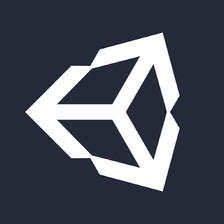
















 2629
2629

 被折叠的 条评论
为什么被折叠?
被折叠的 条评论
为什么被折叠?










