1.机器码为明文,采用DES加密
2.判断输入激活码与机器码的密文一致,激活成功
using UnityEngine;
using UnityEngine.UI;
using UnityEngine.SceneManagement;
using System.IO;
namespace KeyScene
{
public class KeyMgr : MonoBehaviour
{
public string m_titleName;
public string m_projectName;
string m_sMachineCode;
public string m_nextScene;
public Text m_machineCode;
public InputField m_inputActice;
public Text m_title;
public UnityEngine.UI.Button m_btnCopy;
public UnityEngine.UI.Button m_btnActive;
public Text m_hint;
string m_miMa;
string m_path;
string m_fileName = "mi.json";
string m_allPath;
public GameObject m_panel;
// Use this for initialization
void Start()
{
m_miMa = DesTool.EncryptString(m_sMachineCode, "subor123");
Debug.Log(m_miMa);
m_path = UnityEngine.Application.streamingAssetsPath;
m_allPath = m_path + "/" + m_fileName;
if (File.Exists(m_allPath) == true)
{
string sContent = GetJsonString(m_allPath);
if (sContent == m_miMa)
{
SceneManager.LoadScene(m_nextScene);
}
else {
m_panel.SetActive(true);
}
}
else {
m_panel.SetActive(true);
}
m_machineCode.text = m_sMachineCode;
m_title.text = m_titleName;
m_btnActive.onClick.AddListener(OnBtnActive);
m_btnCopy.onClick.AddListener(OnBtnCopy);
}
void OnBtnActive()
{
string active = m_inputActice.text;
if (active == m_miMa)
{
m_hint.text = "激活成功";
m_hint.color = Color.green;
m_hint.gameObject.SetActive(true);
m_panel.SetActive(false);
//保存文本
SaveJsonString(active, m_allPath);
SceneManager.LoadScene(m_nextScene);
}
else {
m_hint.text = "激活失败";
m_hint.color = Color.red;
m_hint.gameObject.SetActive(true);
}
}
void OnBtnCopy()
{
System.Windows.Forms.Clipboard.SetDataObject(m_sMachineCode);
}
static public void SaveJsonString(string JsonString, string path) //保存Json格式字符串
{
//写入Json数据
if (File.Exists(path) == true)
{
File.Delete(path);
}
string onlyPath = GetOnlyPath(path);
if (!Directory.Exists(onlyPath))
{
Directory.CreateDirectory(onlyPath);
}
FileInfo file = new FileInfo(path);
StreamWriter writer = file.CreateText();
writer.Write(JsonString);
writer.Close();
writer.Dispose();
}
static public string GetJsonString(string path) //从文件里面读取json数据
{//读取Json数据
StreamReader reader = new StreamReader(path);
string jsonData = reader.ReadToEnd();
reader.Close();
reader.Dispose();
return jsonData;
}
public static string GetOnlyPath(string path)
{
string[] bufPath = path.Split('/');
string name = bufPath[bufPath.Length - 1];
string onlyPath = path.Replace(name, "");
//string abPath = info.m_prefabName.Replace("/" + abName, "");
//string[] bufAbName = abName.Split('.');
return onlyPath;
}
}
}
des加密
using System.IO;
using System.Text;
using System.Security.Cryptography;
using System;
public class DesTool {
#region 密钥
//private static string key = "abcd1234"; //密钥(长度必须8位以上)
#endregion
#region DES加密
public static string EncryptString(string pToEncrypt,string key)
{
DESCryptoServiceProvider des = new DESCryptoServiceProvider();
byte[] inputByteArray = Encoding.UTF8.GetBytes(pToEncrypt);
des.Key = UTF8Encoding.UTF8.GetBytes(key);
des.IV = UTF8Encoding.UTF8.GetBytes(key);
MemoryStream ms = new MemoryStream();
CryptoStream cs = new CryptoStream(ms, des.CreateEncryptor(), CryptoStreamMode.Write);
cs.Write(inputByteArray, 0, inputByteArray.Length);
cs.FlushFinalBlock();
StringBuilder ret = new StringBuilder();
foreach (byte b in ms.ToArray())
{
ret.AppendFormat("{0:X2}", b);
}
ret.ToString();
return ret.ToString();
}
#endregion
}








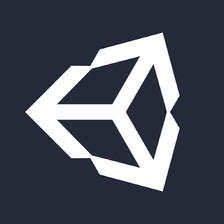
















 1963
1963

 被折叠的 条评论
为什么被折叠?
被折叠的 条评论
为什么被折叠?










