ros可以利用鱼香ros进行一键安装,很方便。
PX4最好下载别人打包好的,不然下载速度慢,而且下载过程中可能有些组件丢失,导致编译时出现失败。我这里使用的是仿真平台基础配置(对应PX4 1.13版) · 语雀进行PX4的安装,里面已经打包好了,下载解压完,make clean,并且删除build文件重新编译即可。在后续的环境配置中.首先打开.bashrc
sudo gedit ~/.bashrc并且下拉到最后加入以下的工作环境。
source ~/catkin_ws/devel/setup.bash
source ~/PX4-Autopilot/Tools/setup_gazebo.bash ~/PX4-Autopilot/ ~/PX4-Autopilot/build/px4_sitl_default
export ROS_PACKAGE_PATH=$ROS_PACKAGE_PATH:~/PX4-Autopilot
export ROS_PACKAGE_PATH=$ROS_PACKAGE_PATH:~/PX4-Autopilot/Tools/sitl_gazebo
记得把PX4-Autopilot改成自己的文件夹。这里要注意将配置的工作环境放到ROS_PACKAGE_PATH的后面,不然添加的工作环境出错。在使用roslaunch,时会找不到包。
roslaunch px4 mavros_posix_sitl.launch报以下错误
RLException: [mavros_posix_sitl.launch] is neither a launch file in package [px4] nor is [px4] a launch file name
The traceback for the exception was written to the log file
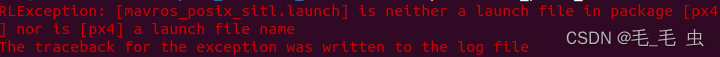
这样放置就可以运行
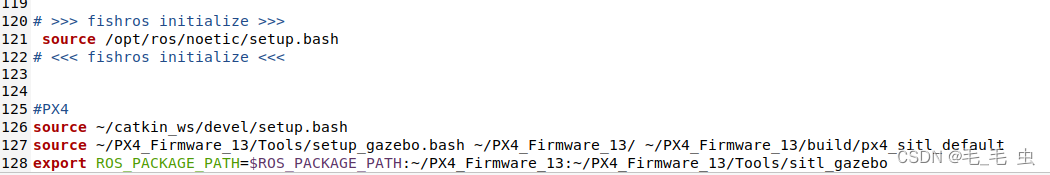
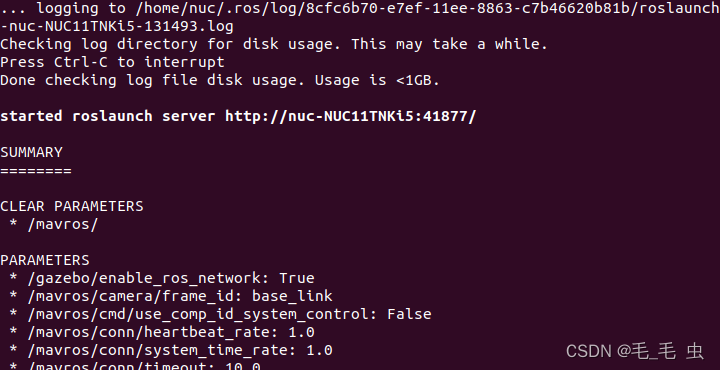






















 4325
4325











 被折叠的 条评论
为什么被折叠?
被折叠的 条评论
为什么被折叠?








