推荐阅读
一、前言
今天分享,如何添加自定义菜单栏,效果如下图所示。
第一种,在Component组件菜单下面:

第二种,添加到编辑器的菜单栏下:

二、添加组件菜单
有两个重载函数:

第一种,不带参数实现:
using System.Collections;
using System.Collections.Generic;
using UnityEngine;
using UnityEditor;
[AddComponentMenu("Tools/自定义菜单")]
public class addTest : MonoBehaviour
{
// Start is called before the first frame update
void Start()
{
}
// Update is called once per frame
void Update()
{
}
}
第二种,使用参数:
menuName:菜单名
order:排序
public AddComponentMenu(string menuName, int order);
比如说,我在Tools菜单下有很多个子菜单,但是为了控制它们之间的排序情况,就可以使用order参数,如下所示:
using System.Collections;
using System.Collections.Generic;
using UnityEngine;
using UnityEditor;
[AddComponentMenu("Tools/自定义菜单1",1)]
public class addTest : MonoBehaviour
{
// Start is called before the first frame update
void Start()
{
}
// Update is called once per frame
void Update()
{
}
}
using System.Collections;
using System.Collections.Generic;
using UnityEngine;
using UnityEditor;
[AddComponentMenu("Tools/自定义菜单2",2)]
public class addTest2 : MonoBehaviour
{
// Start is called before the first frame update
void Start()
{
}
// Update is called once per frame
void Update()
{
}
}
这样,自定义菜单1就会一直排在自定义菜单2的前面了。
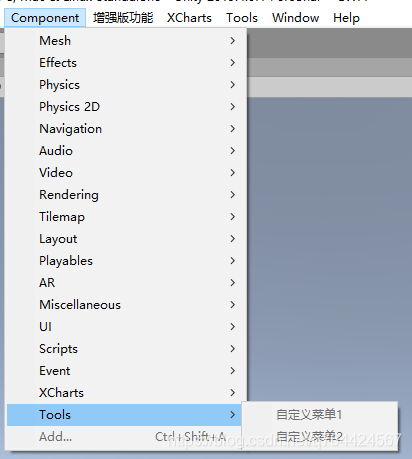
三、添加菜单栏菜单
代码:
using System.Collections;
using System.Collections.Generic;
using UnityEngine;
using UnityEditor;
public class addTest : MonoBehaviour
{
// Start is called before the first frame update
void Start()
{
}
// Update is called once per frame
void Update()
{
}
[MenuItem("Tools/菜单栏菜单")]
static void Test()
{
}
}

当然,这个也可以使用priority参数排序优先级。
isValidateFunction验证函数: 如果isValidateFunction为 true,它将表示一个验证 函数,并在系统调用具有相同 itemName 的菜单函数之前进行调用。

这里就不演示了,有需要可以验证一下。

























 6万+
6万+

 被折叠的 条评论
为什么被折叠?
被折叠的 条评论
为什么被折叠?










