一、目的
1、想知道:Unity中文教程网中Unity教程 C#中级编程
https://learn.u3d.cn/tutorial/intermediate-gameplay-scripting#603f154d084785002045570e
二、参考
1、Unity教程 C#中级编程
https://learn.u3d.cn/tutorial/intermediate-gameplay-scripting#603f154d084785002045570e
- 总结:good:很不错的Unity教程网站
三、操作+内容
1、创建属性
Player
using UnityEngine;
using System.Collections;
public class Player
{
//成员变量可以称为
//字段。
private int experience;
//Experience 是一个基本属性
public int Experience
{
get
{
//其他一些代码
return experience;
}
set
{
//其他一些代码
experience = value;
}
}
//Level 是一个将经验值自动转换为
//玩家等级的属性
public int Level
{
get
{
return experience / 1000;
}
set
{
experience = value * 1000;
}
}
//这是一个自动实现的属性的
//示例
public int Health{ get; set;}
}
using UnityEngine;
using System.Collections;
public class Game : MonoBehaviour
{
void Start ()
{
Player myPlayer = new Player();
//属性可以像变量一样使用
myPlayer.Experience = 5;
int x = myPlayer.Experience;
}
}
- 总结:知道了变量当作属性使用,使用set、get
2.三元运算符
using UnityEngine;
using System.Collections;
public class TernaryOperator : MonoBehaviour
{
void Start ()
{
int health = 10;
string message;
//这是一个三元运算的示例,其中根据
//变量“health”选择一条消息。
message = health > 0 ? "Player is Alive" : "Player is Dead";
}
}
- 总结:平时代码少写点if else了
3.静态
方法一:
Enemy
using UnityEngine;
using System.Collections;
public class Enemy
{
//静态变量是在类的所有实例之间
//共享的变量。
public static int enemyCount = 0;
public Enemy()
{
//通过递增静态变量了解
//已创建此类的多少个对象。
enemyCount++;
}
}
- 总结:静态变量是在类的所有实例之间共享的变量。 原来静态还可以这样;
- 总结:public Enemy() 直接在构造函数中,增加了静态变量,实现数量自增;
Game
using UnityEngine;
using System.Collections;
public class Game
{
void Start ()
{
Enemy enemy1 = new Enemy();
Enemy enemy2 = new Enemy();
Enemy enemy3 = new Enemy();
//可以使用类名和点运算符
//来访问静态变量。
int x = Enemy.enemyCount;
}
}
方法二:
Player
using UnityEngine;
using System.Collections;
public class Player : MonoBehaviour
{
//静态变量是在类的所有实例之间
//共享的变量。
public static int playerCount = 0;
void Start()
{
//通过递增静态变量了解
//已创建此类的多少个对象。
playerCount++;
}
}PlayerManager
using UnityEngine;
using System.Collections;
public class PlayerManager : MonoBehaviour
{
void Start()
{
//可以使用类名和点运算符
//来访问静态变量。
int x = Player.playerCount;
}
}
- 总结:全局静态变量
方法三
Utilities
using UnityEngine;
using System.Collections;
public static class Utilities
{
//可以在没有类对象的情况下调用
//静态方法。请注意,静态方法无法访问
//非静态成员变量。
public static int Add(int num1, int num2)
{
return num1 + num2;
}
}UtilitiesExample
using UnityEngine;
using System.Collections;
public class UtilitiesExample : MonoBehaviour
{
void Start()
{
//可以使用类名和点运算符
//来访问静态方法。
int x = Utilities.Add (5, 6);
}
}
- 总结:静态类,整个工程都能调用了
- 总结:可以在没有类对象的情况下调用 静态方法。请注意,静态方法无法访问 非静态成员变量。
4.方法重载
SomeClass
using UnityEngine;
using System.Collections;
public class SomeClass
{
//第一个 Add 方法的签名为
//“Add(int, int)”。该签名必须具有唯一性。
public int Add(int num1, int num2)
{
return num1 + num2;
}
//第二个 Add 方法的签名为
//“Add(string, string)”。同样,该签名必须具有唯一性。
public string Add(string str1, string str2)
{
return str1 + str2;
}
}SomeOtherClass
using UnityEngine;
using System.Collections;
public class SomeOtherClass : MonoBehaviour
{
void Start ()
{
SomeClass myClass = new SomeClass();
//具体调用的 Add 方法将取决于
//传入的参数。
myClass.Add (1, 2);
myClass.Add ("Hello ", "World");
}
}
- 总结:good:这个我已经会了,函数名字一样,参数不同
5.通用
方法一
SomeClass
using UnityEngine;
using System.Collections;
public class SomeClass
{
//这是一个通用方法。注意通用
//类型“T”。该“T”将在运行时替换为
//实际类型。
public T GenericMethod<T>(T param)
{
return param;
}
}SomeOtherClass
using UnityEngine;
using System.Collections;
public class SomeOtherClass : MonoBehaviour
{
void Start ()
{
SomeClass myClass = new SomeClass();
//为了使用此方法,必须
//告诉此方法用什么类型替换
//“T”。
myClass.GenericMethod<int>(5);
}
}
- 总结:好像也叫做模板类,
- 总结:public 同一个数据类型的返回值 函数名字<同一个数据类型的>(同一个数据类型的 参数)
方法二
GenericClass
using UnityEngine;
using System.Collections;
//这是一个通用类。注意通用类型“T”。
//“T”将被替换为实际类型,同样,
//该类中使用的“T”类型实例也将被替换。
public class GenericClass <T>
{
T item;
public void UpdateItem(T newItem)
{
item = newItem;
}
}GenericClassExample
using UnityEngine;
using System.Collections;
public class GenericClassExample : MonoBehaviour
{
void Start ()
{
//为了创建通用类的对象,必须
//指定希望该类具有的类型。
GenericClass<int> myClass = new GenericClass<int>();
myClass.UpdateItem(5);
}
}
- 总结:public class GenericClass <T> 个人觉得:提前给类一个数据类型,类似C++中的初始化列表赋值,然后将这个数据类型使用在属性、函数参数类型中
- 总结:
6.继承
Fruit 类
using UnityEngine;
using System.Collections;
//这是基类,
//也称为父类。
public class Fruit
{
public string color;
//这是 Fruit 类的第一个构造函数,
//不会被任何派生类继承。
public Fruit()
{
color = "orange";
Debug.Log("1st Fruit Constructor Called");
}
//这是 Fruit 类的第二个构造函数,
//不会被任何派生类继承。
public Fruit(string newColor)
{
color = newColor;
Debug.Log("2nd Fruit Constructor Called");
}
public void Chop()
{
Debug.Log("The " + color + " fruit has been chopped.");
}
public void SayHello()
{
Debug.Log("Hello, I am a fruit.");
}
}Apple 类
using UnityEngine;
using System.Collections;
//这是派生类,
//也称为子类。
public class Apple : Fruit
{
//这是 Apple 类的第一个构造函数。
//它立即调用父构造函数,甚至
//在它运行之前调用。
public Apple()
{
//注意 Apple 如何访问公共变量 color,
//该变量是父 Fruit 类的一部分。
color = "red";
Debug.Log("1st Apple Constructor Called");
}
//这是 Apple 类的第二个构造函数。
//它使用“base”关键字指定
//要调用哪个父构造函数。
public Apple(string newColor) : base(newColor)
{
//请注意,该构造函数不会设置 color,
//因为基构造函数会设置作为参数
//传递的 color。
Debug.Log("2nd Apple Constructor Called");
}
}
- 总结:public Apple(string newColor) : base(newColor) base这里指的就是Fruit类,并且低矮用Fruit(string newColor)
FruitSalad 类
using UnityEngine;
using System.Collections;
public class FruitSalad : MonoBehaviour
{
void Start ()
{
//让我们用默认构造函数
//来说明继承。
Debug.Log("Creating the fruit");
Fruit myFruit = new Fruit();
Debug.Log("Creating the apple");
Apple myApple = new Apple();
//调用 Fruit 类的方法。
myFruit.SayHello();
myFruit.Chop();
//调用 Apple 类的方法。
//注意 Apple 类如何访问
//Fruit 类的所有公共方法。
myApple.SayHello();
myApple.Chop();
//现在,让我们用读取字符串的
//构造函数来说明继承。
Debug.Log("Creating the fruit");
myFruit = new Fruit("yellow");
Debug.Log("Creating the apple");
myApple = new Apple("green");
//调用 Fruit 类的方法。
myFruit.SayHello();
myFruit.Chop();
//调用 Apple 类的方法。
//注意 Apple 类如何访问
//Fruit 类的所有公共方法。
myApple.SayHello();
myApple.Chop();
}
}







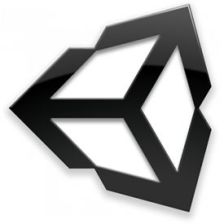
 这篇博客详细介绍了Unity引擎中C#编程的一些中级概念,包括属性的创建和使用,三元运算符,静态变量和方法,方法重载,泛型以及继承。通过示例代码展示了如何在游戏开发中应用这些技巧,如使用属性简化变量操作,利用静态成员跟踪对象数量,以及如何通过方法重载和泛型实现更灵活的函数和类设计。此外,还阐述了继承的概念,演示了如何从基类继承并自定义子类的行为。
这篇博客详细介绍了Unity引擎中C#编程的一些中级概念,包括属性的创建和使用,三元运算符,静态变量和方法,方法重载,泛型以及继承。通过示例代码展示了如何在游戏开发中应用这些技巧,如使用属性简化变量操作,利用静态成员跟踪对象数量,以及如何通过方法重载和泛型实现更灵活的函数和类设计。此外,还阐述了继承的概念,演示了如何从基类继承并自定义子类的行为。














 21万+
21万+

 被折叠的 条评论
为什么被折叠?
被折叠的 条评论
为什么被折叠?








