Python之GUI:基于Python的GUI界面设计的一套AI课程学习(机器学习、深度学习、大数据、云计算等)推荐系统(包括语音生成、识别等前沿黑科技)
导读
基于Python的GUI界面设计的一套AI课程学习(机器学习、深度学习、大数据、云计算等)推荐系统,(包括目标检测、人脸识别,语音生成、识别等前沿黑科技)。本款系统软件归Jason Niu本人所有,严禁盗用,谢谢合作!
目录
输出结果




核心代码
def niu_read_docx(filename):
doc=docx.Document(filename)
fulltext=[]
for para in doc.paragraphs:
fulltext.append(para.text)
return '\n'.join(fulltext)
class dialog(QDialog, Ui_dialog):
"""
Class documentation goes here.
"""
def __init__(self, parent=None):
"""
Constructor
@param parent reference to the parent widget
@type QWidget
"""
super(dialog, self).__init__(parent)
self.setupUi(self)
time.sleep(2) #使开机画面停留2秒
@pyqtSlot()
def on_pushButton_clicked(self):
"""
Slot documentation goes here.
"""
my_str_2=self.lineEdit_2.text()
my_str_3=self.lineEdit_3.text()
my_str_4=self.lineEdit_4.text()
print(my_str, my_str_2, my_str_3, my_str_4)
Button1_1=QMessageBox.information(self, u'提示信息框', u'输入的s所有信息已经存储到数据库中!', ) #提示对话信息框
print('OK')
self.close() #关闭当前界面
@pyqtSlot()
def on_pushButton_2_clicked(self):
"""
Slot documentation goes here.
"""
print('Cancel')
class MainWindow(QMainWindow, Ui_MainWindow):
"""
Class documentation goes here.
"""
def __init__(self, parent=None):
"""
Constructor
@param parent reference to the parent widget
@type QWidget
"""
super(MainWindow, self).__init__(parent)
self.setupUi(self)
self.graphicsView.mousePressEvent=self.my_clicked
def my_clicked(self, e):
print('自定义的点击事件函数')
webbrowser.open('www.baidu.com') #默认浏览器打开指定网址
@pyqtSlot()
def on_pushButton_clicked(self):
"""
Slot documentation goes here.
"""
print(self.textBrowser.toPlainText())
@pyqtSlot()
def on_pushButton_2_clicked(self):
"""
Slot documentation goes here.
这是测试按钮的槽函数
"""
self.lineEdit.setText( "") #清除单行文本框内容
self.lineEdit_2.setText( "")
self.textBrowser.setText( "") #清除多行文本框内容
print("清除登陆账号信息!")
@pyqtSlot()
def on_pushButton_3_clicked(self):
"""
Slot documentation goes here.
"""
my_str=self.lineEdit.text()+":"+self.lineEdit_2.text() #获取单行文本框的内容
self.textBrowser.append(my_str) #向多行文本添加内容
print(my_str)
@pyqtSlot()
def on_pushButton_4_clicked(self):
"""
Slot documentation goes here.
该按钮命令调用的预定义的函数,退出的命令
"""
@pyqtSlot()
def on_pushButton_5_clicked(self):
"""
Slot documentation goes here.
"""
Button5=QMessageBox.question(self, u'提示信息框', u'是否全部保存到数据库中?')
if Button5==0:
print('全部保存中……')
else:
print('没有保存')
@pyqtSlot()
def on_pushButton_6_clicked(self):
"""
Slot documentation goes here.
"""
Button6=QMessageBox.warning(self, u'提警告信息框', u'没有警告信息,请继续输入!')
@pyqtSlot()
def on_pushButton_7_clicked(self):
"""
Slot documentation goes here.
"""
Button7=QMessageBox.critical(self, u'严重警告!', u'没有严重警告信息,请继续输入!')
@pyqtSlot()
def on_pushButton_9_clicked(self):
"""
Slot documentation goes here.
"""
self.graphicsView.setStyleSheet("border-image: url(:/im/image/AI (4).jpg);")
# @pyqtSlot(QUrl)
def on_textBrowser_anchorClicked(self, p0):
"""
Slot documentation goes here.
@param p0 DESCRIPTION
@type QUrl
"""
@pyqtSlot()
def on_radioButton_clicked(self):
"""
Slot documentation goes here.
"""
print('同时选择其他三个首个radioButton')
self.radioButton_12.setChecked(True)
self.radioButton_16.setChecked(True)
self.radioButton_20.setChecked(True)
self.label_4.setStyleSheet("border-image: url(:/im/image/AI (4).jpg);")









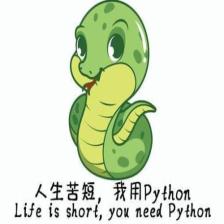
















 1415
1415

 被折叠的 条评论
为什么被折叠?
被折叠的 条评论
为什么被折叠?










