介绍:在这片中将逐渐添加开发中遇到的各种加载图片的方法、情况
一、使用文件流(FileStream)从指定文件夹中读取图片
/// <summary>
/// 从外部指定文件中加载图片
/// </summary>
/// <returns></returns>
private Texture2D LoadTextureByIO()
{
FileStream fs = new FileStream(@"D:\" + "图片文件名的全程(包含后缀名)比如 1.png", FileMode.Open, FileAccess.Read);
fs.Seek(0, SeekOrigin.Begin);//游标的操作,可有可无
byte[] bytes = new byte[fs.Length];//生命字节,用来存储读取到的图片字节
try
{
fs.Read(bytes, 0, bytes.Length);//开始读取,这里最好用trycatch语句,防止读取失败报错
}
catch (Exception e)
{
Debug.Log(e);
}
fs.Close();//切记关闭
int width = 2048;//图片的宽(这里两个参数可以提到方法参数中)
int height = 2048;//图片的高(这里说个题外话,pico相关的开发,这里不能大于4k×4k不然会显示异常,当时开发pico的时候应为这个问题找了大半天原因,因为美术给的图是6000*3600,导致出现切几张图后就黑屏了。。。
Texture2D texture = new Texture2D(width, height);
if (texture.LoadImage(bytes))
{
print("图片加载完毕 ");
return texture;//将生成的texture2d返回,到这里就得到了外部的图片,可以使用了
}
else
{
print("图片尚未加载");
return null;
}
}经过上边的方法获取到了外部的图片,得到的是Texture2d,如果目的是需要sprite,则调用下边的方法即可
/// <summary>
/// 将Texture2d转换为Sprite
/// </summary>
/// <param name="tex">参数是texture2d纹理</param>
/// <returns></returns>
private Sprite TextureToSprite(Texture2D tex)
{
Sprite sprite = Sprite.Create(tex, new Rect(0, 0, tex.width, tex.height), new Vector2(0.5f, 0.5f));
return sprite;
}还可以将所需的外部图片存放到一个List集合中,实现预览效果
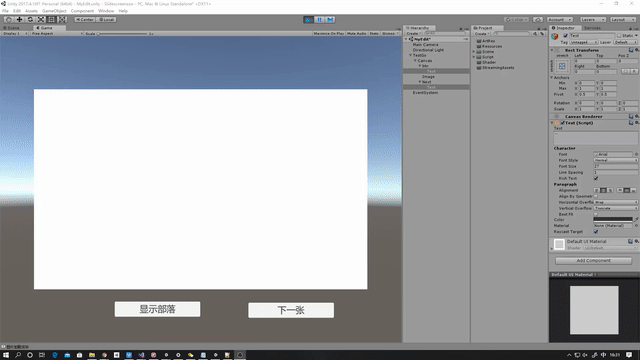
此效果源码:
using System.Collections;
using System.Collections.Generic;
using UnityEngine;
using System.IO;
using System;
using UnityEngine.UI;
public class TestOpenFile : MonoBehaviour {
private Button btn;//部落按钮
private Button nextBtn;//下一张按钮
private Image image;//用来显示图片
private Sprite sprite;//粗放sprite类型的图片
private List<Sprite> spriteList = new List<Sprite>();//存放sprite的list(存放很多张)
private string[] files;//存放指定路径下的所有图片的路径
private int index = 0;
private void Awake()
{
btn = GameObject.Find("btn").GetComponent<Button>();
nextBtn = GameObject.Find("Next").GetComponent<Button>();
image = GameObject.Find("Image").GetComponent<Image>();
btn.onClick.AddListener(BtnOnClicked);
nextBtn.onClick.AddListener(NextOnClicked);
GetSpriteList();
}
/// <summary>
/// 显示部落图片的按钮点击事件
/// </summary>
private void BtnOnClicked()
{
sprite = TextureToSprite(LoadTextureByIO());
image.sprite = sprite;
}
/// <summary>
/// 切图按钮点击事件
/// </summary>
private void NextOnClicked()
{
if (index >= files.Length)
{
index = 0;
}
image.sprite = spriteList[index];
index++;
}
/// <summary>
/// 获取指定路径下的所有图片(sprite类型
/// </summary>
private void GetSpriteList()
{
files = Directory.GetFiles(@"D:\zzw\My\Picture\壁纸");
foreach (var item in files)
{
Debug.Log(item);
}
for (int i = 0; i < files.Length; i++)
{
spriteList.Add(TextureToSprite(LoadTextureByIO(files[i])));
}
}
/// <summary>
/// 从外部指定文件中加载图片
/// </summary>
/// <param name="path">文件路径</param>
/// <returns></returns>
private Texture2D LoadTextureByIO(string path)
{
FileStream fs = new FileStream(path, FileMode.Open, FileAccess.Read);
fs.Seek(0, SeekOrigin.Begin);//游标的操作,可有可无
byte[] bytes = new byte[fs.Length];//生命字节,用来存储读取到的图片字节
try
{
fs.Read(bytes, 0, bytes.Length);//开始读取,这里最好用trycatch语句,防止读取失败报错
}
catch (Exception e)
{
Debug.Log(e);
}
fs.Close();//切记关闭
int width = 2048;//图片的宽(这里两个参数可以提到方法参数中)
int height = 2048;//图片的高(这里说个题外话,pico相关的开发,这里不能大于4k×4k不然会显示异常,当时开发pico的时候应为这个问题找了大半天原因,因为美术给的图是6000*3600,导致出现切几张图后就黑屏了。。。
Texture2D texture = new Texture2D(width, height);
if (texture.LoadImage(bytes))
{
print("图片加载完毕 ");
return texture;//将生成的texture2d返回,到这里就得到了外部的图片,可以使用了
}
else
{
print("图片尚未加载");
return null;
}
}
/// <summary>
/// 这个同上,区别在于无参,写死路径
/// </summary>
/// <returns></returns>
private Texture2D LoadTextureByIO()
{
FileStream fs = new FileStream(@"D:\zzw\My\Picture\壁纸\部落.jpg", FileMode.Open, FileAccess.Read);
fs.Seek(0, SeekOrigin.Begin);//游标的操作,可有可无
byte[] bytes = new byte[fs.Length];//生命字节,用来存储读取到的图片字节
try
{
fs.Read(bytes, 0, bytes.Length);//开始读取,这里最好用trycatch语句,防止读取失败报错
}
catch (Exception e)
{
Debug.Log(e);
}
fs.Close();//切记关闭
int width = 2048;//图片的宽(这里两个参数可以提到方法参数中)
int height = 2048;//图片的高(这里说个题外话,pico相关的开发,这里不能大于4k×4k不然会显示异常,当时开发pico的时候应为这个问题找了大半天原因,因为美术给的图是6000*3600,导致出现切几张图后就黑屏了。。。
Texture2D texture = new Texture2D(width, height);
if (texture.LoadImage(bytes))
{
print("图片加载完毕 ");
return texture;//将生成的texture2d返回,到这里就得到了外部的图片,可以使用了
}
else
{
print("图片尚未加载");
return null;
}
}
/// <summary>
/// 将Texture2d转换为Sprite
/// </summary>
/// <param name="tex">参数是texture2d纹理</param>
/// <returns></returns>
private Sprite TextureToSprite(Texture2D tex)
{
Sprite sprite = Sprite.Create(tex, new Rect(0, 0, tex.width, tex.height), new Vector2(0.5f, 0.5f));
return sprite;
}
}
---------------------------------分割线-----------------------------------
以下为补充代码,需要替换,不能全部复制。加入上一张按钮功能,且运行后默认显示文件夹中的第一张图片
第一个方法为新增函数(自己声明并绑定下点击事件)
后两个方法直接吧上边的替换掉
/// <summary>
/// 上一张按钮点击事件
/// </summary>
private void PreviousOnClicked()
{
index--;
if (index < 0)
{
index = files.Length - 1;
}
image.sprite = spriteList[index];
}
/// <summary>
/// 下一张按钮点击事件
/// </summary>
private void NextOnClicked()
{
index++;
if (index >= files.Length)
{
index = 0;
}
image.sprite = spriteList[index];
}
/// <summary>
/// 获取指定路径下的所有图片(sprite类型
/// </summary>
private void GetSpriteList()
{
files = Directory.GetFiles(@"D:\zzw\My\Picture\壁纸");
foreach (var item in files)
{
Debug.Log(item);
}
for (int i = 0; i < files.Length; i++)
{
spriteList.Add(TextureToSprite(LoadTextureByIO(files[i])));
}
image.sprite = spriteList[index];
}
未完待续。。。
2020-7-28
二、使用协程来加载外部图片。
public RawImage raw;//记得外部赋值下
private void Start()
{
StartCoroutine(LoadTexture(filePathTexture));//再Start中调用即可
}
/// <summary>
/// 协程加载外部图片
/// </summary>
/// <param name="path">图片的路径</param>
/// <returns></returns>
IEnumerator LoadTexture(string path)
{
//WWW已经被弃用,如果要加载Texture则需要用到下边的方法
UnityWebRequest www = UnityWebRequestTexture.GetTexture(path);
yield return www.SendWebRequest();
//image.texture = texd1;
if (www != null && !m_Request.isError)//这一步代表图片读取完毕
{
raw.texture = DownloadHandlerTexture.GetContent(www);
raw.SetNativeSize();//将读取到的Texture设置为原大小
}
}
/// <summary>
/// 协程加载外部图片
/// 方法功能和上边一模一样,但使用了using关键字
/// using 语句定义一个范围,在此范围的末尾将释放对象。提供可确保正确使用 IDisposable 对象的方便语法。注意使用前提:该对象必须继承了IDisposable接口,功能等同于try{}Finally{ }。
/// 建议使用此方法而不是上边那个
/// </summary>
/// <param name="path">图片的路径</param>
/// <returns></returns>
IEnumerator LoadTexture(string path)
{
using (UnityWebRequest m_Request = UnityWebRequestTexture.GetTexture(path))
{
yield return m_Request.SendWebRequest();
if (m_Request == null || m_Request.isError)
{
Debug.Log("加载失败");
}
else
{
raw.texture = DownloadHandlerTexture.GetContent(m_Request);
raw.SetNativeSize();//将读取到的Texture设置为原大小
}
}
}




















 1万+
1万+











 被折叠的 条评论
为什么被折叠?
被折叠的 条评论
为什么被折叠?








