subsystem IP核是只读文件,无法修改,下面是本人苦战数日,研究出的方法,分享给大家。
前面是不成功的尝试,最后部分是成功的经验,没时间,可跳过前面的内容。
尝试方法如下,均告失败。
1、Re-Customizing Existing IP, 再定制,不允许 。
2、只读文件,外面强行改,编译不认。
3、大量博客改set_property IS_MANAGED,因是定制IP,又属于BD,也不让改。
4、清cache, 同样没用,config_ip_cache -clear_output_repo。
5、查到所谓的AR# 57546: Vivado IP Flows - How to modify/edit IP core source files in Vivado? https://www.xilinx.com/support/answers/57546.html,一堆复杂神操作,先搁置未用。
6、今天尝试Edit IP, 似乎成功,但一堆错,查查查 。
尝试一,直接重定制,失败


这上一层就没有BD可以修改,该提示没有任何意义。
尝试二、用Vivado Design Suite User Guide Designing with IP UG896 (v2018.2) 109页 Editing Subsystem IP,仍失败
用另一编辑器

尝试运行复位和运行命令:
reset_run <ip_name>_synth_1
launch_run <ip_name>_synth_1
查ip_name
By default, the output products for an IP are written to the local project directory, at <project_name>.srcs/sources_1/ip/<ip_name>

有些成功,有些失败。
尝试三、用Vivado Design Suite User Guide Designing with IP UG896 (v2018.2) 109页 Editing IP Sources, 仍失败
set_property IS_MANAGED false [get_files <IP_NAME>.xci]
set_property IS_MANAGED false [get_files fpga_0.xci]
//可能同样有用 Tcl Command to Disable OOC Options on IP
//set_property GENERATE_SYNTH_CHECKPOINT FALSE [get_ips <ip_name>]
reset_run <ip_name>_synth_1
reset_run fpga_0_synth_1
launch_run <ip_name>_synth_1
launch_run fpga_0_synth_1
虽然你可以找到DCP文件,但删掉后综合会报警
INFO: [Project 1-454] Reading design checkpoint ‘g:/Xilinx2018.3/0222/laser0.srcs/sources_1/bd/system/ip/system_fpga_0_0/system_fpga_0_0.dcp’ for cell ‘system_i/fpga_0’

尝试四、清cache, config_ip_cache -clear_output_repo, 仍失败
尝试五、用IP Repositories引入修改的IP,失败


双击fpga_v1.0, 选择图形式加入,让系统自己去例化

double click OK

G:\Xilinx2018.3\0222\laser0.srcs\sources_1\ip文件夹里面的内容是自动产生的,不要修改


仍无法实现用户管理
set_property IS_MANAGED false [get_files system_fpga_0_0.xci]
ERROR: [filemgmt 56-10] Setting is_managed is not permitted for the source file ‘G:/Xilinx2018.3/0222/laser0.srcs/sources_1/bd/system/ip/system_fpga_0_0/system_fpga_0_0.xci’ because its parent is managed. Unmanage the parent source file first.
set_property IS_MANAGED false [get_files fpga_0.xci]
ERROR: [IP_Flow 19-3666] The is_managed property cannot be directly modified for hierarchical IP.
ERROR: [Common 17-39] ‘set_property’ failed due to earlier errors.
系统自带则可修改
set_property IS_MANAGED true [get_files fifo_generator_0.xci]



不是新的源文件,仍是原来结果

尝试六、做一个可以忽略的改动后重置综合,结果依旧是未修改的原结果






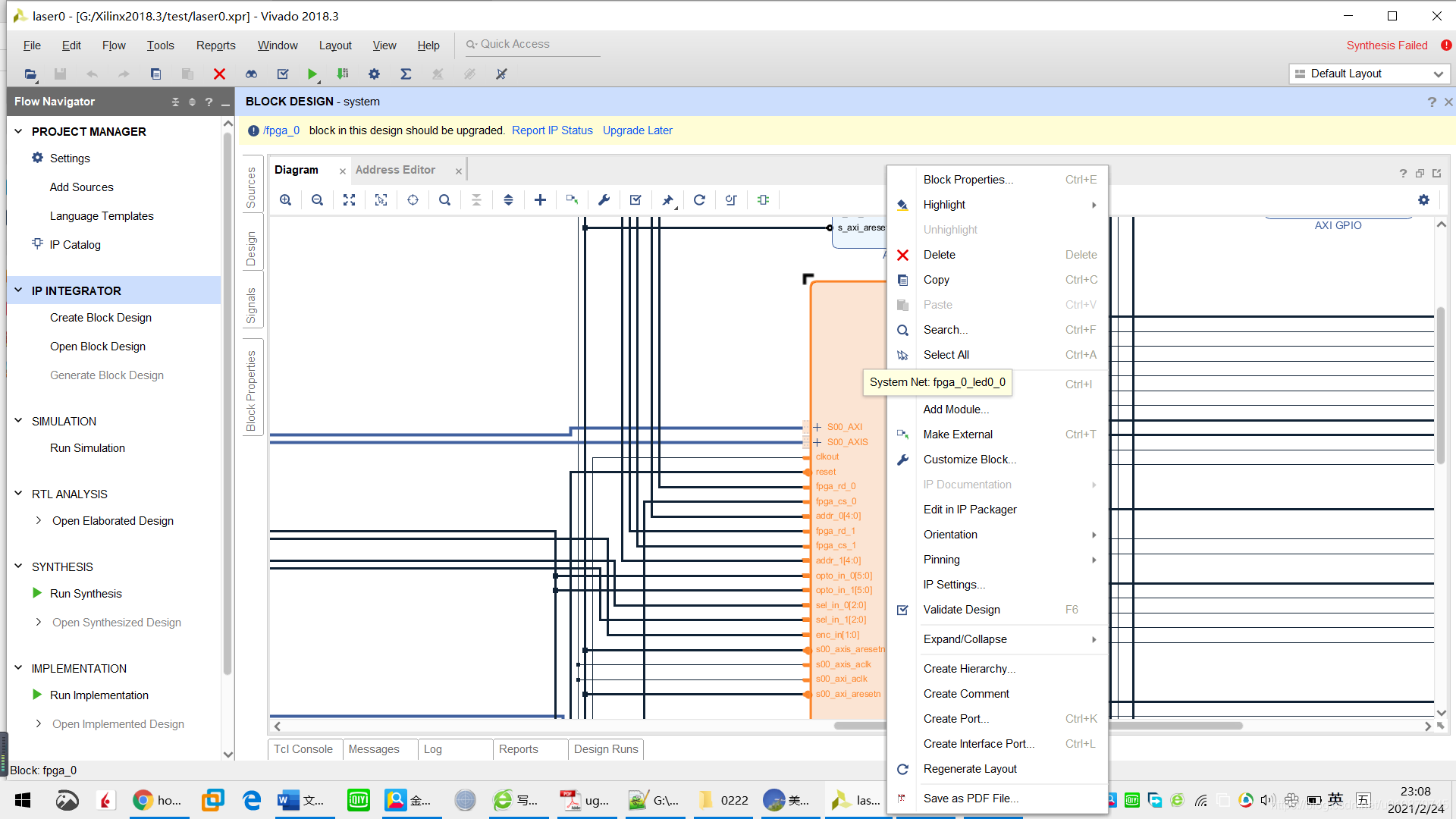








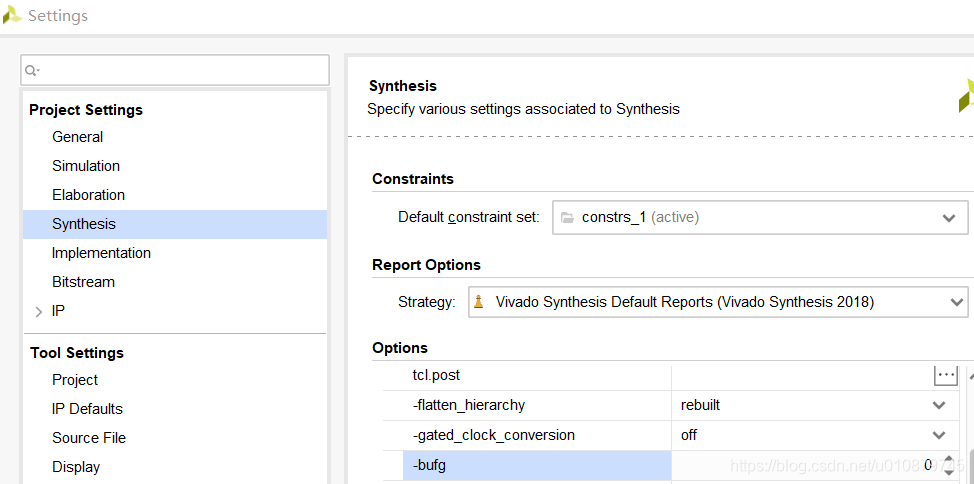
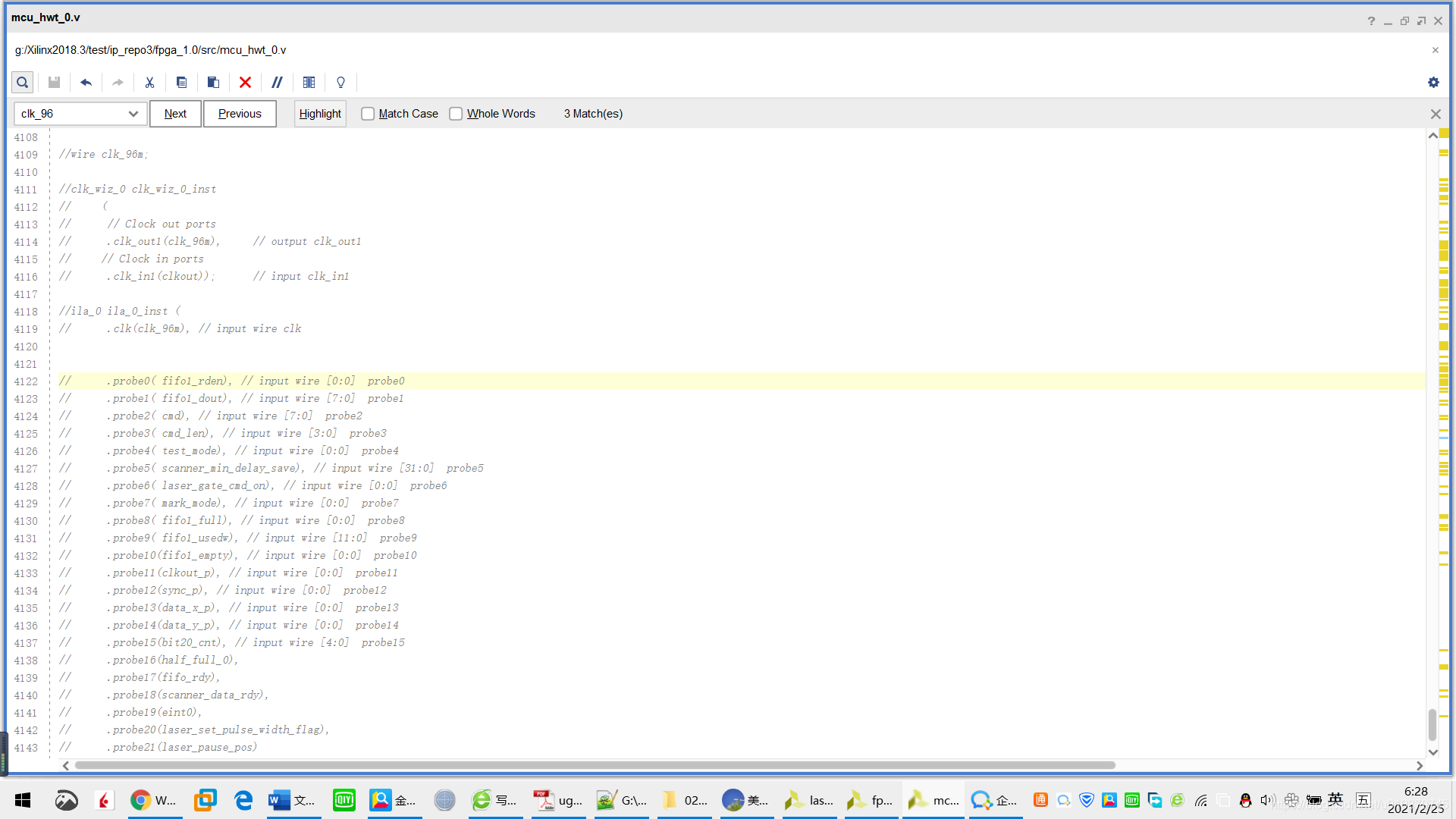




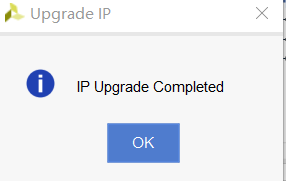






upgrade_ip [get_ips cfifo] -log c:/prj/IP/cfifo_upgrade.log
report_property [get_ips char_fifo]
CONFIG.core_clk.FREQ_HZ: Applicable when using a common clock (this
example)
° CONFIG.read_clk.FREQ_HZ: Applicable when using independent clocks
° CONFIG.write_clk.FREQ_HZ: Applicable when using independent clocks
set_property CONFIG.core_clk.FREQ_HZ 250000000 [get_ips char_fifo]
set_max_delay –from [get_cells data_reg] –to [get_cells synchro_stage0_reg]\ –
datapath_only [get_property PERIOD [get_clocks –of_objects [get_ports ref_clk]]]
The Vivado Design Suite User Guide: Using Constraints (UG903) [Ref 24]
Execute the following in the Tcl Console to reset the run:
reset_run <ip_name>_synth_1
d. Re-launch the run using the following command in the Tcl Console:
launch_run <ip_name>_synth_1
The Tcl command required to reset the and regenerate the output products are as follows:
• reset_target:
reset_target all
[get_files /project_1/project_1.srcs/sources_1/ip/<core_name>.xci]
• generate_target:
generate_target all
[get_files project_1/project_1.srcs/sources_1/ip/<core_name>.xci]
as described at this link in the Vivado Design Suite User
Guide: System-Level Design Entry (UG895).
reset_run system_fpga_0_0_synth_1

launch_run system_fpga_0_0_synth_1

无法用户管理
set_property IS_MANAGED false [get_files system_fpga_0_0.xci]
ERROR: [filemgmt 56-10] Setting is_managed is not permitted for the source file ‘G:/Xilinx2018.3/test/laser0.srcs/sources_1/bd/system/ip/system_fpga_0_0/system_fpga_0_0.xci’ because its parent is managed. Unmanage the parent source file first.
但可以锁定文件
get_property IS_LOCKED [get_files system_fpga_0_0.xci]
0
set_property IS_LOCKED true [get_files system_fpga_0_0.xci]
get_property IS_LOCKED [get_files system_fpga_0_0.xci]
1

即使删掉文件,如下图,仍能正常编译

从源文件Tab看到该文件呈?

如果把system_fpga_0_0锁定,程序先找 mcu_hwt_1.v,再找这个 system_fpga_0_0.v
[Runs 36-287] File does not exist or is not accessible:‘g:/Xilinx2018.3/test228/laser0.srcs/sources_1/bd/system/ipshared/2395/src/mcu_hwt_1.v’
[Runs 36-287] File does not exist or is not accessible:‘g:/Xilinx2018.3/test228/laser0.srcs/sources_1/bd/system/ip/system_fpga_0_0/synth/system_fpga_0_0.v’
从下图看出,时序违例现发生在FPGA的地址选码上,地址信号是A9发来的,而接收时钟则是48M,是异步时间,不应该分析。



Vivado Design Suite: Creating and Packaging Custom IP (UG1118) [Ref 37] for more information about using the packaging feature.
Vivado Design Suite Tutorial: Creating and Packaging Custom IP (UG1119) [Ref 38]
The Vivado Design Suite Tutorial: Designing with IP (UG939) [Ref 32]
provides instruction on how to use Xilinx IP in Vivado.Vivado Design Suite User Guide:
Designing IP Subsystems Using IP Integrator (UG994) [Ref 35].
赛灵思的下面的文档已接近完善,但缺少最重要的一环,先必须清cache
AR# 57546: Vivado IP Flows - How to modify/edit IP core source files in Vivado? https://www.xilinx.com/support/answers/57546.html
成功经验
第一步,锁死要修改的文件,左上角的红锁。
set_property IS_LOCKED true [get_files system_fpga_0_0.xci]
get_property IS_LOCKED [get_files system_fpga_0_0.xci]
1

第二步,由于是只读文件,用第三方的编辑器, 编辑后保存。



用第三方编辑器,如Notepad++

第三步,运行下面的Tcl例程, 否则改一个地方要进行无数神操作,累死…
重要核心代码
config_ip_cache -clear_output_repo
reset_run system_fpga_0_0_synth_1
launch_run system_fpga_0_0_synth_1
wait_on_run system_fpga_0_0_synth_1
reset_run synth_1
launch_runs synth_1 -jobs 4
wait_on_run synth_1
refresh_design
report_timing_summary -delay_type min_max -report_unconstrained -check_timing_verbose -max_paths 100 -input_pins -routable_nets -name timing_1
config_ip_cache -clear_output_repo
reset_run system_mcu_hwt_0_0_0_synth_1
launch_run system_mcu_hwt_0_0_0_synth_1
wait_on_run system_fpga_0_0_synth_1
reset_run synth_1
launch_runs synth_1 -jobs 4
wait_on_run synth_1
refresh_design
report_timing_summary -delay_type min_max -report_unconstrained -check_timing_verbose -max_paths 100 -input_pins -routable_nets -name timing_1



























 899
899

 被折叠的 条评论
为什么被折叠?
被折叠的 条评论
为什么被折叠?








