0. 写在最前面
本文持续更新地址:https://haoqchen.site/2019/11/30/rosbag-run-and-kill-cpp/
我们经常会用rosbag来录一些ROS的消息进行离线调试什么的。如果是在终端运行,输入命令,然后Ctrl + C就可以运行和关闭了,但如果我想在C++程序里面去控制什么时候录包,什么时候停止录包呢?
这篇文章对以上的情形进行总结。
如果觉得写得还不错,可以找我其他文章来看看哦~~~可以的话帮我github点个赞呗。
你的Star是作者坚持下去的最大动力哦~~~
1. 终端操作
终端录包的指令可以参考ROS官网rosbag的介绍。这里以最简单的情形为例,录/top2record话题的数据,将其放到当前文件夹的bag_name.bag:
rosbag record -O ./bag_name.bag /top2record
录完只要Ctrl + C就可以了。
2. CPP操作
rosbag提供了官方的CPP API,但是看着很难用,没有用熟了的命令行那么好用,所以这里是通过CPP启动终端运行命令行,而不是真的rosbag的官方API。
请注意代码中的空格。
录包:
std::string path = "./bag_name.bag";
std::string topics = " /top2record";
std::string node_name = " __name:=my_record_node";
std::string cmd_str = "gnome-terminal -x bash -c 'rosbag record -O " + path + topics + node_name + "'";
int ret = system(cmd_str.c_str()); // #include <stdlib.h>
这样就会弹出一个终端进行录包。这里之所以要通过__name:=加节点名称,是为了方便后面关闭,否则就只能用killall来杀掉所有record,如果没有这个进程会报错不说,还会因为没有正确关闭节点得到不正确的bag文件(killall没有发送终止命令给节点,即没有Ctrl + C)。
停止录包:
#include <ros/ros.h>
ros::V_string v_nodes;
ros::master::getNodes(v_nodes);
std::string node_name = std::string("/my_record_node");
auto it = std::find(v_nodes.begin(), v_nodes.end(), node_name.c_str());
if (it != v_nodes.end()){
std::string cmd_str = "rosnode kill " + node_name;
int ret = system(cmd_str.c_str());
std::cout << "## stop rosbag record cmd: " << cmd_str << std::endl;
}
这样刚才那个弹框就会消失,录包成功。这里先利用ROS master来判断是否存在这个录包节点,如果存在,调用rosnode kill来终止这个node。
如果存在namespace请在名字中加上相应前缀std::string ns = nh_->getNamespace() + std::string("/");,如果没有ns,请记得在节点名字前加上斜杠。
参考
https://answers.ros.org/question/275441/start-and-kill-rosbag-record-from-bash-shell-script/
喜欢我的文章的话Star一下呗Star
版权声明:本文为白夜行的狼原创文章,未经允许不得以任何形式转载







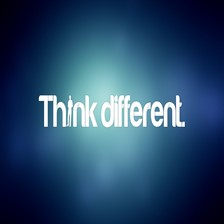














 4177
4177

 被折叠的 条评论
为什么被折叠?
被折叠的 条评论
为什么被折叠?








