UPSurveyPluginManual
-
Please open UPSurveyPlugin.
a) Plugins->UPSurveyPlugin
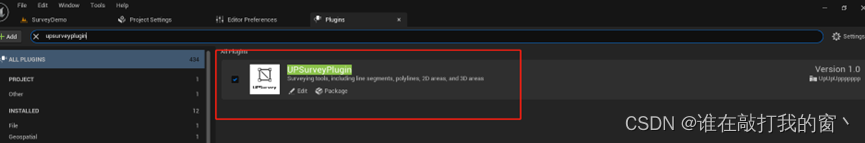
-
Please import InputSettings.
a) Project Settings->Engine->Input
b) The key binding can be modified, but the name cannot be modified.
i. Step1: Import Input_Survey.ini file
ii. Step 2: You can modify the bound keys, but you cannot change the name.
c) Download InputSettings: Input_Survey.ini
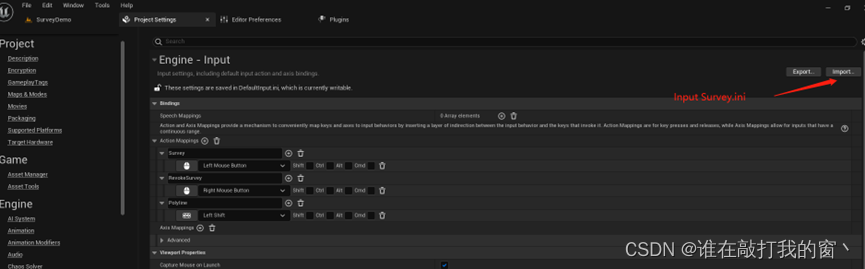
-
Please set up and modify collision settings.
a) Project Settings->Engine->Collision
b) New Trace Channel.
c) Customize the channel name, but it must be the first channel. If it is not the first channel, you must modify the code in “UPSurveyPlugin. h”
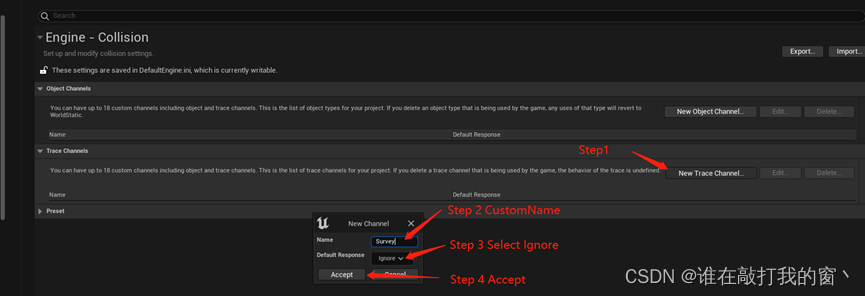
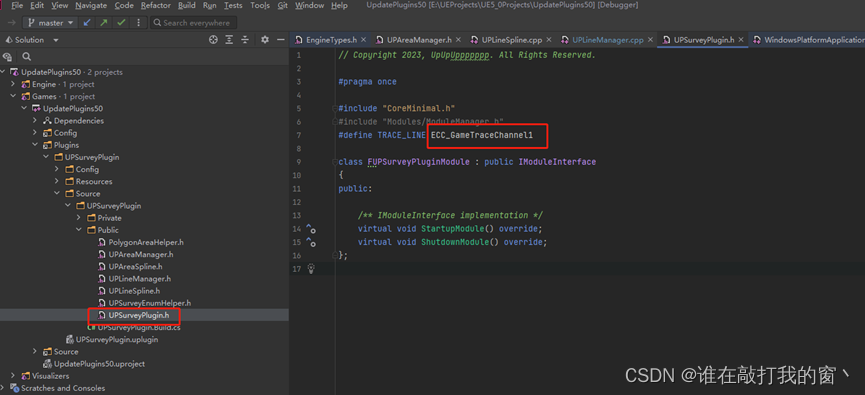

-
Please open the demo level.
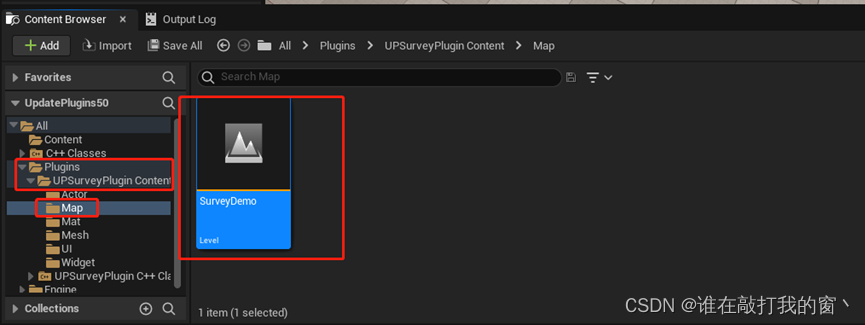
-
Please select the model to interact with and set the ray channel.
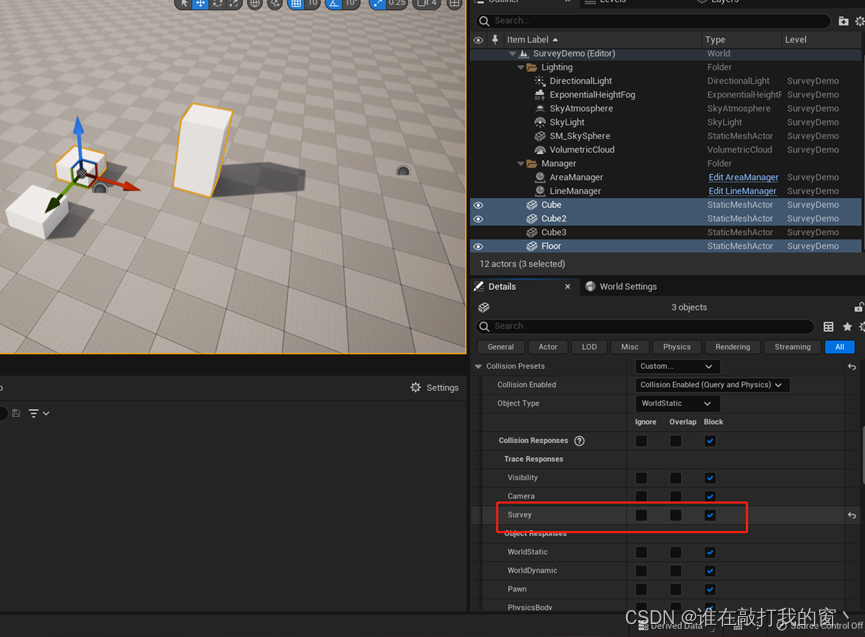
-
Line Manager Attribute
a) Start Drawing: Enable the drawing of line segments.
b) Enable Revoke Survey: Perform deletion of the current operation.
c) Line Trace Dis: Length distance of radiographic testing (unit: cm).
d) Length Unit: Units of line segments.
e) Point Scale: Set the scaling of points.
f) Line Scale: Set the scaling of line segments.
g) Line Mesh: Custom Line mesh.
h) Line Material: Custom Line material.
i) Point Mesh: Custom point mesh.
j) Point Material: Custom point material.

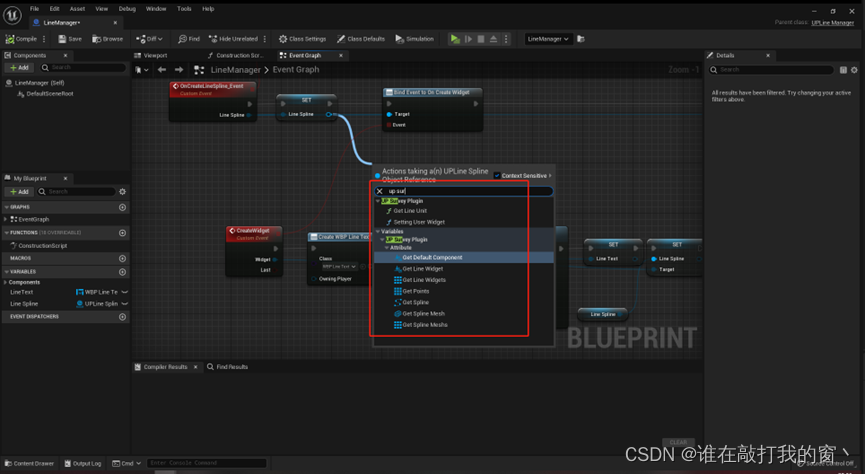
-
Area Manager Attribute
a) Start Drawing: Enable the drawing of line segments.
b) Enable Revoke Survey: Perform deletion of the current operation.
c) Area Mode: Draw 2D or 3D area.
d) Lock Height: Is it locked when measuring 2D area.
e) Height: Area height(unit: cm).
f) Line Trace Dis: Length distance of radiographic testing (unit: cm).
g) Adsorb Distance: The adsorption distance range of the first and last two points of the area.
h) Length Unit: Units of line segments.
i) Point Scale: Set the scaling of points.
j) Line Scale: Set the scaling of line segments.
k) Line Mesh: Custom Line mesh.
l) Line Material: Custom Line material.
m) Point Mesh: Custom point mesh.
n) Point Material: Custom point material.
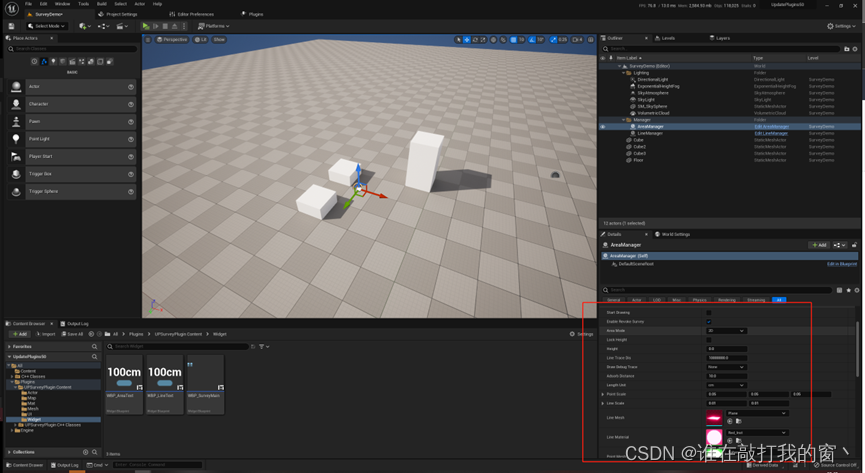
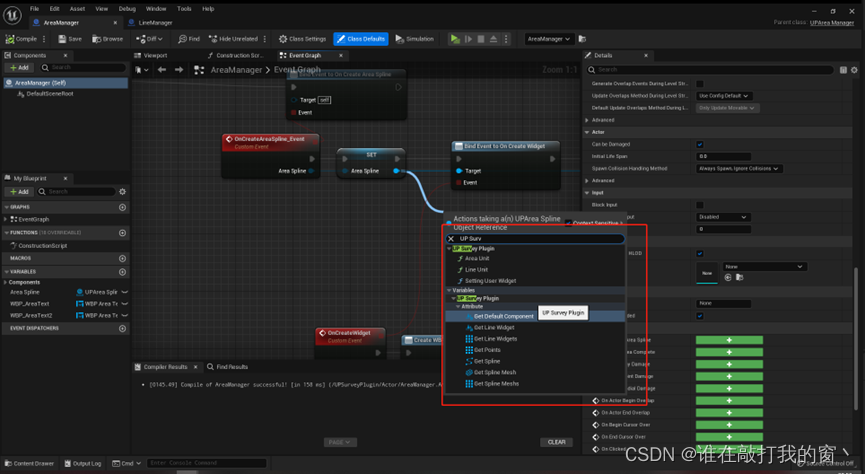
























 655
655











 被折叠的 条评论
为什么被折叠?
被折叠的 条评论
为什么被折叠?








