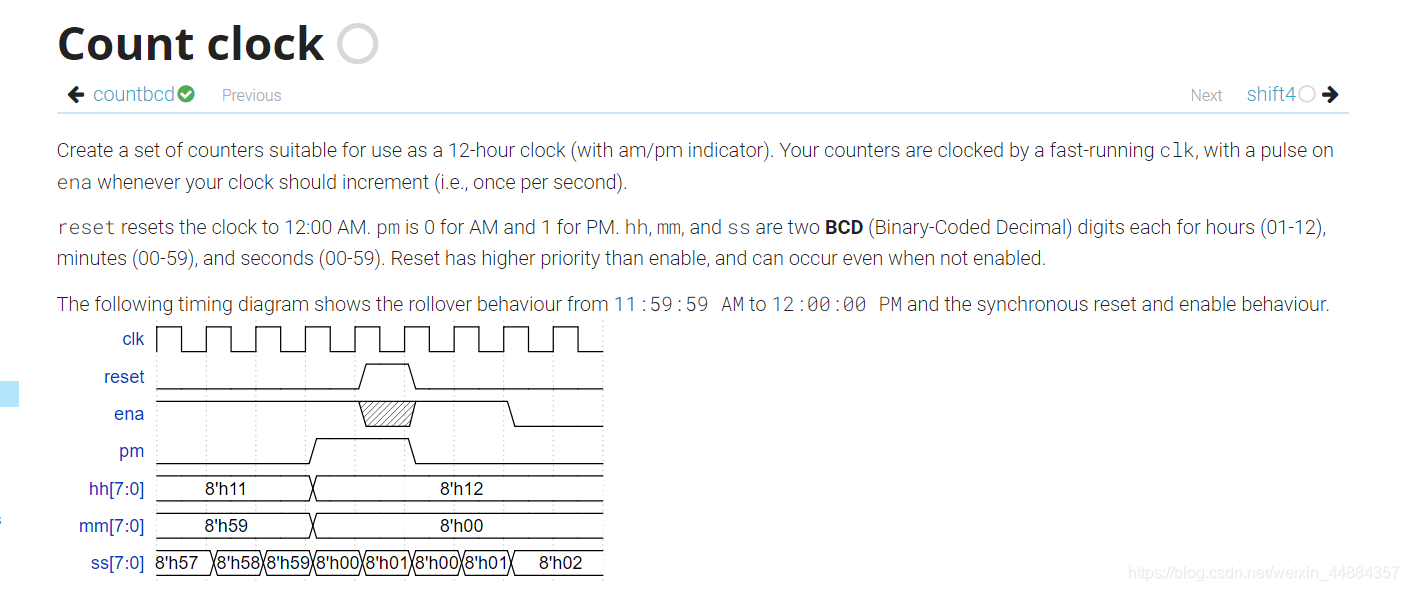
1.BCD码进位时,判断条件是 if(m < 8’h59),这里是用16进制数表示,即4位二进制数表示5,四位二进制数表示9,BCD数实际上就是十六进制数,不过是人为设置满10进1.
自己写的:
module top_module(
input clk,
input reset,
input ena,
output pm,
output [7:0] hh,
output [7:0] mm,
output [7:0] ss);
always@(posedge clk )
if (reset) ss <= 8'h00;
else if(ena) begin
if(ss == 8'h59)
ss <= 8'h00;
else begin
if(ss[3:0] < 4'h9)
ss[3:0] <= ss[3:0] + 1'h1;
else
begin
ss[3:0] <= 0;
ss[7:4] <= ss[7:4] + 1'h1;
end
end
end
always@(posedge clk)
if (reset) mm <= 8'h00;
else if(ena) begin
if(ss == 8'h59)
if(mm == 8'h59)
mm <= 8'h00;
else
if(mm[3:0] < 4'h9)
begin
mm[3:0] <= mm[3:0] + 1'h1;
end
else
begin
mm[3:0] <= 0;
mm[7:4] <= mm[7:4] + 1'h1;
end
end
always@(posedge clk )
if (reset) hh <= 8'h12;
else if(ena) begin
if(mm == 8'h59 && ss == 8'h59) begin
if(hh == 8'h12)
hh <= 8'h01;
else
if(hh[3:0] < 4'h9)
begin
hh[3:0] <= hh[3:0] + 1'h1;
end
else
begin
hh[3:0] <= 0;
hh[7:4] <= hh[7:4] + 1'h1;
end
end
end
always@(posedge clk )
if (reset) pm <= 0;
else if(hh == 8'h11 && mm == 8'h59 && ss == 8'h59)
pm =!pm;
endmodule
时分秒分开写的,以为这样理解起来简单。至于为什么用同步复位,异步复位时序不对,同步复位时序对了,就这样,题面里没有说明白,答案是这样。
人家写的:
module top_module
(
input clk,
input reset,
input ena,
output pm,
output [7:0] hh,
output [7:0] mm,
output [7:0] ss
);
reg p; //0 was am, 1 was pm
reg [7:0] h;
reg [7:0] m;
reg [7:0] s;
always @ (posedge clk)
begin
if(reset)
begin
p <= 0;
h <= 8'h12;
m <= 8'h00;
s <= 8'h00;
end
else
begin
if(ena)
begin
if(s < 8'h59)
begin
if(s[3:0] < 4'h9)
begin
s[3:0] <= s[3:0] + 1'h1;
end
else
begin
s[3:0] <= 0;
s[7:4] <= s[7:4] + 1'h1;
end
end
else
begin
s <= 0;
if(m < 8'h59)
begin
if(m[3:0] < 4'h9)
begin
m[3:0] <= m[3:0] + 1'h1;
end
else
begin
m[3:0] <= 0;
m[7:4] <= m[7:4] + 1'h1;
end
end
else
begin
m <= 1'h0;
if(h == 8'h11)
p = !p;
if(h < 8'h12)
begin
if(h[3:0] < 4'h9)
h[3:0] <= h[3:0] + 1'h1;
else
begin
h[3:0] <= 4'h0;
h[7:4] <= h[7:4] + 1'h1;
end
end
else
begin
h <= 1'h1;
end
end
end
end
end
end
assign pm = p;
assign hh = h;
assign mm = m;
assign ss = s;
endmodule
tb文件:
`timescale 1ns / 1ns
module tb();
reg clk,reset,ena;
wire pm;
wire[7:0] hh,mm,ss;
syn_fifo syn_fifo
(
clk,
reset,
ena,
pm,
hh,
mm,
ss
);
initial begin
clk = 1'b0;
forever #10 clk = ~clk;
end
initial begin
reset = 1'b0;
ena = 1'b1;
#100 reset = 1'b1;
#100 reset = 1'b0;
end
endmodule






















 259
259











 被折叠的 条评论
为什么被折叠?
被折叠的 条评论
为什么被折叠?








