一、导入ARXML
1. 把要导入的arxml放到对应的工程的文件夹中。打开工程,通过下图中“Project”->“Input Files”打开更新文件页面
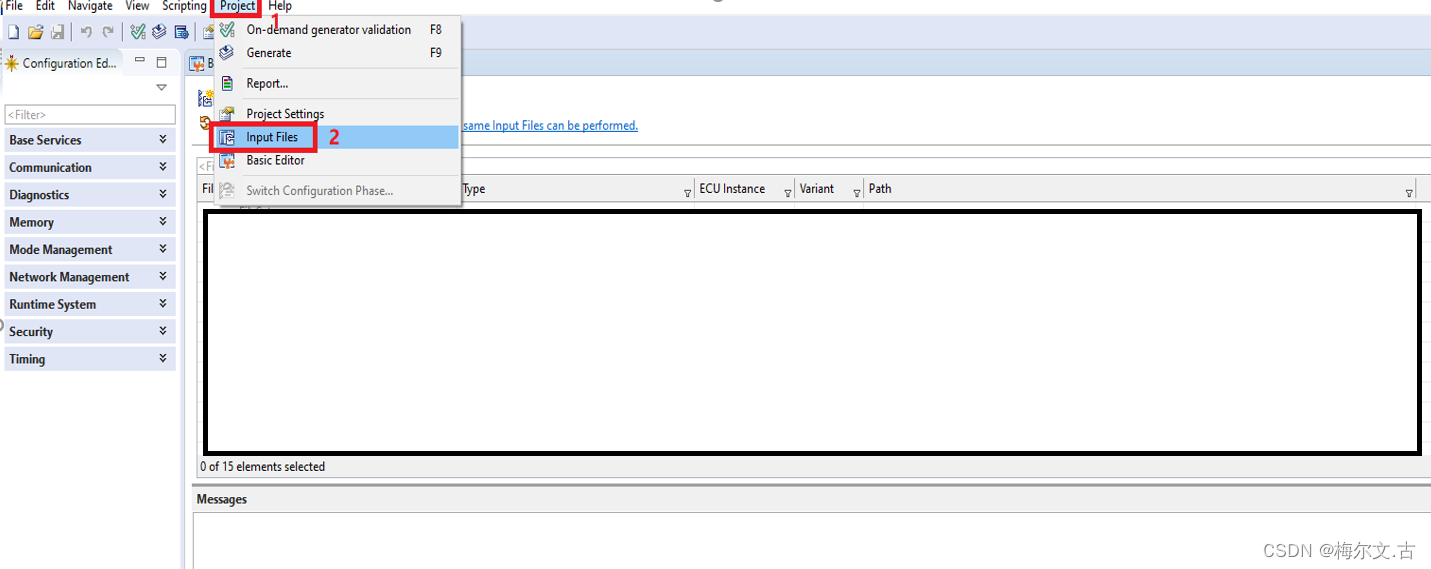
2. 新增加文件导入,选择“Open the Input Files Assistant”,
3. 更新导入的文件,选择“Update the configuration now to commit the project modifications”

4. 在弹出的对话框中,选择“Complete update process”,然后点击“Update”按键,进行包含developer的更新

5. 如下图的进度条�

 被折叠的 条评论
为什么被折叠?
被折叠的 条评论
为什么被折叠?


