本文章由cartzhang编写,转载请注明出处。 所有权利保留。
文章链接:http://blog.csdn.net/cartzhang/article/details/53888588
作者:cartzhang
想在Untiy 中,在检视板上看到,但是有不希望别人在检视板上改动。
这时候就会有人说,怎么不使用检视板的debug模式呢?
我不想动手点击,就希望看到,灰色起来方便看属性值的变化。
下面的代码就十分有用了。
using UnityEngine;
#if UNITY_EDITOR
using UnityEditor;
#endif
public class ReadOnlyAttribute : PropertyAttribute
{
}
#if UNITY_EDITOR
[CustomPropertyDrawer(typeof(ReadOnlyAttribute))]
public class ReadOnlyDrawer : PropertyDrawer
{
public override float GetPropertyHeight(SerializedProperty property,GUIContent label)
{
return EditorGUI.GetPropertyHeight(property, label, true);
}
public override void OnGUI(Rect position,SerializedProperty property,GUIContent label)
{
GUI.enabled = false;
EditorGUI.PropertyField(position, property, label, true);
GUI.enabled = true;
}
}
#endif
只需要代码写的时候
[ReadOnly]
public int numberTest = 100;
这样就可以了。
—————————THE———–END———
若有问题,请随时来联系!!
非常感谢!!










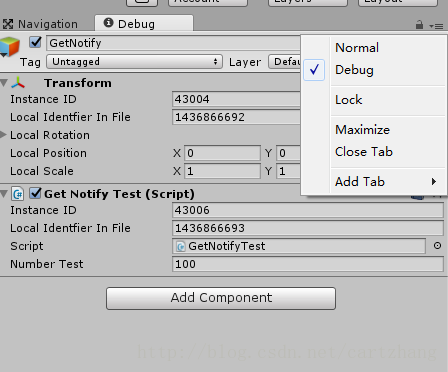
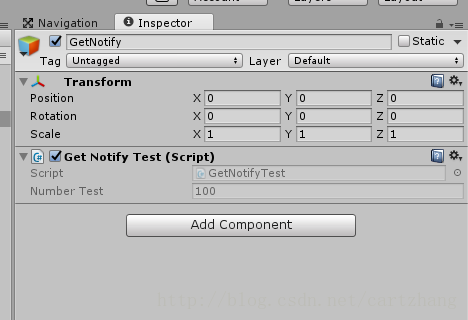
















 2207
2207

 被折叠的 条评论
为什么被折叠?
被折叠的 条评论
为什么被折叠?








