RNA-seq(RNA测序)是用于研究基因表达和转录组的强大工具。以下是一个详细的RNA-seq分析流程,包含每个步骤的说明和相应的代码。我们将使用Python和R语言中的一些常用工具来处理数据。
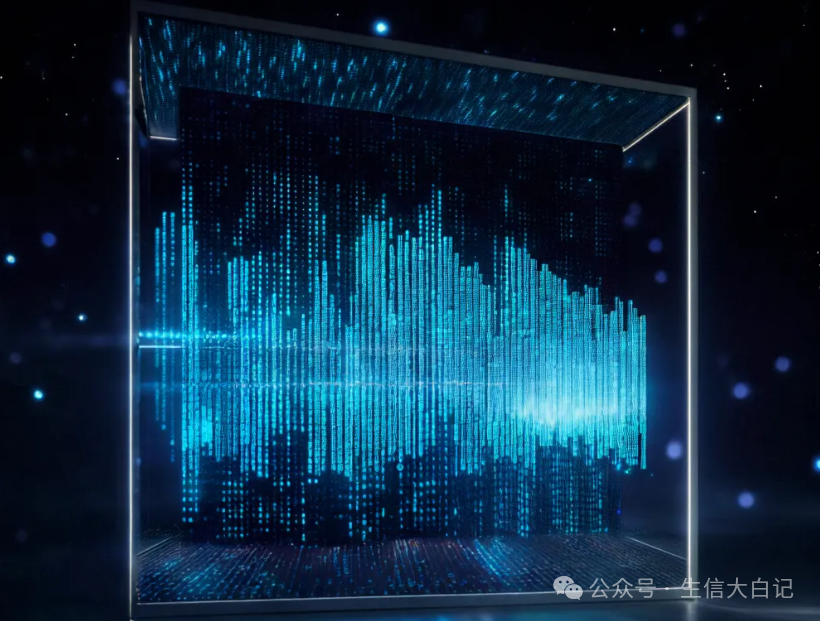
1. 数据准备
首先,从测序公司获取测序数据,一般是FastQ格式的原始数据文件(.fastq或.fastq.gz)。
文件说明:
-
一般会有两个文件(如果是成对的双端测序):
sample_1.fastq.gz和sample_2.fastq.gz。
2. 数据质控(Quality Control, QC)
QC可以帮助识别和去除低质量的reads。
常用工具:FastQC和MultiQC。
FastQC分析
# 安装FastQCconda install -c bioconda fastqc# 运行FastQCfastqc sample_1.fastq.gz sample_2.fastq.gz -o ./qc_output/
MultiQC汇总
# 安装MultiQCconda install -c bioconda multiqc# 运行MultiQCmultiqc ./qc_output/ -o ./multiqc_report/
3. 去除低质量和接头序列(Trimming)
使用Trimmomatic或Cutadapt来清除接头和低质量的reads。
使用Trimmomatic
# 安装Trimmomaticconda install -c bioconda trimmomatic# 运行Trimmomatictrimmomatic PE -phred33 \sample_1.fastq.gz sample_2.fastq.gz \sample_1_paired.fastq.gz sample_1_unpaired.fastq.gz \sample_2_paired.fastq.gz sample_2_unpaired.fastq.gz \ILLUMINACLIP:TruSeq3-PE.fa:2:30:10 \LEADING:3 TRAILING:3 SLIDINGWINDOW:4:15 MINLEN:36
4. 比对到参考基因组(Alignment)
常用工具:HISAT2、STAR。
使用HISAT2
首先需要下载参考基因组文件并构建索引。
# 安装HISAT2conda install -c bioconda hisat2# 下载参考基因组wget ftp://ftp.ensembl.org/pub/release-104/fasta/homo_sapiens/dna/Homo_sapiens.GRCh38.dna.primary_assembly.fa.gzgunzip Homo_sapiens.GRCh38.dna.primary_assembly.fa.gz# 构建索引hisat2-build Homo_sapiens.GRCh38.dna.primary_assembly.fa GRCh38_index# 进行比对hisat2 -x GRCh38_index -1 sample_1_paired.fastq.gz -2 sample_2_paired.fastq.gz -S sample_aligned.sam
5. SAM文件转换为BAM并排序
使用Samtools进行SAM到BAM的转换,并排序和索引。
# 安装Samtoolsconda install -c bioconda samtools# SAM to BAM转换samtools view -Sb sample_aligned.sam > sample_aligned.bam# BAM排序samtools sort sample_aligned.bam -o sample_aligned_sorted.bam# 索引BAM文件samtools index sample_aligned_sorted.bam
6. 定量转录本表达量
使用featureCounts对比对后的BAM文件进行定量。
# 安装Subread(包含featureCounts工具)conda install -c bioconda subread# 使用featureCounts进行基因表达定量featureCounts -a Homo_sapiens.GRCh38.104.gtf -o gene_counts.txt sample_aligned_sorted.bam
7. 差异表达分析
差异表达分析通常在R中进行,常用的包有DESeq2和edgeR。
使用DESeq2进行差异表达分析
首先,将gene_counts.txt文件读入R。
# 安装DESeq2if (!requireNamespace("BiocManager", quietly = TRUE))install.packages("BiocManager")BiocManager::install("DESeq2")# 加载DESeq2包library(DESeq2)# 读入数据counts <- read.table("gene_counts.txt", header = TRUE, row.names = 1)coldata <- data.frame(row.names = colnames(counts), condition = factor(c("control", "treatment")))# 创建DESeq2对象dds <- DESeqDataSetFromMatrix(countData = counts, colData = coldata, design = ~ condition)# 运行DESeq2dds <- DESeq(dds)res <- results(dds)# 查看差异表达基因结果summary(res)
可视化差异表达基因
常用的可视化图包括火山图(volcano plot)和热图(heatmap)。
火山图
# 安装EnhancedVolcano包BiocManager::install("EnhancedVolcano")library(EnhancedVolcano)# 绘制火山图EnhancedVolcano(res,lab = rownames(res),x = 'log2FoldChange',y = 'pvalue',title = 'Differentially Expressed Genes')
热图
# 安装pheatmap包install.packages("pheatmap")library(pheatmap)# 准备数据vsd <- vst(dds, blind = FALSE)topVarGenes <- head(order(rowVars(assay(vsd)), decreasing = TRUE), 20)mat <- assay(vsd)[topVarGenes, ]mat <- mat - rowMeans(mat)# 绘制热图pheatmap(mat, annotation_col = coldata)
8. 功能富集分析(Gene Ontology, GO 或 KEGG)
可以使用clusterProfiler包进行GO和KEGG富集分析。
使用clusterProfiler进行GO分析
# 安装clusterProfilerBiocManager::install("clusterProfiler")library(clusterProfiler)# 选择显著性差异基因sig_genes <- rownames(res[res$padj < 0.05 & abs(res$log2FoldChange) > 1, ])# GO富集分析ego <- enrichGO(gene = sig_genes,OrgDb = org.Hs.eg.db,keyType = "SYMBOL",ont = "BP",pAdjustMethod = "BH",pvalueCutoff = 0.05)# 显示结果barplot(ego, showCategory = 10)
生信大白记第27记,就到这里,关注我!
下一记,持续更新学习生物信息学的内容!
生信大白记邮箱账号:shengxindabaiji@163.com
生信大白记简书账号:生信大白记
生信大白记CSDN账号:生信大白记
生信大白记微信公众号:生信大白记
加入生信大白记交流群938339543























 1032
1032

 被折叠的 条评论
为什么被折叠?
被折叠的 条评论
为什么被折叠?








