凸包凹包的概念详见
凹凸包

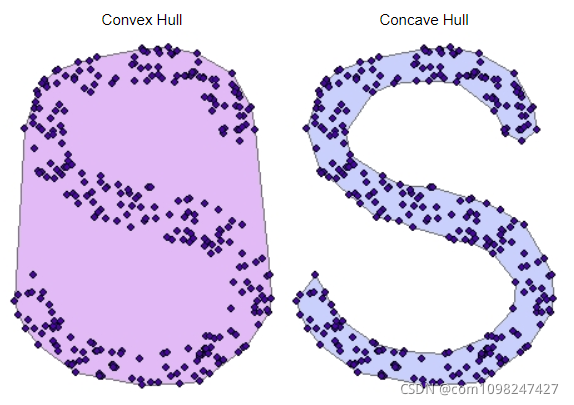

凸包

凹包

下面附上代码:
#include <pcl/io/pcd_io.h>
#include <pcl/io/vtk_io.h>
#include <pcl/surface/concave_hull.h>
#include <pcl/surface/convex_hull.h>
#include <pcl/console/print.h>
#include <pcl/console/parse.h>
#include <pcl/console/time.h>
using namespace std;
using namespace pcl;
using namespace pcl::io;
using namespace pcl::console;
float default_alpha = 0.15f;
void
printHelp (int, char **argv)
{
print_error ("Syntax is: %s input.pcd output.vtk [optional_arguments]\n", argv[0]);
print_info (" where the optional arguments are:\n");
print_info (" -alpha X = the alpha value for the ConcaveHull (Alpha Shapes) algorithm. If alpha is not specified, the tool will run the ConvexHull method (default: ");
print_value ("%f", default_alpha); print_info (")\n");
}
void
compute (PointCloud<PointXYZ>::ConstPtr cloud_in,
bool convex_concave_hull,
float alpha,
PolygonMesh &mesh_out)
{
if (!convex_concave_hull)
{
print_info ("Computing the convex hull of a cloud with %lu points.\n", cloud_in->size ());
ConvexHull<PointXYZ> convex_hull;
convex_hull.setInputCloud (cloud_in);
convex_hull.reconstruct (mesh_out);
}
else
{
print_info ("Computing the concave hull (alpha shapes) with alpha %f of a cloud with %lu points.\n", alpha, cloud_in->size ());
ConcaveHull<PointXYZ> concave_hull;
concave_hull.setInputCloud (cloud_in);
concave_hull.setAlpha (alpha);
concave_hull.reconstruct (mesh_out);
}
}
/* ---[ */
int
main (int argc, char** argv)
{
print_info ("Compute the convex or concave hull of a point cloud. For more information, use: %s -h\n", argv[0]);
if (argc < 3)
{
printHelp (argc, argv);
return (-1);
}
// Command line parsing
bool convex_concave_hull = false;
float alpha = default_alpha;
if (parse_argument (argc, argv, "-alpha", alpha) != -1)
convex_concave_hull = true;
vector<int> pcd_file_indices;
pcd_file_indices = parse_file_extension_argument (argc, argv, ".pcd");
if (pcd_file_indices.size () != 1)
{
print_error ("Need one input PCD file to continue.\n");
return (-1);
}
vector<int> vtk_file_indices;
vtk_file_indices = parse_file_extension_argument (argc, argv, ".vtk");
if (vtk_file_indices.size () != 1)
{
print_error ("Need one output VTK file to continue.\n");
return (-1);
}
// Load in the point cloud
PointCloud<PointXYZ>::Ptr cloud_in (new PointCloud<PointXYZ> ());
if (loadPCDFile (argv[pcd_file_indices[0]], *cloud_in) != 0)
{
print_error ("Could not load input file %s\n", argv[pcd_file_indices[0]]);
return (-1);
}
// Compute the hull
PolygonMesh mesh_out;
compute (cloud_in, convex_concave_hull, alpha, mesh_out);
// Save the mesh
io::saveVTKFile (argv[vtk_file_indices[0]], mesh_out);
return (0);
}
来源:PCL官方示例






















 696
696











 被折叠的 条评论
为什么被折叠?
被折叠的 条评论
为什么被折叠?








