前言
今天,Meta发布了 Llama 3.2,主要包括小型和中型视觉 LLM(11B 和 90B)以及适合边缘和端侧的轻量级纯文本模型(1B 和 3B),包括预训练和指令调整版本。Llama 3.2 1B 和 3B 模型支持 128K 令牌的上下文长度,在同类产品中处于较领先地位,适用于总结、指令跟踪和在边缘本地运行的重写任务等设备用例。Llama 3.2 11B 和 90B 视觉模型在图像理解任务上的表现优于封闭模型(例如 Claude 3 Haiku)。
Llama 3.2 系列 11B 和 90B 视觉LLM,支持图像理解,例如文档级理解(包括图表和图形)、图像字幕以及视觉基础任务(例如基于自然语言描述在图像中精确定位对象)。视觉LLM训练流程由多个阶段组成,从预训练的 Llama 3.1 文本模型开始。首先,添加图像适配器和编码器,然后在大规模噪声(图像、文本)对数据上进行预训练。接下来,在中等规模的高质量领域内和知识增强的(图像、文本)对数据上进行训练。在后期训练中,使用与文本模型类似的方法,在监督微调、拒绝采样和直接偏好优化方面进行多轮对齐。过程中利用 Llama 3.1 模型生成合成数据,在域内图像的基础上过滤和扩充问题和答案,并使用奖励模型对所有候选答案进行排名,以提供高质量的微调数据。
轻量级 1B 和 3B 模型具有较强的多语言文本生成和工具调用功能。可以轻松部署到端侧如手机或者PC,具有很强的隐私性,数据不会离开设备。1B 和 3B 模型上使用了两种方法(剪枝和蒸馏),使其成为能够高效适应设备的高性能轻量级 Llama 模型。剪枝能够缩小 Llama 群中现有模型的大小,同时尽可能多地恢复知识和性能。1B 和 3B 模型采用了从 Llama 3.1 8B 中一次性使用结构化修剪的方法。这涉及系统地移除网络的某些部分并调整权重和梯度的大小,以创建一个更小、更高效的模型,同时保留原始网络的性能。知识蒸馏使用较大的网络将知识传授给较小的网络,其理念是较小的模型使用教师可以获得比从头开始更好的性能。剪枝后使用知识蒸馏来恢复性能。
02.模型评估
Llama 3.2 视觉模型在图像识别和一系列视觉理解任务上与领先的基础模型 Claude 3 Haiku 和 GPT4o-mini 相媲美。3B 模型在遵循指令、总结、快速重写和工具使用等任务上的表现优于 Gemma 2 2.6B 和 Phi 3.5-mini 模型,而 1B 模型与 Gemma 相媲美。
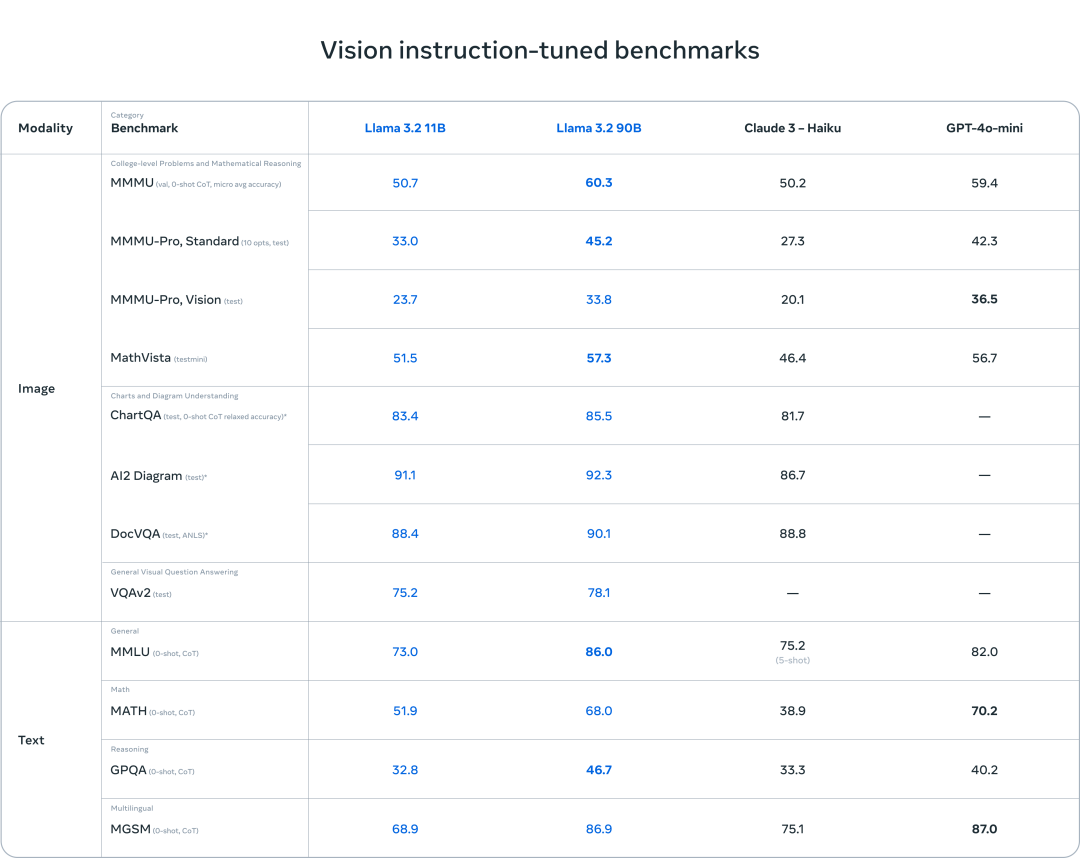

03.模型推理
Llama-3.2-3B-Instruct:
import torch``from transformers import pipeline``from modelscope import snapshot_download`` ``model_dir = snapshot_download('LLM-Research/Llama-3.2-3B-Instruct')`` ``pipe = pipeline(` `"text-generation",` `model=model_dir,` `torch_dtype=torch.bfloat16,` `device_map="auto",``)``messages = [` `{"role": "system", "content": "You are a pirate chatbot who always responds in pirate speak!"},` `{"role": "user", "content": "Who are you?"},``]``outputs = pipe(` `messages,` `max_new_tokens=256,``)``print(outputs[0]["generated_text"][-1])
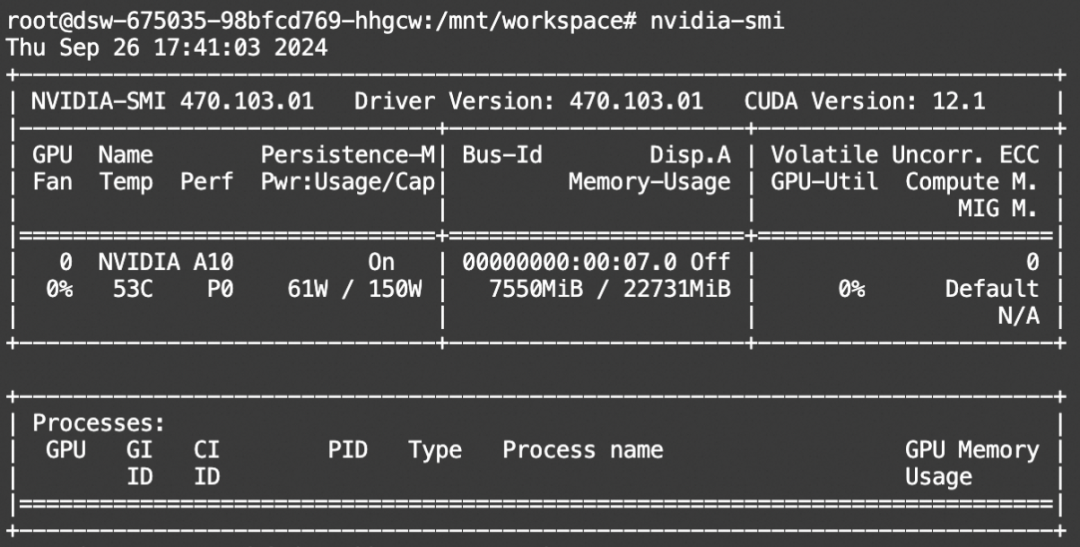
Llama-3.2-11B-Vision-Instruct:
import requests``import torch``from PIL import Image``from transformers import MllamaForConditionalGeneration, AutoProcessor``from modelscope import snapshot_download``model_id = "LLM-Research/Llama-3.2-11B-Vision-Instruct"``model_dir = snapshot_download(model_id, ignore_file_pattern=['*.pth'])`` ``model = MllamaForConditionalGeneration.from_pretrained(` `model_dir,` `torch_dtype=torch.bfloat16,` `device_map="auto",``)``processor = AutoProcessor.from_pretrained(model_dir)`` ``url = "https://www.modelscope.cn/models/LLM-Research/Llama-3.2-11B-Vision/resolve/master/rabbit.jpg"``image = Image.open(requests.get(url, stream=True).raw)`` ``messages = [` `{"role": "user", "content": [` `{"type": "image"},` `{"type": "text", "text": "If I had to write a haiku for this one, it would be: "}` `]}``]``input_text = processor.apply_chat_template(messages, add_generation_prompt=True)``inputs = processor(image, input_text, return_tensors="pt").to(model.device)`` ``output = model.generate(**inputs, max_new_tokens=30)``print(processor.decode(output[0]))
显存占用:
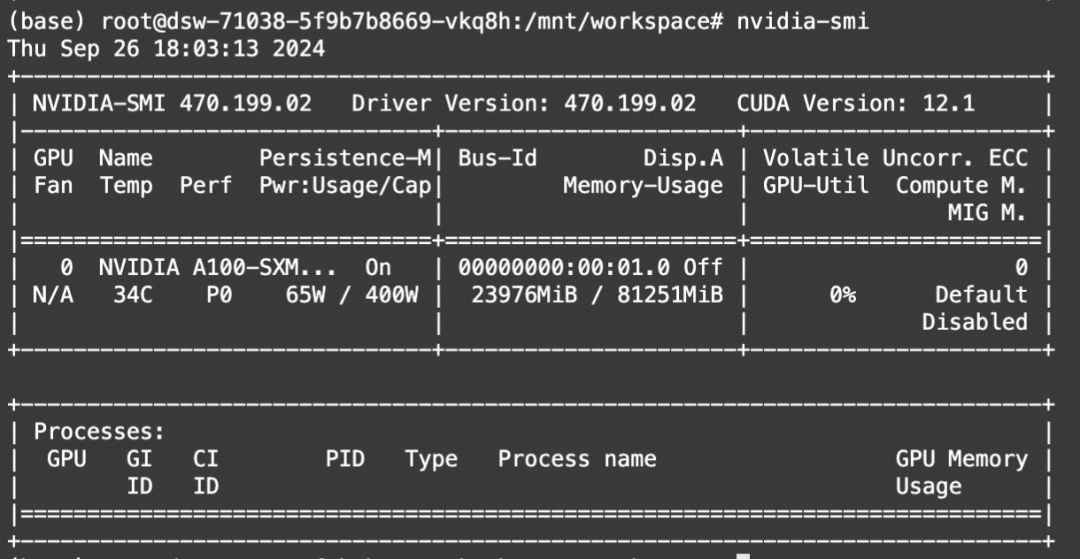
04.Ollama模型部署
单模型GGUF文件下载
使用ModelScope命令行工具下载单个模型,本文使用Llama-3.2-3B-Instruct的GGUF格式:
modelscope download --model QuantFactory/Llama-3.2-3B-Instruct-GGUF Llama-3.2-3B-Instruct.Q5_K_M.gguf --local_dir ./
Linux环境使用
Liunx用户可使用魔搭镜像环境安装【推荐】:
https://www.modelscope.cn/models/modelscope/ollama-linux, 使用最新发布的Ollama 0.3.12版本
modelscope download --model=modelscope/ollama-linux --local_dir ./ollama-linux --revision v0.3.12``cd ollama-linux``sudo chmod 777 ./ollama-modelscope-install.sh``./ollama-modelscope-install.sh
启动Ollama服务
ollama serve
创建ModelFile
复制模型路径,创建名为“Modelfile”的meta文件,其中设置template,使之支持function call,内容如下,其中FROM后面接的是上面下载的GGUF文件的路径
FROM ./Llama-3.2-3B.Q5_K_M.gguf`` ``PARAMETER stop "<|start_header_id|>"``PARAMETER stop "<|end_header_id|>"``PARAMETER stop "<|eot_id|>"`` ``TEMPLATE """<|start_header_id|>system<|end_header_id|>`` ``Cutting Knowledge Date: December 2023`` ``{{ if .System }}{{ .System }}``{{- end }}``{{- if .Tools }}When you receive a tool call response, use the output to format an answer to the orginal user question.`` ``You are a helpful assistant with tool calling capabilities.``{{- end }}<|eot_id|>``{{- range $i, $_ := .Messages }}``{{- $last := eq (len (slice $.Messages $i)) 1 }}``{{- if eq .Role "user" }}<|start_header_id|>user<|end_header_id|>``{{- if and $.Tools $last }}`` ``Given the following functions, please respond with a JSON for a function call with its proper arguments that best answers the given prompt.`` ``Respond in the format {"name": function name, "parameters": dictionary of argument name and its value}. Do not use variables.`` ``{{ range $.Tools }}``{{- . }}``{{ end }}``{{ .Content }}<|eot_id|>``{{- else }}`` ``{{ .Content }}<|eot_id|>``{{- end }}{{ if $last }}<|start_header_id|>assistant<|end_header_id|>`` ``{{ end }}``{{- else if eq .Role "assistant" }}<|start_header_id|>assistant<|end_header_id|>``{{- if .ToolCalls }}``{{ range .ToolCalls }}``{"name": "{{ .Function.Name }}", "parameters": {{ .Function.Arguments }}}{{ end }}``{{- else }}`` ``{{ .Content }}``{{- end }}{{ if not $last }}<|eot_id|>{{ end }}``{{- else if eq .Role "tool" }}<|start_header_id|>ipython<|end_header_id|>`` ``{{ .Content }}<|eot_id|>{{ if $last }}<|start_header_id|>assistant<|end_header_id|>`` ``{{ end }}``{{- end }}``{{- end }}"""
创建自定义模型
使用ollama create命令创建自定义模型
ollama create myllama3.2-3b --file ./Modelfile
运行模型:
ollama run myllama3.2-3b
进行对话:
>>> hello, what can you can me about yourself?``I'll do my best to give you an overview of who I am and what I can do.`` ``**About My Capabilities:**`` ``1. **Language Understanding:** I can comprehend natural language inputs, including grammar, syntax, and context.``2. **Knowledge Base:** I have been trained on a vast amount of text data from various sources, which enables me to provide` `accurate and informative responses.``3. **Text Generation:** I can generate human-like text based on the input I receive, whether it's a question, prompt, or` `topic.`` ``**About My Limits:**`` ``1. **Knowledge Limitations:** While I have been trained on a massive dataset, there may be topics or areas of knowledge where` `my understanding is limited or outdated.``2. **Creative Thinking:** I can generate text and responses, but I'm not as good at creative thinking or original ideas like` `humans are.``3. **Emotional Intelligence:** I don't possess emotions or empathy in the way humans do, which can limit my ability to` `understand complex emotional situations.`` ``**About My Purpose:**`` ``1. **Assisting Humans:** My primary purpose is to assist and provide value to users by answering questions, generating text,` `and completing tasks.``2. **Learning and Improvement:** Through interactions with users like you, I learn and improve my abilities to better serve` `future users.``3. **Entertainment:** I can also be used for entertainment purposes, such as generating stories, poems, or even chatbot-style` `conversations!`` ``**About My Personality:**`` ``1. **Neutral Tone:** I strive to maintain a neutral tone and avoid taking a biased stance on any topic.``2. **Professional Language:** I aim to communicate in a professional and respectful manner, avoiding sarcasm or humor that` `might be misinterpreted.``3. **Helpful and Patient:** My goal is to provide helpful responses and answer questions to the best of my ability, without` `getting frustrated or impatient.`` ``That's me in a nutshell! What would you like to know more about?
05.模型微调
我们使用ms-swift对llama3.2和llama3.2-vision进行微调。ms-swift是魔搭社区官方提供的大模型与多模态大模型微调推理框架。
ms-swift开源地址:
https://github.com/modelscope/ms-swift
这里展示可运行的demo,自定义数据集可以查看这里:
https://swift.readthedocs.io/zh-cn/latest/Instruction/%E8%87%AA%E5%AE%9A%E4%B9%89%E4%B8%8E%E6%8B%93%E5%B1%95.html
在开始微调之前,请确保您的环境已准备妥当。
git clone https://github.com/modelscope/ms-swift.git``cd ms-swift``pip install -e .[llm]
Llama3.2
微调脚本:
# 单卡A10/3090可运行``CUDA_VISIBLE_DEVICES=0 swift sft \` `--model_type llama3_2-1b-instruct \` `--model_id_or_path LLM-Research/Llama-3.2-1B-Instruct \` `--dataset jd-sentiment-zh \` `--learning_rate 1e-4 \` `--output_dir output \` `--lora_target_modules ALL \`` ``# Deepspeed-ZeRO2``NPROC_PER_NODE=4 CUDA_VISIBLE_DEVICES=0,1,2,3 \``swift sft \` `--model_type llama3_2-1b-instruct \` `--model_id_or_path LLM-Research/Llama-3.2-1B-Instruct \` `--dataset jd-sentiment-zh \` `--learning_rate 1e-4 \` `--output_dir output \` `--lora_target_modules ALL \` `--deepspeed default-zero2
微调后推理脚本如下,这里的ckpt_dir需要修改为训练生成的last_checkpoint文件夹。
CUDA_VISIBLE_DEVICES=0 swift infer \` `--ckpt_dir output/llama3_2-1b-instruct/vx-xxx/checkpoint-xxx \` `--load_dataset_config true --show_dataset_sample 10 \` `--do_sample false` ` ``# merge-lora并使用推理``CUDA_VISIBLE_DEVICES=0 swift infer \` `--ckpt_dir output/llama3_2-1b-instruct/vx-xxx/checkpoint-xxx \` `--load_dataset_config true --show_dataset_sample 10 \` `--merge_lora true --do-sample false
Llama3.2-Vision
我们使用Latex-OCR数据集:
https://modelscope.cn/datasets/AI-ModelScope/LaTeX_OCR 进行微调。
微调脚本:
# 默认:微调 LLM & projector, 冻结 vision encoder``CUDA_VISIBLE_DEVICES=0 swift sft \` `--model_type llama3_2-11b-vision-instruct \` `--model_id_or_path LLM-Research/Llama-3.2-11B-Vision-Instruct \` `--sft_type lora \` `--dataset latex-ocr-print#5000`` ``# Deepspeed ZeRO2``NPROC_PER_NODE=4 \``CUDA_VISIBLE_DEVICES=0,1,2,3 swift sft \` `--model_type llama3_2-11b-vision-instruct \` `--model_id_or_path LLM-Research/Llama-3.2-11B-Vision-Instruct \` `--sft_type lora \` `--dataset latex-ocr-print#5000 \` `--deepspeed default-zero2
训练显存占用:
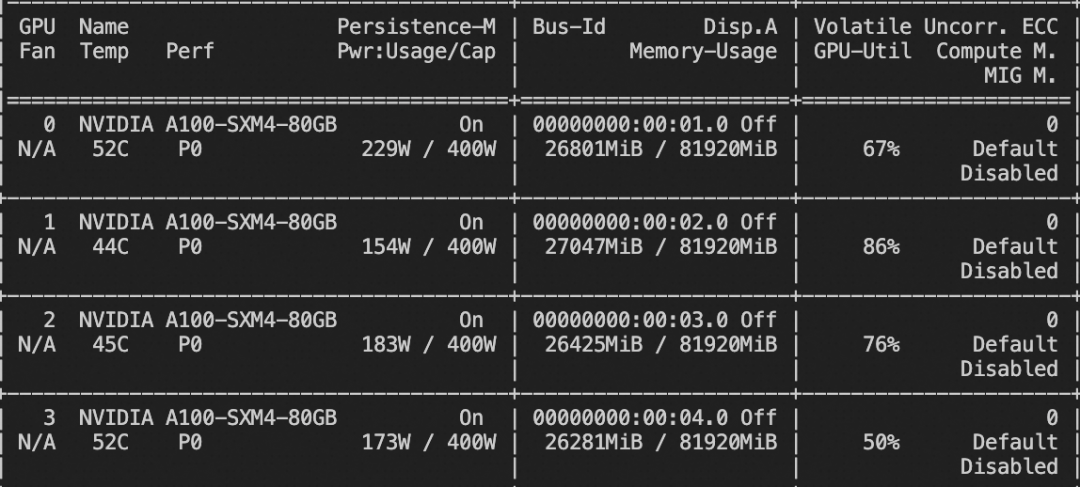
如果要使用自定义数据集,只需按以下方式进行指定:
# val_dataset可选,如果不指定,则会从dataset中切出一部分数据集作为验证集` `--dataset train.jsonl \` `--val_dataset val.jsonl \
{"query": "<image>55555", "response": "66666", "images": ["image_path"]}``{"query": "<image><image>eeeee", "response": "fffff", "history": [], "images": ["image_path1", "image_path2"]}``{"query": "EEEEE", "response": "FFFFF", "history": [["query1", "response1"], ["query2", "response2"]]}
训练loss图:
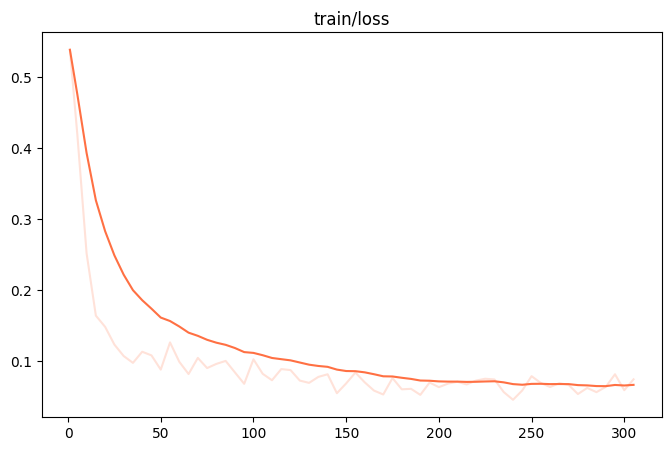
微调后推理脚本如下,这里的ckpt_dir需要修改为训练生成的last_checkpoint文件夹。
CUDA_VISIBLE_DEVICES=0 swift infer \` `--ckpt_dir output/llama3_2-11b-vision-instruct/vx-xxx/checkpoint-xxx \` `--load_dataset_config true`` ``# or merge-lora & infer``CUDA_VISIBLE_DEVICES=0 swift infer \` `--ckpt_dir output/llama3_2-11b-vision-instruct/vx-xxx/checkpoint-xxx \` `--load_dataset_config true --merge_lora true
微调后模型对验证集进行推理的结果:
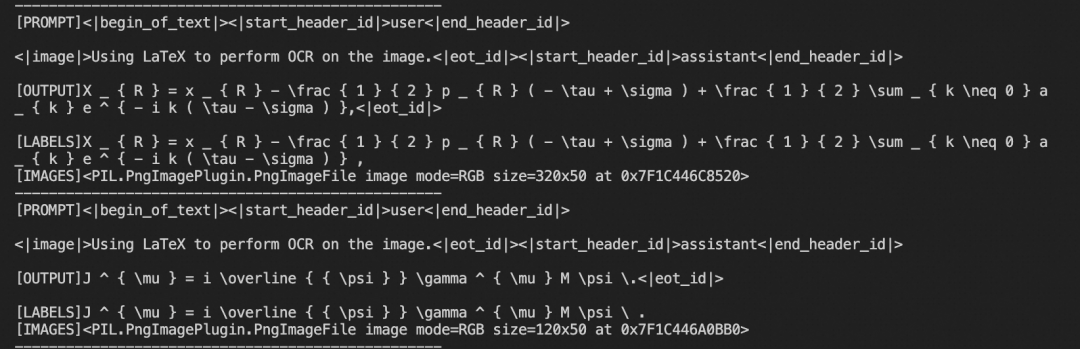
如何学习大模型 AI ?
由于新岗位的生产效率,要优于被取代岗位的生产效率,所以实际上整个社会的生产效率是提升的。
但是具体到个人,只能说是:
“最先掌握AI的人,将会比较晚掌握AI的人有竞争优势”。
这句话,放在计算机、互联网、移动互联网的开局时期,都是一样的道理。
我在一线互联网企业工作十余年里,指导过不少同行后辈。帮助很多人得到了学习和成长。
我意识到有很多经验和知识值得分享给大家,也可以通过我们的能力和经验解答大家在人工智能学习中的很多困惑,所以在工作繁忙的情况下还是坚持各种整理和分享。但苦于知识传播途径有限,很多互联网行业朋友无法获得正确的资料得到学习提升,故此将并将重要的AI大模型资料包括AI大模型入门学习思维导图、精品AI大模型学习书籍手册、视频教程、实战学习等录播视频免费分享出来。

第一阶段(10天):初阶应用
该阶段让大家对大模型 AI有一个最前沿的认识,对大模型 AI 的理解超过 95% 的人,可以在相关讨论时发表高级、不跟风、又接地气的见解,别人只会和 AI 聊天,而你能调教 AI,并能用代码将大模型和业务衔接。
- 大模型 AI 能干什么?
- 大模型是怎样获得「智能」的?
- 用好 AI 的核心心法
- 大模型应用业务架构
- 大模型应用技术架构
- 代码示例:向 GPT-3.5 灌入新知识
- 提示工程的意义和核心思想
- Prompt 典型构成
- 指令调优方法论
- 思维链和思维树
- Prompt 攻击和防范
- …
第二阶段(30天):高阶应用
该阶段我们正式进入大模型 AI 进阶实战学习,学会构造私有知识库,扩展 AI 的能力。快速开发一个完整的基于 agent 对话机器人。掌握功能最强的大模型开发框架,抓住最新的技术进展,适合 Python 和 JavaScript 程序员。
- 为什么要做 RAG
- 搭建一个简单的 ChatPDF
- 检索的基础概念
- 什么是向量表示(Embeddings)
- 向量数据库与向量检索
- 基于向量检索的 RAG
- 搭建 RAG 系统的扩展知识
- 混合检索与 RAG-Fusion 简介
- 向量模型本地部署
- …
第三阶段(30天):模型训练
恭喜你,如果学到这里,你基本可以找到一份大模型 AI相关的工作,自己也能训练 GPT 了!通过微调,训练自己的垂直大模型,能独立训练开源多模态大模型,掌握更多技术方案。
到此为止,大概2个月的时间。你已经成为了一名“AI小子”。那么你还想往下探索吗?
- 为什么要做 RAG
- 什么是模型
- 什么是模型训练
- 求解器 & 损失函数简介
- 小实验2:手写一个简单的神经网络并训练它
- 什么是训练/预训练/微调/轻量化微调
- Transformer结构简介
- 轻量化微调
- 实验数据集的构建
- …
第四阶段(20天):商业闭环
对全球大模型从性能、吞吐量、成本等方面有一定的认知,可以在云端和本地等多种环境下部署大模型,找到适合自己的项目/创业方向,做一名被 AI 武装的产品经理。
- 硬件选型
- 带你了解全球大模型
- 使用国产大模型服务
- 搭建 OpenAI 代理
- 热身:基于阿里云 PAI 部署 Stable Diffusion
- 在本地计算机运行大模型
- 大模型的私有化部署
- 基于 vLLM 部署大模型
- 案例:如何优雅地在阿里云私有部署开源大模型
- 部署一套开源 LLM 项目
- 内容安全
- 互联网信息服务算法备案
- …
学习是一个过程,只要学习就会有挑战。天道酬勤,你越努力,就会成为越优秀的自己。
如果你能在15天内完成所有的任务,那你堪称天才。然而,如果你能完成 60-70% 的内容,你就已经开始具备成为一名大模型 AI 的正确特征了。
这份完整版的大模型 AI 学习资料已经上传CSDN,朋友们如果需要可以微信扫描下方CSDN官方认证二维码免费领取【保证100%免费】
























 1495
1495

 被折叠的 条评论
为什么被折叠?
被折叠的 条评论
为什么被折叠?








