新建MyPawn C++类
.h
#include "GameFramework/SpringArmComponent.h" //SpringArm组件
#include "Camera/CameraComponent.h" //Camera组件
class 工程名称_API AMyPawn : public APawn
{
//定义组件变量
public:
UPROPERTY(VisibleAnywhere, BlueprintReadOnly, Category = "MySceneComponent");
USceneComponent* MyRoot;
UPROPERTY(VisibleAnywhere, BlueprintReadOnly, Category = "MySceneComponent");
USpringArmComponent* MySpringArm;
UPROPERTY(VisibleAnywhere, BlueprintReadOnly, Category = "MySceneComponent");
UCameraComponent* MyCamera;
}
.cpp
AMyPawn::AMyPawn()
{
// Set this pawn to call Tick() every frame. You can turn this off to improve performance if you don't need it.
PrimaryActorTick.bCanEverTick = true;
//初始化组件变量的值
MyRoot = CreateDefaultSubobject<USceneComponent>(TEXT("MyRoot"));
MySpringArm = CreateDefaultSubobject<USpringArmComponent>(TEXT("MySprintArm"));
MyCamera = CreateDefaultSubobject<UCameraComponent>(TEXT("MyCamera"));
//设置父子层级关系
RootComponent = MyRoot;
MySpringArm->SetupAttachment(MyRoot);
MyCamera->SetupAttachment(MySpringArm);
MySpringArm->bDoCollisionTest = false; //关闭DoCollisionTest
}
void AMyPawn::BeginPlay()
{
Super::BeginPlay();
//设置MyPawn的Transform
FVector MyLocation = FVector(0,0,0);
FRotator MyRotation = FRotator(-50,0,0);
FVector MyScale = FVector(1,1,1);
SetActorLocation(MyLocation);
SetActorRotation(MyRotation);
SetActorScale3D(MyScale);
}
运行后
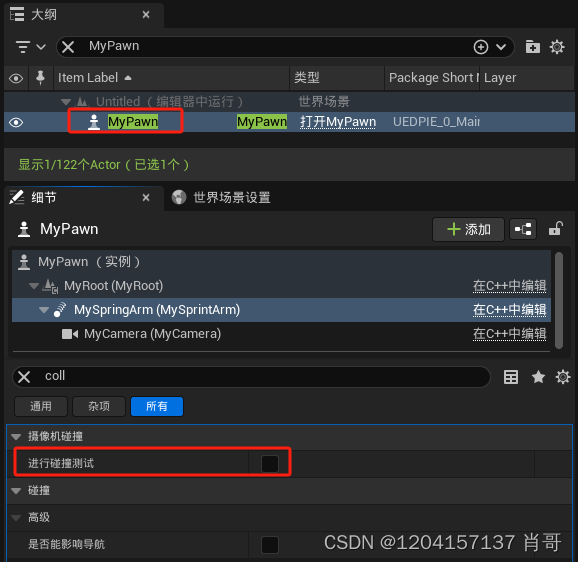






















 5584
5584











 被折叠的 条评论
为什么被折叠?
被折叠的 条评论
为什么被折叠?








