文章目录
1. Elsevier

1.1 Full Legth Article 科研类文章
1.2 Short Communication
1.3 Review Article 综述类文章
1.4 Book Review
模版:elsarticle-template-num.tex
%%
%% Copyright 2007-2020 Elsevier Ltd
%%
%% This file is part of the 'Elsarticle Bundle'.
%% ---------------------------------------------
%%
%% It may be distributed under the conditions of the LaTeX Project Public
%% License, either version 1.2 of this license or (at your option) any
%% later version. The latest version of this license is in
%% http://www.latex-project.org/lppl.txt
%% and version 1.2 or later is part of all distributions of LaTeX
%% version 1999/12/01 or later.
%%
%% The list of all files belonging to the 'Elsarticle Bundle' is
%% given in the file `manifest.txt'.
%%
%% Template article for Elsevier's document class `elsarticle'
%% with numbered style bibliographic references
%% SP 2008/03/01
%%
%%
%%
%% $Id: elsarticle-template-num.tex 190 2020-11-23 11:12:32Z rishi $
%%
%%
\documentclass[preprint,12pt]{elsarticle}
%% Use the option review to obtain double line spacing
%% \documentclass[authoryear,preprint,review,12pt]{elsarticle}
%% Use the options 1p,twocolumn; 3p; 3p,twocolumn; 5p; or 5p,twocolumn
%% for a journal layout:
%% \documentclass[final,1p,times]{elsarticle}
%% \documentclass[final,1p,times,twocolumn]{elsarticle}
%% \documentclass[final,3p,times]{elsarticle}
%% \documentclass[final,3p,times,twocolumn]{elsarticle}
%% \documentclass[final,5p,times]{elsarticle}
%% \documentclass[final,5p,times,twocolumn]{elsarticle}
%% For including figures, graphicx.sty has been loaded in
%% elsarticle.cls. If you prefer to use the old commands
%% please give \usepackage{epsfig}
%% The amssymb package provides various useful mathematical symbols
\usepackage{amssymb}
%% The amsthm package provides extended theorem environments
%% \usepackage{amsthm}
%% The lineno packages adds line numbers. Start line numbering with
%% \begin{linenumbers}, end it with \end{linenumbers}. Or switch it on
%% for the whole article with \linenumbers.
%% \usepackage{lineno}
\journal{Nuclear Physics B}
\begin{document}
\begin{frontmatter}
%% Title, authors and addresses
%% use the tnoteref command within \title for footnotes;
%% use the tnotetext command for theassociated footnote;
%% use the fnref command within \author or \address for footnotes;
%% use the fntext command for theassociated footnote;
%% use the corref command within \author for corresponding author footnotes;
%% use the cortext command for theassociated footnote;
%% use the ead command for the email address,
%% and the form \ead[url] for the home page:
%% \title{Title\tnoteref{label1}}
%% \tnotetext[label1]{}
%% \author{Name\corref{cor1}\fnref{label2}}
%% \ead{email address}
%% \ead[url]{home page}
%% \fntext[label2]{}
%% \cortext[cor1]{}
%% \affiliation{organization={},
%% addressline={},
%% city={},
%% postcode={},
%% state={},
%% country={}}
%% \fntext[label3]{}
\title{}
%% use optional labels to link authors explicitly to addresses:
%% \author[label1,label2]{}
%% \affiliation[label1]{organization={},
%% addressline={},
%% city={},
%% postcode={},
%% state={},
%% country={}}
%%
%% \affiliation[label2]{organization={},
%% addressline={},
%% city={},
%% postcode={},
%% state={},
%% country={}}
\author{}
\affiliation{organization={},%Department and Organization
addressline={},
city={},
postcode={},
state={},
country={}}
\begin{abstract}
%% Text of abstract
\end{abstract}
%%Graphical abstract
\begin{graphicalabstract}
%\includegraphics{grabs}
\end{graphicalabstract}
%%Research highlights
\begin{highlights}
\item Research highlight 1
\item Research highlight 2
\end{highlights}
\begin{keyword}
%% keywords here, in the form: keyword \sep keyword
%% PACS codes here, in the form: \PACS code \sep code
%% MSC codes here, in the form: \MSC code \sep code
%% or \MSC[2008] code \sep code (2000 is the default)
\end{keyword}
\end{frontmatter}
%% \linenumbers
%% main text
\section{}
\label{}
%% The Appendices part is started with the command \appendix;
%% appendix sections are then done as normal sections
%% \appendix
%% \section{}
%% \label{}
%% If you have bibdatabase file and want bibtex to generate the
%% bibitems, please use
%%
%% \bibliographystyle{elsarticle-num}
%% \bibliography{<your bibdatabase>}
%% else use the following coding to input the bibitems directly in the
%% TeX file.
\begin{thebibliography}{00}
%% \bibitem{label}
%% Text of bibliographic item
\bibitem{}
\end{thebibliography}
\end{document}
\endinput
%%
%% End of file `elsarticle-template-num.tex'.



2. IEEE
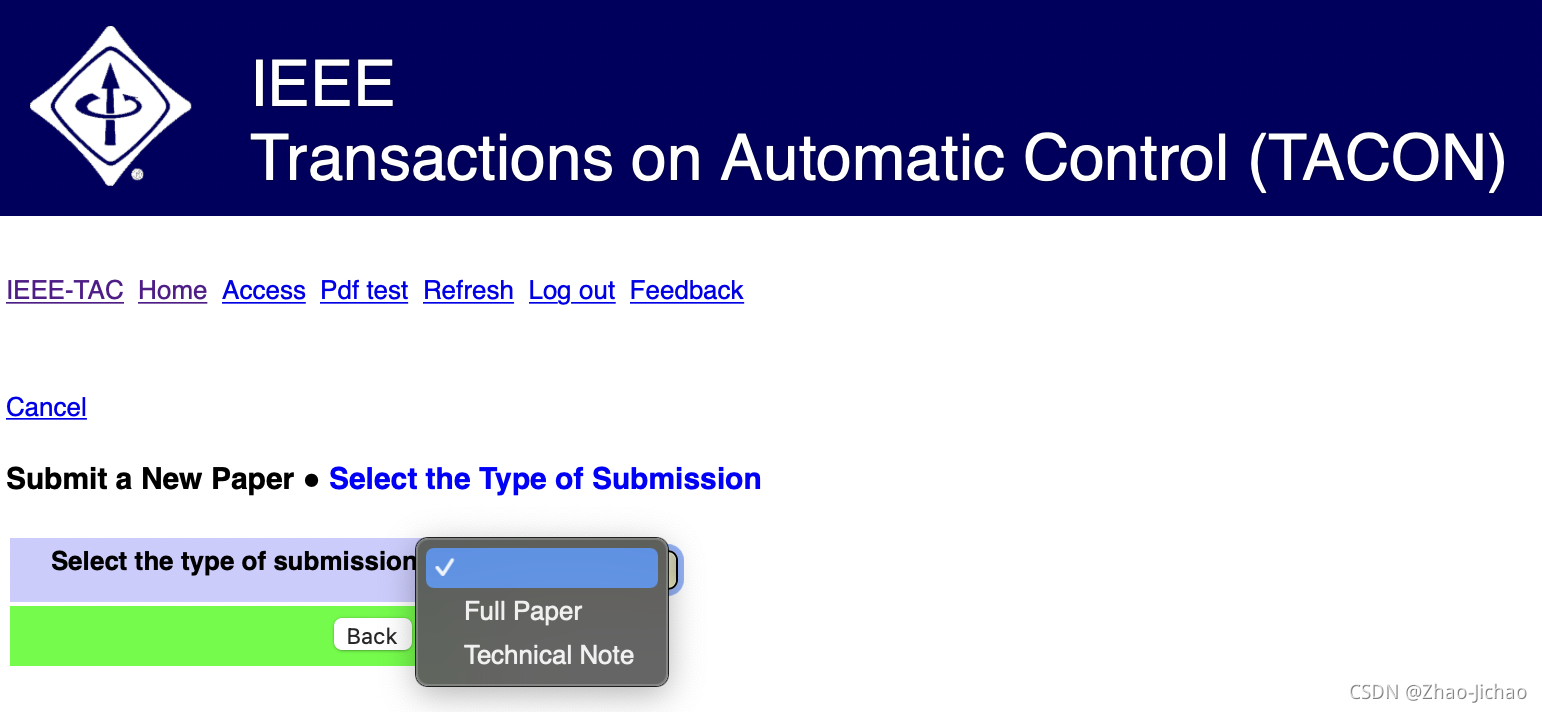
2.1 Full Paper
2.2 Technical Note
Ref: 手把手教你如何投Elsevier爱思唯尔TOP期刊
Ref: 期刊文章的类型
Ref: 爱思唯尔(Elsevier)期刊模板的使用



























 2210
2210

 被折叠的 条评论
为什么被折叠?
被折叠的 条评论
为什么被折叠?










