国内2023年6月10日更新了Unity2022的LTS版本,ECS 也发布到1.0.10版本,之前的海浪demo需要升级一下API;
旧地址
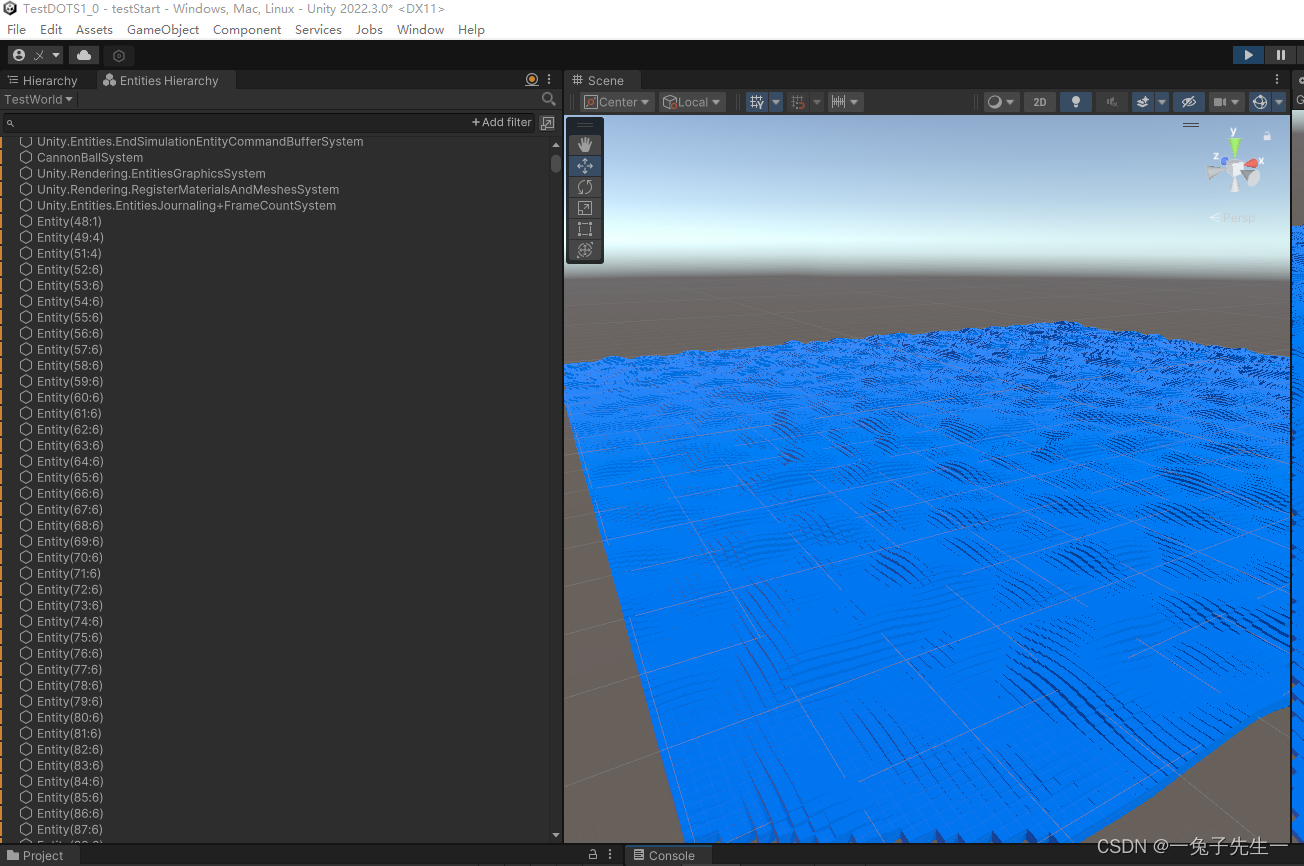
安装
manifest.json添加下面三行
"com.unity.entities.graphics": "1.0.10",
注意
- 部分注意事项在旧地址有提及,不再赘述;
Demo脚本
新建场景,挂载StartBehaviour.cs,直接运行
Component
HeightComponent.cs
using Unity.Entities;
namespace Component
{
public struct HeightComponent : IComponentData
{
public float InitiateHeight;
public float MaxHeight;
}
}
SpeedComponent.cs
using Unity.Entities;
namespace Component
{
public struct SpeedComponent : IComponentData
{
public float Speed;
}
}
Baker
public class MyAuthoring : MonoBehaviour
{
// [SerializeField] public int count = 100;
public Mesh unitMesh;
public Material unitMaterial;
}
public class MyBaker : Baker<MyAuthoring>
{
public int count = 2;
public float noiseRange = 20f;
public float noiseValue = 2f;
public float speed = 4f;
public float maxHeight = 1f;
public Mesh unitMesh;
public Material unitMaterial;
private EntitiesGraphicsSystem m_RendererSystem;
private EntityManager _entityManager;
private MaterialMeshInfo materialMeshInfo;
public override void Bake(MyAuthoring authoring)
{
DefaultWorldInitialization.Initialize("TestWorld");
_entityManager = World.DefaultGameObjectInjectionWorld.EntityManager;
m_RendererSystem = World.DefaultGameObjectInjectionWorld.GetOrCreateSystemManaged<EntitiesGraphicsSystem>();
var archetype = _entityManager.CreateArchetype(
typeof(LocalToWorld)
);
materialMeshInfo = new MaterialMeshInfo()
{
MeshID = m_RendererSystem.RegisterMesh(unitMesh),
MaterialID = m_RendererSystem.RegisterMaterial(unitMaterial),
};
for (int i = 0; i < count; i++)
{
for (int j = 0; j < count; j++)
{
var pos = new float3(i * 1, 0, j * 1);
CreateEntity(archetype, pos);
}
}
}
private void CreateEntity(EntityArchetype archetype, float3 pos)
{
float2 float2 = new float2(pos.x / noiseRange, pos.z / noiseRange);
float f = noise.snoise(float2) / noiseValue;
pos.y = f;
Entity entity = _entityManager.CreateEntity(archetype);
CreateGameObject(ref entity, pos);
_entityManager.AddComponentData(entity, new HeightComponent()
{
InitiateHeight = f,
MaxHeight = maxHeight,
});
_entityManager.AddComponentData(entity, new SpeedComponent()
{
Speed = speed
});
_entityManager.AddComponentData(entity, new MyOwnColor()
{
Value = new float4(),
Value2 = 1,
});
}
private void CreateGameObject(ref Entity entity, float3 pos)
{
LocalToWorld toWorldTransform = _entityManager.GetComponentData<LocalToWorld>(entity);
toWorldTransform.Value = float4x4.Translate(pos);
_entityManager.SetComponentData(entity, toWorldTransform);
_entityManager.AddComponentData(entity, materialMeshInfo);
var renderMeshDescription = new RenderMeshDescription()
{
FilterSettings = new RenderFilterSettings()
{
RenderingLayerMask = 1,
ShadowCastingMode = ShadowCastingMode.On,
ReceiveShadows = true,
}
};
var renderMeshArray = new RenderMeshArray(new []{unitMaterial}, new []{unitMesh});
RenderMeshUtility.AddComponents(entity, _entityManager, renderMeshDescription, renderMeshArray, materialMeshInfo);
}
}
System
RotationSystem.cs
using Component;
using Unity.Entities;
using Unity.Mathematics;
using Unity.Transforms;
using UnityEngine;
public partial class RotationSystem : SystemBase
{
protected override void OnUpdate()
{
Entities.ForEach((ref LocalToWorld localToWorldTransform, in HeightComponent heightComponent,
in SpeedComponent speedComponent) =>
{
var elapsedTime = SystemAPI.Time.ElapsedTime;
var heightComponentMaxHeight =
(float) math.sin((elapsedTime + heightComponent.InitiateHeight) * speedComponent.Speed) *
heightComponent.MaxHeight;
var valuePosition = localToWorldTransform.Position;
valuePosition.y = heightComponentMaxHeight;
localToWorldTransform.Value = float4x4.Translate(valuePosition);
}).WithoutBurst().Run();
}
}
StartBehaviour.cs
using UnityEngine;
public class StartBehaviour : MonoBehaviour
{
public MyAuthoring Obj;
[SerializeField] public int count = 2;
[SerializeField] public float noiseRange = 20f;
[SerializeField] public float noiseValue = 2f;
[SerializeField] public float speed = 4f;
[SerializeField] public float maxHeight = 1f;
[SerializeField] public Mesh unitMesh;
[SerializeField] public Material unitMaterial;
private void Start()
{
MyBaker baker = new MyBaker()
{
count = count,
noiseRange = noiseRange,
noiseValue = noiseValue,
speed = speed,
maxHeight = maxHeight,
unitMesh = unitMesh,
unitMaterial = unitMaterial,
};
baker.Bake(Obj);
}
}






















 1979
1979











 被折叠的 条评论
为什么被折叠?
被折叠的 条评论
为什么被折叠?








