通过热敏电阻计算温度(二)—ODrive实现分析
ODrive计算热敏电阻的温度采用的时B值的方式计算的。首先根据公式计算出一系列的温度和测量点电压比例的点,然后通过多项式拟合曲线,得到三阶多项式的系数。后面便可以通过此三阶多项式来求解温度数据
测量原理图
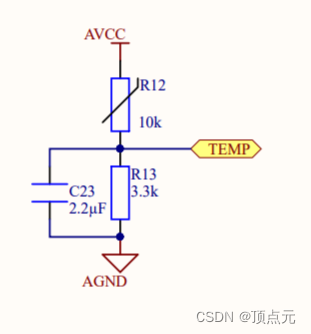
ODrive板卡上使用的热敏电阻的型号为NCP15XH103F03RC,10KΩ,25-80℃的B值为3428
计算分析
计算拟合的多项式系数
在tools->odrive->utils.py文件中有如下计算多项式系数的函数:
def calculate_thermistor_coeffs(degree, Rload, R_25, Beta, Tmin, Tmax, thermistor_bottom = False, plot = False):
import numpy as np
T_25 = 25 + 273.15 #Kelvin
temps = np.linspace(Tmin, Tmax, 1000)
tempsK = temps + 273.15
# https://en.wikipedia.org/wiki/Thermistor#B_or_%CE%B2_parameter_equation
r_inf = R_25 * np.exp(-Beta/T_25)
R_temps = r_inf * np.exp(Beta/tempsK)
if thermistor_bottom:
V = R_temps / (Rload + R_temps)
else:
V = Rload / (Rload + R_temps)
fit = np.polyfit(V, temps, degree)
p1 = np.poly1d(fit)
fit_temps = p1(V)
if plot:
import matplotlib.pyplot as plt
print(fit)
plt.plot(V, temps, label='actual')
plt.plot(V, fit_temps, label='fit')
plt.xlabel('normalized voltage')
plt.ylabel('Temp [C]')
plt.legend(loc=0)
plt.show()
return p1
np.linspace(start, stop, num)函数用于以均匀间隔创建对应num数的数值序列。
np.polyfit(x,y,deg)函数用于对一组数据采用最小二乘法进行多项式拟合,返回值为多项式系数,deg表示多项式的阶数
np.poly1d(c)c表示多项式系数,用于根据多项式系数生成多项式(这里介绍的是仅有一个参数的情况)
根据多项式方程计算温度的函数
在MotorControl->utils.hpp文件中根据多项式系数计算温度的函数
// Evaluate polynomials in an efficient way
// coeffs[0] is highest order, as per numpy.polyfit
// p(x) = coeffs[0] * x^deg + ... + coeffs[deg], for some degree "deg"
inline float horner_poly_eval(float x, const float *coeffs, size_t count) {
float result = 0.0f;
for (size_t idx = 0; idx < count; ++idx)
result = (result * x) + coeffs[idx];
return result;
}
数组coeffs[4]存储了多项式的系数,coeffs[0]表示最高阶的系数。
温度计算调用函数
void ThermistorCurrentLimiter::update() {
const float normalized_voltage = get_adc_relative_voltage_ch(adc_channel_);
float raw_temperature_ = horner_poly_eval(normalized_voltage, coefficients_, num_coeffs_);
constexpr float tau = 0.1f; // [sec]
float k = current_meas_period / tau;
float val = raw_temperature_;
for (float& lpf_val : lpf_vals_) {
lpf_val += k * (val - lpf_val);
val = lpf_val;
}
if (is_nan(val)) {
lpf_vals_.fill(0.0f);
}
temperature_ = lpf_vals_.back();
}
normalized_voltage为根据adc的值转化过来的0-1之间的值。代入horner_poly_eval()函数可以的得到原始的温度数据。后面的部分是对温度数据的低通滤波处理。























 1020
1020











 被折叠的 条评论
为什么被折叠?
被折叠的 条评论
为什么被折叠?








