LookAt(),定义: 其定义在UnityEngine.Transform类中,
public void LookAt(Vector3 worldPosition);
public void LookAt(Transform target);
用法: 一:transform.LookAt(new Vector3(1,1,1));
使游戏对象看向该坐标点(游戏对象的z轴指向(1,1,1)点);
二:transform.LookAt(gameobject.transform)
使游戏对象看向gameobject的transform的position;
在场景中创建cube与Sphere两个游戏对象,将脚本挂载到Cube上;
using UnityEngine;
public class Test : MonoBehaviour {
private Transform other;//Sphere游戏对象
void Awake()
{
//找到Sphere游戏对象
other = transform.Find("/Sphere").GetComponent<Transform>();
}
void Start()
{
//Cube的z轴指向(1,1,1)点
// transform.LookAt(new Vector3(1, 1, 1));
}
void Update()
{
//画线调试,由Cube的postion指向Sphere的postion
Debug.DrawLine(transform.position,other.position,Color.cyan);
//Cube的z轴指向Sphere,(指向了Sphere游戏对象的Transform组件的position值,也是一个Vector3类型的值)
transform.LookAt(other);
}
}运行结果:
Cube(蓝色箭头为Cube的z轴)指向了Sphere的中心;
#运行过程中的有趣发现#
为Cube添加了Rigidbody组件后,运行时Cube在不停摆动,且z轴一直指向Sphere的中心。其原因应为将LookAt()方法放于Update()方法中,使其每一帧都指向Sphere,并且Cube并没有贴合地面,在重力作用下往下掉的同时由于LookAt每一帧都在修复其指向,从而出现这种情况;
LookRotation() 定义: 其为定义在UnityEngine.Quaternion中的静态方法,
public static Quaternion LookRotation(Vector3 forward);
用法: Quaternion.LookRotation(new Vector3(1,1,1));
获取一个向量所表示的方向(将一个向量转为该向量所对应的方向);
使游戏对象面向(1,1,1)这个向量;
在场景中创建一个cube_1与Sphere,将脚本挂在cube_1上
using UnityEngine;
public class LookRotation : MonoBehaviour {
private Transform other;//Sphere游戏对象
void Awake()
{
//找到Sphere游戏对象
other = transform.Find("/Sphere").GetComponent<Transform>();
}
void Start()
{
//将Cube_1的z轴指向坐标原点(Vector.zero)到 Vector3(2,2,2)所对应的向量方向
transform.rotation = Quaternion.LookRotation(new Vector3(2, 2, 2));
//将Cube_1的z轴指向原点到other.position对应向量的方向
transform.rotation = Quaternion.LookRotation(other.position);
}
void Update()
{
//画线调试,画出从Cube_1到Sphere的线段
Debug.DrawLine(transform.position, other.position,Color.blue);
//画线调试,画出坐标原点到Sphere的射线在cube_1上的表现,即画出向量方向
Debug.DrawRay(transform.position, other.position,Color.red);
Move();
}
void Move()
{
float horizontal = Input.GetAxis("Horizontal");//获取水平偏移量(x轴)
float vertical = Input.GetAxis("Vertical"); //获取垂直偏移量(z轴)
//将水平偏移量与垂直偏移量组合为一个方向向量
Vector3 direction = new Vector3(horizontal, 0, vertical);
//判断是否有水平偏移量与垂直偏移量产生
if (direction != Vector3.zero)
{
//将游戏对象的z轴转向对应的方向向量
// transform.rotation = Quaternion.LookRotation(direction);
//对上一行代码进行插值运算则可以将转向表现得较平滑
transform.rotation = Quaternion.Lerp(transform.rotation, Quaternion.LookRotation(direction), 0.3f);
//将游戏对象进行移动变换方法则可以实现简单的物体移动
transform.Translate(Vector3.forward * 5 * Time.deltaTime);
}
}
}
cube_1的z轴与红色这条射线重合,而并非指向sphere(并未与蓝色射线重合);
用LookRotation()可以实现游戏对象转向;参考上面的Move()方法;
小结:
LookAt()与LookRotation()的参数都相似,但前者是将游戏对象的z轴指向参数所表示的那个点,而后者是将游戏对象的z轴指向参数所表示的向量的方向;










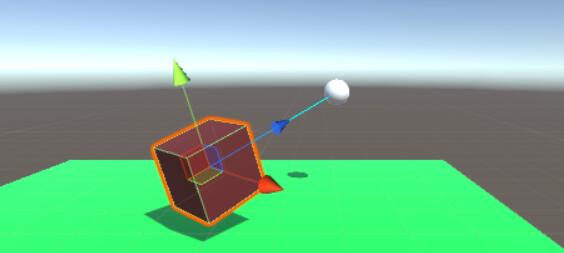
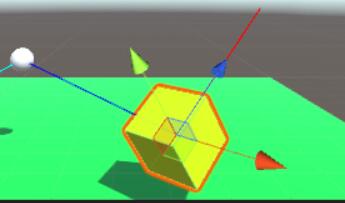
















 1万+
1万+

 被折叠的 条评论
为什么被折叠?
被折叠的 条评论
为什么被折叠?








