一、overview
特征:
batch: not streams
open-source
python
useful UI
integration
architecture

lifecycle

DAG
有向无环图: Directed Acyclic Graph
node: tasks(按照顺序执行)
edges: dependencies
点和边可以通过python来定义。
二、 python操作
用python定义DAG
这个airflow pipeline实现这样一个简单功能:
打印greeting -> 打印时间 -> 5S后再循环


再举个例子
# import the libraries
from datetime import timedelta
# The DAG object; we'll need this to instantiate a DAG
from airflow import DAG
# Operators; we need this to write tasks!
from airflow.operators.bash_operator import BashOperator
# This makes scheduling easy
from airflow.utils.dates import days_ago
#defining DAG arguments
# You can override them on a per-task basis during operator initialization
default_args = {
'owner': 'Ramesh Sannareddy',
'start_date': days_ago(0),
'email': ['ramesh@somemail.com'],
'email_on_failure': False,
'email_on_retry': False,
'retries': 1,
'retry_delay': timedelta(minutes=5),
}
# defining the DAG
dag = DAG(
'dummy_dag',
default_args=default_args,
description='My first DAG',
schedule_interval=timedelta(minutes=1),
)
# define the tasks
# define the first task
task1 = BashOperator(
task_id='task1',
bash_command='sleep 1',
dag=dag,
)
# define the second task
task2 = BashOperator(
task_id='task2',
bash_command='sleep 2',
dag=dag,
)
# define the third task
task3 = BashOperator(
task_id='task3',
bash_command='sleep 3',
dag=dag,
)
# task pipeline
task1 >> task2 >> task3
写好之后,需要将其放在airflow对应的dags目录下:
cp dummy_dag.py $AIRFLOW_HOME/dags
Scheduler
- depoly on worker array
- follows your dag
- first dag run
- subsequent runs
三、终端与webUI操作
UI操作基本一目了然,不多废话了。
终端启动之后,如下终端操作比较有用:
# 列出所有的DAGS
airflow dags list
# 列出DAG名字为`example_bash_operator`的所有tasks:
airflow tasks list example_bash_operator
# 启动dag
airflow dags unpause tutorial
# 暂停dag
airflow dags pause tutorial
四、 airflow 监控与日志
默认logfile的文件命名如下:

logs可以存在本地,也可以存在云端,存在search engines, 或者日志分析工具。
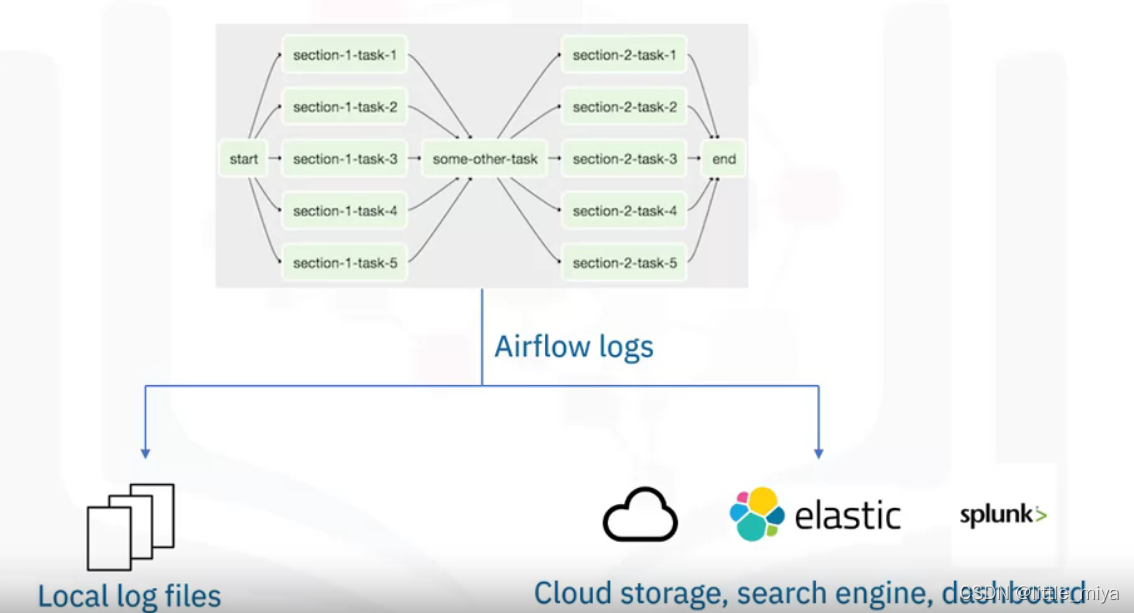
monitor metrics

monitor监控流程:

























 2062
2062

 被折叠的 条评论
为什么被折叠?
被折叠的 条评论
为什么被折叠?








