最近在做matlab通过action方式和ROS中的机器人通讯,控制gazebo中的机械臂运动。
在ROS中写好了action服务端DoDishes_server,但是在matlab中用rosactionclient定义客户端时报错,缺少对应的action type。
[actClient,goalMsg] = rosactionclient('/do_dishes');Failed to create a simple action client with name /do_dishes and type action_tutorials/DoDishes. Verify that the action type is valid. % This class was automatically generated by
% robotics.ros.msg.internal.gen.MessageClassGenerator.1. 上matlab官网下载并安装一个插件“"Robotics System Toolbox Interface for ROS Custom Messages",该插件介绍如下:
Using the ROS Custom Messages Interface, you can extend the set of ROS messages supported by Robotics System Toolbox. You can define your own custom ROS message and service types, and use them in MATLAB and Simulink to communicate with other nodes in the ROS network. --来自matlab官网2.ROS环境下编译功能包
ROS环境下通过命令编译功能包:
$ catkin_make -DCATKIN_WHITELIST_PACKAGES="action_tutorials"3. 参照”create custom messages from ros package“建立自己的消息。
我的matlab和ROS都是装在ubuntu系统上的,为了方便我在home目录下新建了一个文件夹msg_gen,然后把功能包action_tutorials拷进这个文件夹。正如前面所说的,matlab建立消息文件是根据msg文件和package.xml文件进行的,程序会在msg_gen/action_tutorials目录下查找msg文件夹和package.xml文件,所以其他没用的文件基本都可以删掉。msg文件和package.xml文件中的内容可参考下面:
# ====== DO NOT MODIFY! AUTOGENERATED FROM AN ACTION DEFINITION ======
# Define the goal
uint32 action_id # Specify which dishwasher we want to use
float64[] urpos
float64[] finger1
float64[] finger2
float64[] finger3<?xml version="1.0"?>
<package format="2">
<name>my_robot</name>
<version>1.0</version>
<description>The my_robot package</description>
<build_depend>roscpp</build_depend>
<build_depend>std_msgs</build_depend>
<build_depend>message_generation</build_depend>
<build_depend>actionlib</build_depend>
<build_depend>actionlib_msgs</build_depend>
</package>然后直接在matlab命令窗口输入下面的命令就可以了。其他具体的步骤参照”create custom messages from ros package“一步步走就可以了。
userfolder = '/home/robot/msg_gen';
rosgenmsg(userfolder)如果matlab和ROS是在两台不同的电脑上的,应该需要把相关文件拷到装有matlab的电脑上。








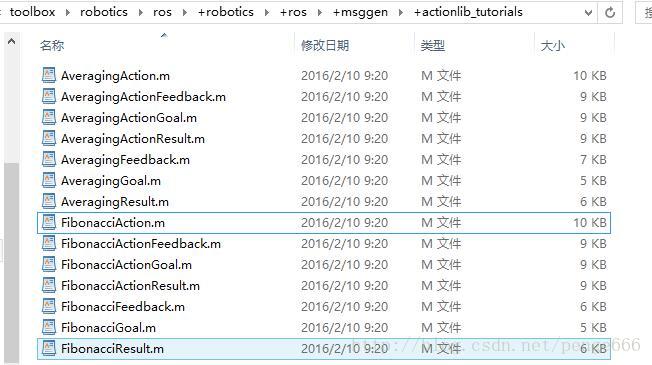














 1748
1748

 被折叠的 条评论
为什么被折叠?
被折叠的 条评论
为什么被折叠?








