目录
三.操作:二:完成:亲测有效的,已经项目中使用了,but:在Unity2018.2版本后就弃用了
一.目的
1.想知道:Unity获取本机IP地址
二.参考
三.操作:一:完成:能够获取到IP地址
1.版本
- unity2018.4.0f1
- vs2017
- windows10 64位
1.运行结果


1.代码:
using UnityEngine;
using System.Collections;
using System.Collections.Generic;
using System.Net;
using System.Net.Sockets;
using System.Text;
using System.Threading;
using System;
using System.Net.NetworkInformation;
/// <summary>
/// 获取本机IP
/// </summary>
/// <returns>string :ip地址</returns>
public string GetIP()
{
string output = "";
foreach (NetworkInterface item in NetworkInterface.GetAllNetworkInterfaces())
{
NetworkInterfaceType _type1 = NetworkInterfaceType.Wireless80211; //无线局域网适配器
if ((item.NetworkInterfaceType == _type1) && item.OperationalStatus == OperationalStatus.Up)
{
foreach (UnicastIPAddressInformation ip in item.GetIPProperties().UnicastAddresses)
{
if (ip.Address.AddressFamily == AddressFamily.InterNetwork)
{
output = ip.Address.ToString();
}
}
}
}
return output;
}
三.操作:二:完成:亲测有效的,已经项目中使用了,but:在Unity2018.2版本后就弃用了
1.版本
- unity2017.4.35
- VS2017
- windows10 64位
1.代码
using System.Collections;
using System.Collections.Generic;
using UnityEngine;
public class MyIPAddress : MonoBehaviour
{
/// <summary>string:本机IP地址,电脑上面除wifi以外的适配器都禁用</summary>
[Tooltip("string:本机IP地址")]
[Header("string:本机IP地址")]
[HideInInspector]
public string str_ipAddress = "";
// Use this for initialization
void Start()
{
// Debug.Log(Network.player.ipAddress);
}
// Update is called once per frame
void Update()
{
}
/// <summary>
/// 功能: 设置获取本机IP地址
/// </summary>
public string SetGet_str_ipAddress
{
set { str_ipAddress = value; }
get
{
str_ipAddress = Network.player.ipAddress;
return str_ipAddress;
}
}
}







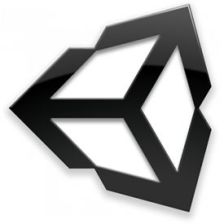
 这篇博客介绍了两种在Unity中获取本机IP地址的方法。第一种方法适用于Unity2018.4.0f1及VS2017环境下,通过遍历网络接口获取无线局域网适配器的IP地址。第二种方法在Unity2017.4.35版本下有效,但已在Unity2018.2之后被弃用,通过Network.player.ipAddress获取。
这篇博客介绍了两种在Unity中获取本机IP地址的方法。第一种方法适用于Unity2018.4.0f1及VS2017环境下,通过遍历网络接口获取无线局域网适配器的IP地址。第二种方法在Unity2017.4.35版本下有效,但已在Unity2018.2之后被弃用,通过Network.player.ipAddress获取。














 269
269

 被折叠的 条评论
为什么被折叠?
被折叠的 条评论
为什么被折叠?








