1、在功能包下创建msg文件夹,在msg文件夹中创建Person.msg文件
内容为:
string name
int32 age
float32 height编译生成可以被 Python 或 C++ 调用的中间文件
2、编辑配置文件
package.xml中添加编译依赖与执行依赖
<build_depend>message_generation</build_depend>
<exec_depend>message_runtime</exec_depend>
<!--
exce_depend 以前对应的是 run_depend 现在非法
-->CMakeLists.txt编辑 msg 相关配置
find_package(catkin REQUIRED COMPONENTS
roscpp
rospy
std_msgs
message_generation
)
# 需要加入 message_generation,必须有 std_msgs
## 配置 msg 源文件
add_message_files(
FILES
Person.msg
)
# 生成消息时依赖于 std_msgs
generate_messages(
DEPENDENCIES
std_msgs
)
#执行时依赖
catkin_package(
# INCLUDE_DIRS include
# LIBRARIES demo02_talker_listener
CATKIN_DEPENDS roscpp rospy std_msgs message_runtime
# DEPENDS system_lib
)3.编译
编译后的中间文件查看:
C++ 需要调用的中间文件(.../工作空间/devel/include/包名/xxx.h)
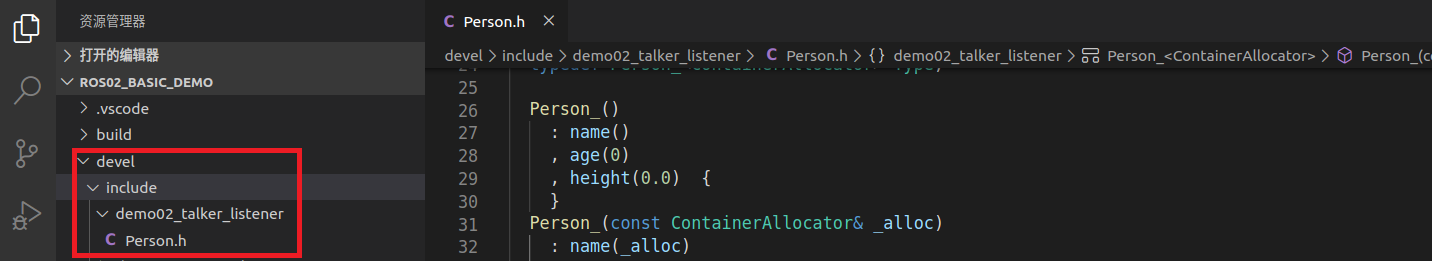
Python 需要调用的中间文件(.../工作空间/devel/lib/python3/dist-packages/包名/msg)
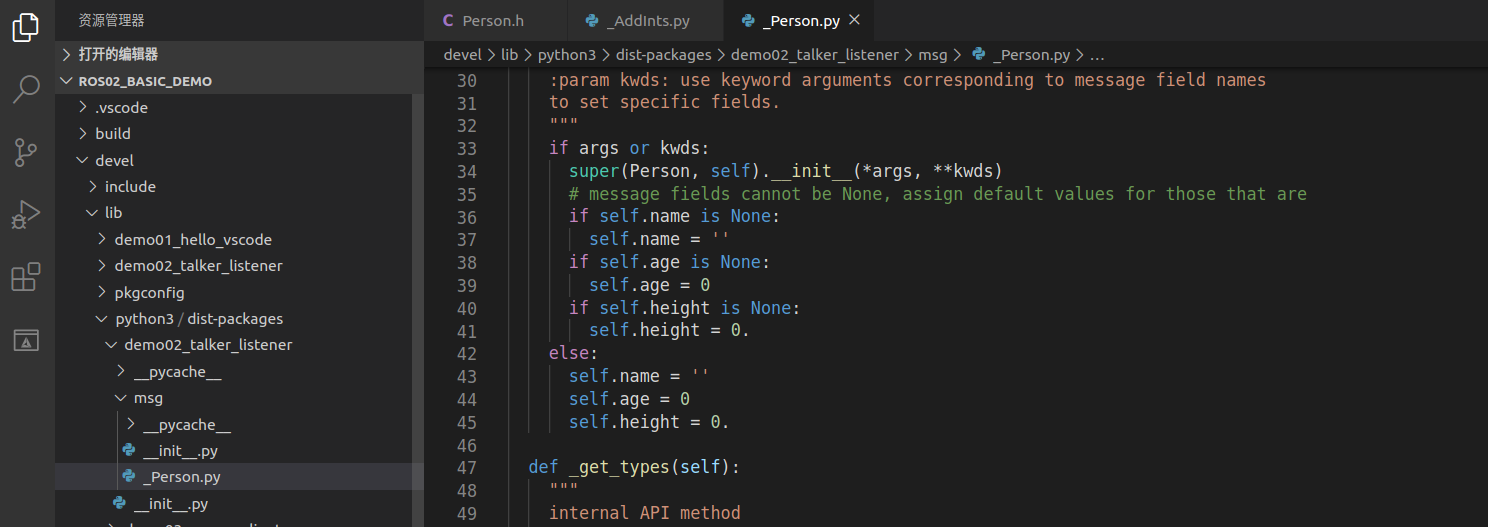
后续调用相关 msg 时,是从这些中间文件调用的
4、vscode 配置
为了方便代码提示以及避免误抛异常,需要先配置 vscode,将前面生成的 head 文件路径配置进 c_cpp_properties.json 的 includepath属性:
{
"configurations": [
{
"browse": {
"databaseFilename": "",
"limitSymbolsToIncludedHeaders": true
},
"includePath": [
"/opt/ros/noetic/include/**",
"/usr/include/**",
"/xxx/yyy工作空间/devel/include/**" //配置 head 文件的路径
],
"name": "ROS",
"intelliSenseMode": "gcc-x64",
"compilerPath": "/usr/bin/gcc",
"cStandard": "c11",
"cppStandard": "c++17"
}
],
"version": 4
}5、编写分布方
#include "ros/ros.h"
#include "plumbing_pub_sub/Person.h"
/*
发布方:发布人的消息
1、包含头文件
#include "plumbing_pub_sub/Person.h"
2、初始化ros节点
3、创建ros句柄
4、创建发布者对象
5、编写发布逻辑,发布数据
*/
int main(int argc, char *argv[])
{
// 2、初始化ros节点
ros::init(argc,argv,"banZhuRen");
setlocale(LC_ALL,"");
// 3、创建ros句柄
ros::NodeHandle nh;
//4、创建发布者对象
ros::Publisher pub=nh.advertise<plumbing_pub_sub::Person>("liaoTiantian",10);
//5、编写发布逻辑,发布数据
//5-1创建被发布的数据
plumbing_pub_sub::Person person;
person.name="张三";
person.age=1;
person.height=1.73;
//5-2设置发布频率
ros::Rate rate(1);
//5-3循环发布数据
while(ros::ok)
{
//修改数据
person.age+=1;
//核心:数据发布
pub.publish(person);
//休眠
rate.sleep();
//建议
ros::spinOnce();
}
return 0;
}
查看话题内容:
进入工作空间
1、rostopic list
(liaoTian)
2、source ./devel/setup.bash (因为是自定义的话题,所以要导入环境变量)
3、rostopic echo liaoTian
hao@haoBox:~$ cd demo03_ws/
hao@haoBox:~/demo03_ws$ source ./devel/setup.bash
hao@haoBox:~/demo03_ws$ rostopic echo liaoTian
name: !!python/str "\u5F20\u4E09"
age: 133
height: 1.73000001907
---
6、配置发布方
add_executable(demo03_pub_person src/demo03_pub_person.cpp)
add_dependencies(demo03_pub_person ${PROJECT_NAME}_generate_messages_cpp)
target_link_libraries(demo03_pub_person ${catkin_LIBRARIES}
)
//注意加对位置

7、编写订阅方
#include "ros/ros.h"
#include "plumbing_pub_sub/Person.h"
/*
发布方:订阅消息
1、包含头文件
#include "plumbing_pub_sub/Person.h"
2、初始化ros节点
3、创建ros句柄
4、创建订阅者对象
5、编写回调函数,编写订阅数据
6、调用视频()函数
*/
void doPerson(const plumbing_pub_sub::Person::ConstPtr&person)
{
ROS_INFO("订阅人的信息:%s,%d,%.2f",person->name.c_str(),person->age,person->height);
}
int main(int argc, char *argv[])
{
setlocale(LC_ALL,"");
ROS_INFO("订阅方实现");
// 2、初始化ros节点
ros::init(argc,argv,"jiaZhang");
// 3、创建ros句柄
ros::NodeHandle nh;
// 4、创建订阅者对象
ros::Subscriber sub=nh.subscribe("liaoTian",10,doPerson);
// 5、编写回调函数,处理订阅数据
// 6、调用视频spin()函数
ros::spin();
return 0;
}
8、配置订阅方
cmakelists.txt三个地方
add_executable(demo04_sub_person src/demo04_sub_person.cpp)
add_dependencies(demo04_sub_person ${PROJECT_NAME}_generate_messages_cpp)
target_link_libraries(demo04_sub_person ${catkin_LIBRARIES}
)
9、运行
进入工作空间下启动roscore
source ./devel/setup.bash
rosrun plumbing_pub_sub demo03_pub_personperson
source ./devel/setup.bash
rosrun plumbing_pub_sub dem04_sub_personperson























 1273
1273











 被折叠的 条评论
为什么被折叠?
被折叠的 条评论
为什么被折叠?








