User
<link> element
The link element describes a rigid body with an inertia, visual features,
Here is an example of a link element:
1 <link name="my_link">
2 <inertial>
3 <origin xyz="0 0 0.5" rpy="0 0 0"/>
4 <mass value="1"/>
5 <inertia ixx="100" ixy="0" ixz="0" iyy="100" iyz="0" izz="100" />
6 </inertial>
7
8 <visual>
9 <origin xyz="0 0 0" rpy="0 0 0" />
10 <geometry>
11 <box size="1 1 1" />
12 </geometry>
13 <material name="Cyan">
14 <color rgba="0 1.0 1.0 1.0"/>
15 </material>
16 </visual>
17
18 <collision>
19 <origin xyz="0 0 0" rpy="0 0 0"/>
20 <geometry>
21 <cylinder radius="1" length="0.5"/>
22 </geometry>
23 </collision>
24 </link>
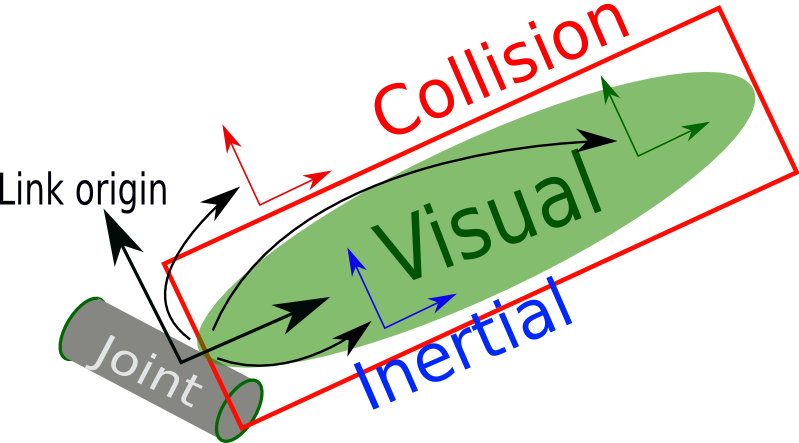
Attributes
name (required)
- The name of the link itself
Elements
<inertial> (optional)
- The inertial properties of the link.
<origin> (optional: defaults to identity if not specified)
This is the pose of the inertial reference frame, relative to the link reference frame. The origin of the inertial reference frame needs to be at the center of gravity. The axes of the inertial reference frame do not need to be aligned with the principal axes of the inertia.
xyz (optional: defaults to zero vector)
Represents the
 offset.
offset.
rpy (optional: defaults to identity if not specified)
- Represents the fixed axis roll, pitch and yaw angles in radians.
<mass>
- The mass of the link is represented by the value attribute of this element
<inertia>
- The 3x3 rotational inertia matrix, represented in the inertia frame. Because the rotational inertia matrix is symmetric, only 6 above-diagonal elements of this matrix are specified here, using the attributes ixx, ixy, ixz, iyy, iyz, izz.
<visual> (optional)
The visual properties of the link. This element specifies the shape of the object (box, cylinder, etc.) for visualization purposes. Note: multiple instances of <visual> tags can exist for the same link. The union of the geometry they define forms the visual representation of the link.
name (optional)
- Specifies a name for a part of a link's geometry. This is useful to be able to refer to specific bits of the geometry of a link.
<origin> (optional: defaults to identity if not specified)
- The reference frame of the visual element with respect to the reference frame of the link.
xyz (optional: defaults to zero vector)
Represents the
 offset.
offset.
rpy (optional: defaults to identity if not specified)
- Represents the fixed axis roll, pitch and yaw angles in radians.
<geometry> (required)
The shape of the visual object. This can be one of the following:
<box>
size attribute contains the three side lengths of the box. The origin of the box is in its center.
<cylinder>
Specify the radius and length. The origin of the cylinder is in its center.
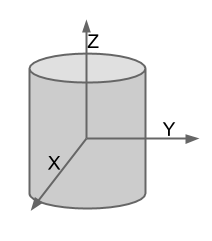
<sphere>
Specify the radius. The origin of the sphere is in its center.
<mesh>
A trimesh element specified by a filename, and an optional scale that scales the mesh's axis-aligned-bounding-box. The recommended format for best texture and color support is Collada .dae files, though .stl files are also supported. The mesh file is not transferred between machines referencing the same model. It must be a local file.
<material> (optional)
- The material of the visual element. It is allowed to specify a material element outside of the 'link' object, in the top level 'robot' element. From within a link element you can then reference the material by name.
name name of the material
<color> (optional)
rgba The color of a material specified by set of four numbers representing red/green/blue/alpha, each in the range of [0,1].
<texture> (optional)
The texture of a material is specified by a filename
<collision> (optional)
The collision properties of a link. Note that this can be different from the visual properties of a link, for example, simpler collision models are often used to reduce computation time. Note: multiple instances of <collision> tags can exist for the same link. The union of the geometry they define forms the collision representation of the link.
name (optional)
- Specifies a name for a part of a link's geometry. This is useful to be able to refer to specific bits of the geometry of a link.
<origin> (optional: defaults to identity if not specified)
- The reference frame of the collision element, relative to the reference frame of the link.
xyz (optional: defaults to zero vector)
Represents the
 offset.
offset.
rpy (optional: defaults to identity if not specified)
- Represents the fixed axis roll, pitch and yaw angles in radians.
<geometry>
- See the geometry description in the above visual element.
- 分子
<惯性>(可选)
链接的惯性属性。
<origin>(可选:如果未指定,则默认为标识)
这是惯性参考系相对于链接参考系的姿态。惯性坐标系的原点必须位于重心的中心。惯性坐标系的坐标轴不需要与惯性的主轴对齐。
xyz(可选:默认为零向量)
表示$$ x,y,z $$偏移量。
rpy(可选:如果未指定,则默认为标识)
表示以弧度表示的固定轴滚动角,俯仰角和偏航角。
<质量>
链接的质量由此元素的值属性表示
<惯性>
惯性坐标系中表示的3x3旋转惯性矩阵。因为旋转惯性矩阵是对称的,所以在这里只使用属性ixx,ixy,ixz,iyy,iyz,izz来指定矩阵的6个以上对角元素。
<可视>(可选)
链接的视觉属性。这个元素为了可视化目的指定对象的形状(方框,柱面等)。注意:同一个链接可能存在多个<visual>标记实例。它们所定义的几何的联合形成链接的视觉表示。
名称(可选)
指定链接几何的一部分名称。这对于能够引用链接的几何特定位是很有用的。
<origin>(可选:如果未指定,则默认为标识)
视觉元素的参考框架相对于链接的参考框架。
xyz(可选:默认为零向量)
表示$$ x,y,z $$偏移量。
rpy(可选:如果未指定,则默认为标识)
表示以弧度表示的固定轴滚动角,俯仰角和偏航角。
<几何>(必填)
视觉对象的形状。这可以是以下之一:
<箱>
大小属性包含框的三个边长。盒子的原点位于其中心。
<筒>
指定半径和长度。气缸的原点位于其中心。 cylinder_coordinates.png
<球>
指定半径。球体的起源在其中心。
<网状>
由文件名指定的trimesh元素,以及可缩放网格的轴对齐边界框的可选比例。最好的纹理和颜色支持的推荐格式是Collada .dae文件,但.stl文件也受支持。网格文件不会在引用同一模型的机器之间传输。它必须是本地文件。
<材料>(可选)
视觉元素的材质。允许在顶级“机器人”元素中的“链接”对象之外指定一个材质元素。从链接元素中,您可以通过名称引用材质。
材料的名称名称
<color>(可选)
rgba由代表红色/绿色/蓝色/ alpha的四个数字集合指定的材质的颜色,每个数字在[0,1]的范围内。
<纹理>(可选)
材质的纹理由文件名指定
<碰撞>(可选)
链接的碰撞属性。请注意,这可能与链接的视觉属性不同,例如,更简单的碰撞模型通常用于减少计算时间。注意:同一个链接可以存在多个<collision>标记实例。他们定义的几何的联合形成了链接的碰撞表示。
名称(可选)
指定链接几何的一部分名称。这对于能够引用链接的几何特定位是很有用的。
<origin>(可选:如果未指定,则默认为标识)
碰撞元素的参考框架,相对于链接的参考框架。
xyz(可选:默认为零向量)
表示$$ x,y,z $$偏移量。
rpy(可选:如果未指定,则默认为标识)
表示以弧度表示的固定轴滚动角,俯仰角和偏航角。
<几何>
请参阅上述可视元素中的几何描述。
- The inertial properties of the link.
Recommended Mesh Resolution
For collision checking using the ROS motion planning packages, as few faces per link as possible are recommended for the collision meshes that you put into the URDF (ideally less than 1000). If possible, approximating the meshes with other primitives is encouraged.
Multiple Collision Bodies
It was decided that URDFs should not support multiple groups of collision bodies, even though there are sometimes applications for this. The URDF is intended to only represent the actual robot's properties, and not collisions used for external things like controller collision checking. In a URDF, the <visual> elements should be as accurate as possible to the real robot, and the <collision> elements should still be a close approximation, albeit with far fewer triangles in the meshes.
If you do need courser-grain, over sized collision geometries for things like collision checking and controllers, you can move these meshes/geometries to custom XML elements. For example, if your controllers need some special rough collision checking geometry, you could add the tag <collision_checking> after the <collision> element:
<link name="torso">
<visual>
<origin rpy="0 0 0" xyz="0 0 0"/>
<geometry>
<mesh filename="package://robot_description/meshes/base_link.DAE"/>
</geometry>
</visual>
<collision>
<origin rpy="0 0 0" xyz="-0.065 0 0.0"/>
<geometry>
<mesh filename="package://robot_description/meshes/base_link_simple.DAE"/>
</geometry>
</collision>
<collision_checking>
<origin rpy="0 0 0" xyz="-0.065 0 0.0"/>
<geometry>
<cylinder length="0.7" radius="0.27"/>
</geometry>
</collision_checking>
<inertial>
...
</inertial>
</link>
A URDF will ignore these custom elements like "collision_checking", and your particular program can parse the XML itself to get this information.
分子
<惯性>(可选)
链接的惯性属性。
<origin>(可选:如果未指定,则默认为标识)
这是惯性参考系相对于链接参考系的姿态。惯性坐标系的原点必须位于重心的中心。惯性坐标系的坐标轴不需要与惯性的主轴对齐。
xyz(可选:默认为零向量)
表示$$ x,y,z $$偏移量。
rpy(可选:如果未指定,则默认为标识)
表示以弧度表示的固定轴滚动角,俯仰角和偏航角。
<质量>
链接的质量由此元素的值属性表示
<惯性>
惯性坐标系中表示的3x3旋转惯性矩阵。因为旋转惯性矩阵是对称的,所以在这里只使用属性ixx,ixy,ixz,iyy,iyz,izz来指定矩阵的6个以上对角元素。
<可视>(可选)
链接的视觉属性。这个元素为了可视化目的指定对象的形状(方框,柱面等)。注意:同一个链接可能存在多个<visual>标记实例。它们所定义的几何的联合形成链接的视觉表示。
名称(可选)
指定链接几何的一部分名称。这对于能够引用链接的几何特定位是很有用的。
<origin>(可选:如果未指定,则默认为标识)
视觉元素的参考框架相对于链接的参考框架。
xyz(可选:默认为零向量)
表示$$ x,y,z $$偏移量。
rpy(可选:如果未指定,则默认为标识)
表示以弧度表示的固定轴滚动角,俯仰角和偏航角。
<几何>(必填)
视觉对象的形状。这可以是以下之一:
<箱>
大小属性包含框的三个边长。盒子的原点位于其中心。
<筒>
指定半径和长度。气缸的原点位于其中心。 cylinder_coordinates.png
<球>
指定半径。球体的起源在其中心。
<网状>
由文件名指定的trimesh元素,以及可缩放网格的轴对齐边界框的可选比例。最好的纹理和颜色支持的推荐格式是Collada .dae文件,但.stl文件也受支持。网格文件不会在引用同一模型的机器之间传输。它必须是本地文件。
<材料>(可选)
视觉元素的材质。允许在顶级“机器人”元素中的“链接”对象之外指定一个材质元素。从链接元素中,您可以通过名称引用材质。
材料的名称名称
<color>(可选)
rgba由代表红色/绿色/蓝色/ alpha的四个数字集合指定的材质的颜色,每个数字在[0,1]的范围内。
<纹理>(可选)
材质的纹理由文件名指定
<碰撞>(可选)
链接的碰撞属性。请注意,这可能与链接的视觉属性不同,例如,更简单的碰撞模型通常用于减少计算时间。注意:同一个链接可以存在多个<collision>标记实例。他们定义的几何的联合形成了链接的碰撞表示。
名称(可选)
指定链接几何的一部分名称。这对于能够引用链接的几何特定位是很有用的。
<origin>(可选:如果未指定,则默认为标识)
碰撞元素的参考框架,相对于链接的参考框架。
xyz(可选:默认为零向量)
表示$$ x,y,z $$偏移量。
rpy(可选:如果未指定,则默认为标识)
表示以弧度表示的固定轴滚动角,俯仰角和偏航角。
<几何>
请参阅上述可视元素中的几何描述。





















 450
450











 被折叠的 条评论
为什么被折叠?
被折叠的 条评论
为什么被折叠?








