精灵图集(Sprite Atlas)简介
unity项目中使用精灵(Sprite)和其他图形来创建其场景的视觉效果。这意味着单个项目中可能包含许多纹理(texture) 文件。Unity 通常会为场景中的每个纹理发出一个绘制调用(DrawCall);但是,在具有许多纹理的项目中,过多的绘制调用会占用大量资源,并会对项目的性能产生负面影响。
为了降低性能消耗,我们可以使用精灵图集(Sprite Atlas)技术,它能够将多个纹理合并成一个大纹理,当访问图集中的多个纹理时,也只需要调用一次DrawCall。
精灵图集的使用
关于Sprite Atlas 的使用可以参考–这里
在查找相关资料时由知乎文章:【Unity游戏开发】SpriteAtlas与AssetBundle最佳食用方案 得知不同的打包方案,即:
- 对照组A&B,将散图文件夹作为一个AssetBundle包。
- 对照组C&D,将Sprite Atlas文件作为一个AssetBundle包。
对照组实验
以下所有结论均在Unity 2021.3.11下得出

文件结构

两个AssetBundle包。
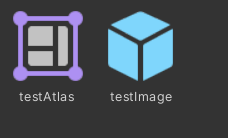
其中testImage使用了一个图集中的图元

-
A组:
勾选Include in build
打包散图文件夹,不打包SpriteAtlas
使用方式:_bundle2 = AssetBundle.LoadFromFile(Application.streamingAssetsPath + @"\testatlas.u3d"); img1.sprite = _bundle2.LoadAsset<Sprite>("gameS-num1"); img2.sprite = _bundle2.LoadAsset<Sprite>("gameS-num2");需要先加载atlas包,再使用prefab,否则build后 prefab无法正常显示纹理(editor下正常)
结论:
1. 使用两张散图,DrawCall仍记为1;
2. AB包中除了所有散图外,仍会有一张合并后的大图;
下图由AssetStudio分别读取AB包中的内容
testatlas.u3d:

testimage.u3d:

3. 改变图元调用的次数后_bundle2 = AssetBundle.LoadFromFile(Application.streamingAssetsPath + @"\testatlas.u3d"); img1.sprite = _bundle2.LoadAsset<Sprite>("gameS-num1"); img2.sprite = _bundle2.LoadAsset<Sprite>("gameS-num1"); img3.sprite = _bundle2.LoadAsset<Sprite>("gameS-num1");由MemoryProfiler检查内存可知,所有关于图元 "gameS-num1"的引用在内存中有且仅有一份,也就是说,以上方式加载的图元,以单例形式存在于内存之中,不同于C组结论3 .
 - B组: 不勾选Include in build
- B组: 不勾选Include in build
打包散图文件夹,不打包SpriteAtlas
使用方式:_bundle2 = AssetBundle.LoadFromFile(Application.streamingAssetsPath + @"\testatlas.u3d"); // img1.sprite = _bundle2.LoadAsset<Sprite>("gameS-num1"); // img2.sprite = _bundle2.LoadAsset<Sprite>("gameS-num2");结论:
无法加载图片,加载testatlas.u3d AB时调用 SpriteAtlasManager.atlasRequested ;
AB包中只有散图
加载prefab时不会调用 SpriteAtlasManager.atlasRequested (与D组差异)
prefab无法正常显示;


-
C组:
勾选Include in build
不打包散图文件夹,打包SpriteAtlas
使用方式:_bundle2 = AssetBundle.LoadFromFile(Application.streamingAssetsPath + @"\testatlas.u3d"); atlas = _bundle2.LoadAsset<SpriteAtlas>("testAtlas"); img1.sprite = atlas.GetSprite("gameS-num1"); img2.sprite = atlas.GetSprite("gameS-num2");结论:
1. 使用SpriteAtlas,调用多个图元,DrawCall记为1
2. 由AssetStudio分别读取AB包中的内容
testatlas.u3d:

testimage.u3d:

由此可见,AB包中除了所有散图外,会有一张合并后的大图;但是,prefab中也出现一份相同的图元,打包冗余;- 改变图元调用的次数后
_bundle2 = AssetBundle.LoadFromFile(Application.streamingAssetsPath + @"\testatlas.u3d"); atlas = _bundle2.LoadAsset<SpriteAtlas>("testAtlas"); img1.sprite = atlas.GetSprite("gameS-num1"); img2.sprite = atlas.GetSprite("gameS-num1"); img3.sprite = atlas.GetSprite("gameS-num1");由MemoryProfiler检查内存可知,所有关于图元 “gameS-num1"的引用都会clone出独立的一份,相对比A组造成大量的内存开销。同时由于prefab中也有一张图元,在加载AB包时,多次载入同一份图元"gameS-num1”。

-
D组:
不勾选Include in build
不打包散图文件夹,打包SpriteAtlas
使用方式:_bundle2 = AssetBundle.LoadFromFile(Application.streamingAssetsPath + @"\testatlas.u3d"); atlas = _bundle2.LoadAsset<SpriteAtlas>("testAtlas"); img1.sprite = atlas.GetSprite("gameS-num1"); img2.sprite = atlas.GetSprite("gameS-num2");结论:
prefab中出现一份散图,打包冗余;
AB包中除了所有散图外,仍会有一张合并后的大图;
加载prefab时调用 SpriteAtlasManager.atlasRequested ;
prefab无法正常显示

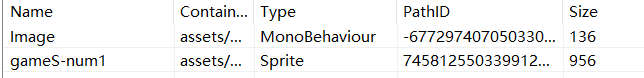
-
E组
勾选Include in build
将散图文件夹,SpriteAtlas打入同一个AB包中 -
F组
不勾选Include in build
将散图文件夹,SpriteAtlas打入同一个AB包中
实验对照表
| 打包方式 | 是否勾选Include in build | 纹理合并是否成功 | 是否冗余1 | 先加载图元是否需要后绑定2 | 先加载prefab是否需要后绑定2 | 内存中图元的唯一性atlas.GetSprite(“xxx”) | 内存中图元的唯一性_bundle2.LoadAsset(“gameS-num1”); |
|---|---|---|---|---|---|---|---|
| 对文件夹打包 | 是 | 是 | 否 | 否 | 否 | 是 | 不可用 |
| 对文件夹打包(无意义) | 否 | 否 | 否 | 是 | 否 | 不可用 | 不可用 |
| 对spriteAtlas文件打包 | 是 | 是 | 是 | 否 | 否 | 不可用 | 否 |
| 对spriteAtlas文件打包 | 否 | 是 | 是 | 是 | 是 | 不可用 | 否 |
| 将文件夹和spriteAtlas打入同一个包 | 是 | 是 | 否 | 否 | 否 | 是 | 否 |
| 将文件夹和spriteAtlas打入同一个包 | 否 | 是 | 否 | 是 | 否 | 是 | 否 |
总结
综上所诉,在使用SpriteAtlas时,根据不同的情况使用不同的打包方案。需要特备注重的是否冗余,是否需要精灵在内存唯一。
- 正确的打包方式应该是将图集和图元文件打入同一个AB包,在包体大小不变的情况下,还能使用不同的加载图元方式。一举多得 。
- 当预制体使用某一个图集中的图元时,建议不勾选include in build ,此时可以根据prefab需要的纹理加载对应的图集包。
- 当图集仅作为动态加载某些图元时,建议勾选include in build
完整测试用代码
using System;
using System.Collections;
using System.Collections.Generic;
using UnityEngine;
using UnityEngine.U2D;
using UnityEngine.UI;
public class AtlasTest : MonoBehaviour
{
public Image img0;
public Image img1;
public Image img2;
public Image img3;
private SpriteAtlas atlas;
private AssetBundle _bundle;
private GameObject _testImage;
private AssetBundle _bundle2;
// Start is called before the first frame update
void Start()
{
SpriteAtlasManager.atlasRequested += OnCallBack_AtlasRequested;
SpriteAtlasManager.atlasRegistered += OnCallBack_AtlasRegistered;
}
private void OnCallBack_AtlasRegistered(SpriteAtlas obj)
{
Debug.Log("atlasRegistered: " + obj.name);
//img1.sprite = atlas.GetSprite("gameS-num1");
//img2.sprite = atlas.GetSprite("gameS-num2");
}
private void OnCallBack_AtlasRequested(string arg1, Action<SpriteAtlas> arg2)
{
Debug.Log("无法在运行时找到图集资源:"+ arg1);
//_bundle2 = AssetBundle.LoadFromFile(Application.streamingAssetsPath + @"\testatlas.u3d");
atlas = _bundle2.LoadAsset<SpriteAtlas>("testAtlas");
arg2.Invoke(atlas);
}
public void OnClick_Start()
{
_bundle = AssetBundle.LoadFromFile(Application.streamingAssetsPath + @"\testimage.u3d");
var testImage = _bundle.LoadAsset<GameObject>("testImage");
_testImage=GameObject.Instantiate(testImage, img1.transform.parent);
}
public void OnClick_Start2()
{
_bundle2 = AssetBundle.LoadFromFile(Application.streamingAssetsPath + @"\testatlas.u3d");
atlas = _bundle2.LoadAsset<SpriteAtlas>("testAtlas");
img1.sprite = atlas.GetSprite("gameS-num1");
img2.sprite = atlas.GetSprite("gameS-num1");
img3.sprite = atlas.GetSprite("gameS-num1");
}
public void OnClick_Start3()
{
_bundle2 = AssetBundle.LoadFromFile(Application.streamingAssetsPath + @"\testatlas.u3d");
img1.sprite = _bundle2.LoadAsset<Sprite>("gameS-num1");
img2.sprite = _bundle2.LoadAsset<Sprite>("gameS-num1");
img3.sprite = _bundle2.LoadAsset<Sprite>("gameS-num1");
}
public void OnClick_Unload()
{
//GameObject.Destroy(_testImage);
//img1.sprite = null;
//img2.sprite = null;
_bundle?.Unload(true);
_bundle2?.Unload(true);
}
// Update is called once per frame
void Update()
{
}
}
打包用
using System.Collections;
using System.Collections.Generic;
using UnityEditor;
using UnityEngine;
public class ExportAssetBundles : MonoBehaviour
{
[MenuItem("Example/Build Asset Bundles")]
static void BuildABs()
{
// Put the bundles in a folder called "ABs" within the Assets folder.
BuildPipeline.BuildAssetBundles(Application.streamingAssetsPath, BuildAssetBundleOptions.None, BuildTarget.StandaloneWindows);
}
// Start is called before the first frame update
void Start()
{
}
// Update is called once per frame
void Update()
{
}
}








 本文通过四个实验组对比分析了Unity中SpriteAtlas与AssetBundle的不同组合使用方式对项目性能的影响,包括DrawCall数量、内存消耗及打包冗余等方面。
本文通过四个实验组对比分析了Unity中SpriteAtlas与AssetBundle的不同组合使用方式对项目性能的影响,包括DrawCall数量、内存消耗及打包冗余等方面。
















 498
498

 被折叠的 条评论
为什么被折叠?
被折叠的 条评论
为什么被折叠?








