2.1、将Matplotlib自动全屏显示和保存图像(Saving Matplotlib graphs to image as full screen)
前言:
每次matplotlib画图都是一个小图,然后手动调整为全屏,再手动调整图片的位置,简直恶心透了。
今天趁机将自动全屏的问题解决了。

参考链接:
将Matplotlib图形保存为全屏图像(Saving Matplotlib graphs to image as full screen)
解决方案
The method you use to maximise the window size depends on which matplotlib backend you are using. Please see the following example for the 3 most common backends:
import matplotlib.pyplot as plt
plt.figure()
plt.plot([1,2], [1,2])
Option 1
QT backend
manager = plt.get_current_fig_manager()
# matplotlib3.3.4 work
manager.window.showMaximized()
Option 2
TkAgg backend
manager = plt.get_current_fig_manager()
# matplotlib3.2.1//2.2.3 work
manager.resize(*manager.window.maxsize())
报错:
AttributeError: 'MainWindow' object has no attribute 'maxsize'
Option 3–Ubuntu16.04不好使
WX backend
manager = plt.get_current_fig_manager()
manager.frame.Maximize(True)
报错:
AttributeError: 'FigureManagerQT' object has no attribute 'frame'
再加上下面显示图片和保存的;
plt.show()
plt.savefig('sampleFileName.png')
You can determine which backend you are using with the command matplotlib.get_backend(). When you save the maximized version of the figure it will save a larger image as desired.
自动显示和保存全屏-完整例程代码:
import matplotlib.pyplot as plt
plt.figure()
plt.plot([1,2], [1,2])
manager = plt.get_current_fig_manager()
manager.window.showMaximized()
plt.savefig('ep_reward.png',
bbox_inches='tight',
dpi=300,
)
plt.show()

联系方式:
ps: 欢迎做强化的同学加群一起学习:
深度强化学习-DRL:799378128
欢迎关注知乎帐号:未入门的炼丹学徒
CSDN帐号:https://blog.csdn.net/hehedadaq
极简spinup+HER+PER代码实现:https://github.com/kaixindelele/DRLib









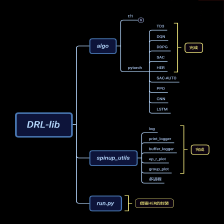


















 4509
4509

 被折叠的 条评论
为什么被折叠?
被折叠的 条评论
为什么被折叠?










