游戏中道路如何创建,做模型模型师会崩溃,而UE4本身提供的组件恰好能解决这个问题
新建一个继承与Actor的蓝图
手动添加Spline组件如图
for循环添加Splinemesh组件得到Spline的点数减2,实际就是添加Spline的点数减1个splinemesh 如果减1spline重点就不在最后一个splinemesh的顶点位置
设置splinemesh的起始点和终点位置
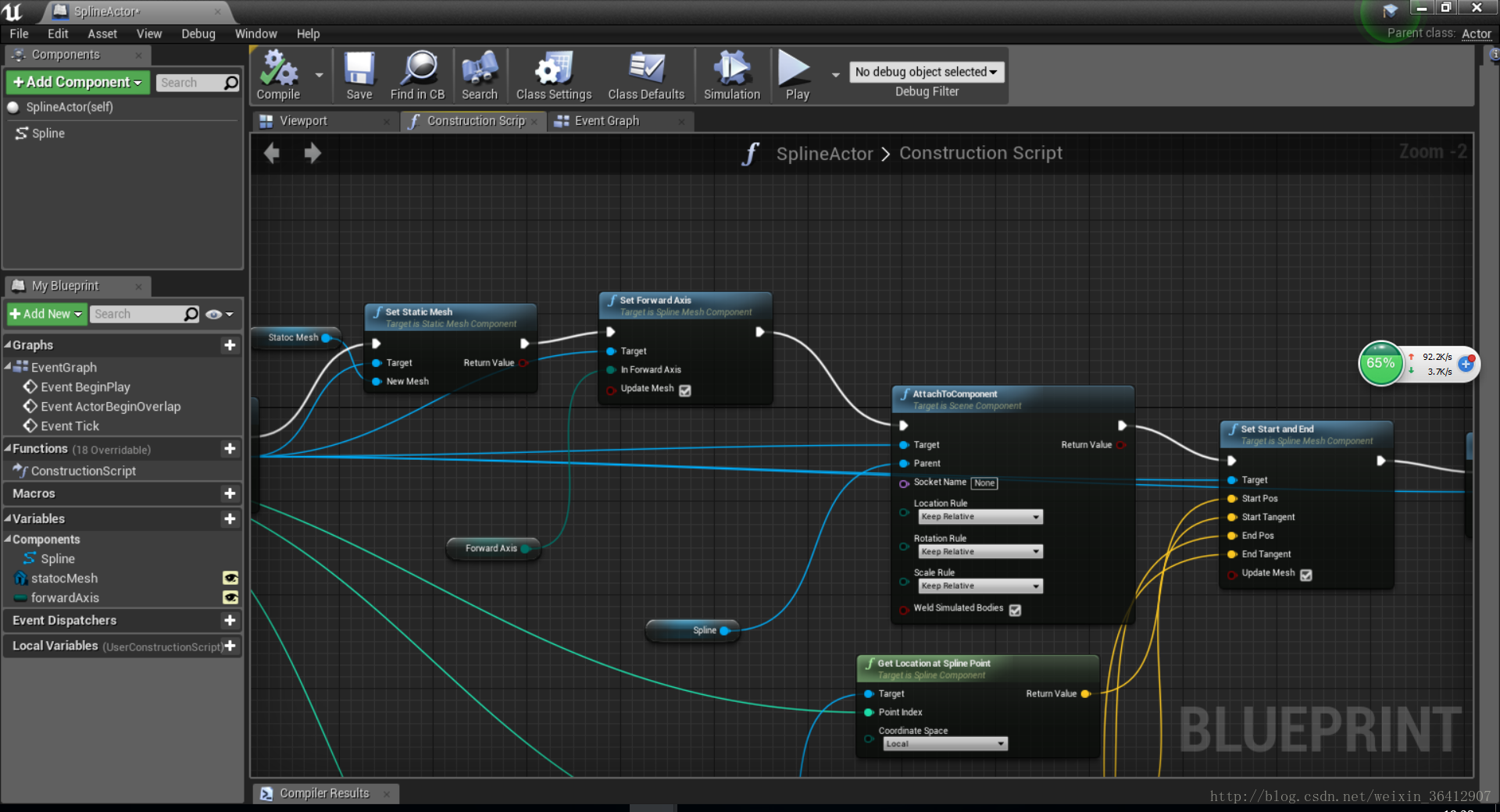
把蓝图拖到世界里就可以编辑了
源码地址
源码地址
游戏中道路如何创建,做模型模型师会崩溃,而UE4本身提供的组件恰好能解决这个问题
新建一个继承与Actor的蓝图
手动添加Spline组件如图
for循环添加Splinemesh组件得到Spline的点数减2,实际就是添加Spline的点数减1个splinemesh 如果减1spline重点就不在最后一个splinemesh的顶点位置
设置splinemesh的起始点和终点位置
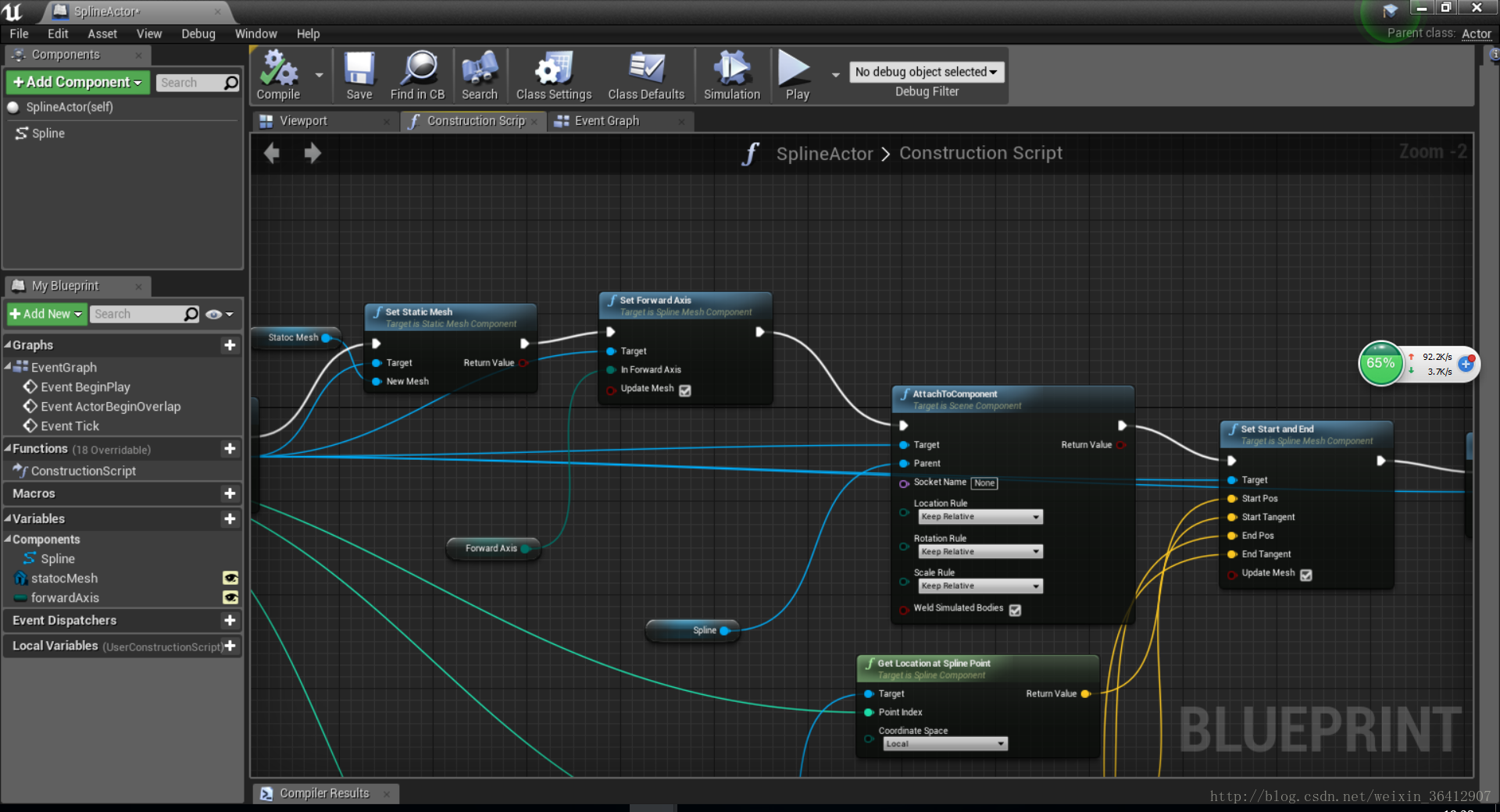
把蓝图拖到世界里就可以编辑了
源码地址
源码地址
 617
617











 被折叠的 条评论
为什么被折叠?
被折叠的 条评论
为什么被折叠?


