安装依赖以及ceres
sudo apt-get install libsuitesparse-dev
git clone https://github.com/ceres-solver/ceres-solver/archive/1.14.0.zip
cd ~/你新建的文件夹/ceres-solver-1.14.0
mkdir ceres-bin && cd ceres-bin
cmake …
sudo make install -j4
cd ~
下载livox_ros_driver,fast-lio2并编译
git clone https://github.com/hku-mars/FAST_LIO.git Fast_Lio_ws/src
git clone https://github.com/Livox-SDK/livox_ros_driver.git
cd …
catkin_make
运行
cd ~/$Fast_Lio_ws$
source devel/setup.bash
roslaunch fast_lio mapping_avia.launch
roslaunch livox_ros_driver livox_lidar_msg.launch
效果
lio_livox运行()待完善
直接使用驱动livox_lidar.launch,拉起激光雷达获得的是sensor_msgs::PointCloud2,扫描形式为旋转。
此时无论拉起horizon.launch 还是 hap.launch 均会出现所需消息类型不匹配问题。所需类型为livox_ros_driver::CustomMsg
可尝试的解决方案:1、先修改激光雷达驱动中发布的消息类型;2、之后再使用livox_viewer对激光雷达扫描形式进行修改。将激光雷达设置为重复扫描模式再尝试。
接下来的安排:1,再阅读关于驱动的文档,是否有关于更改发布的消息类型的说明,2、有则执行上述解决方案,无则更改算法文件配置中的雷达类型再执行上述方案。
更改发布的消息类型:livox_lidar_msg.launch Connect to Livox LiDAR device Publish livox customized pointcloud data
重复扫描图案设置:

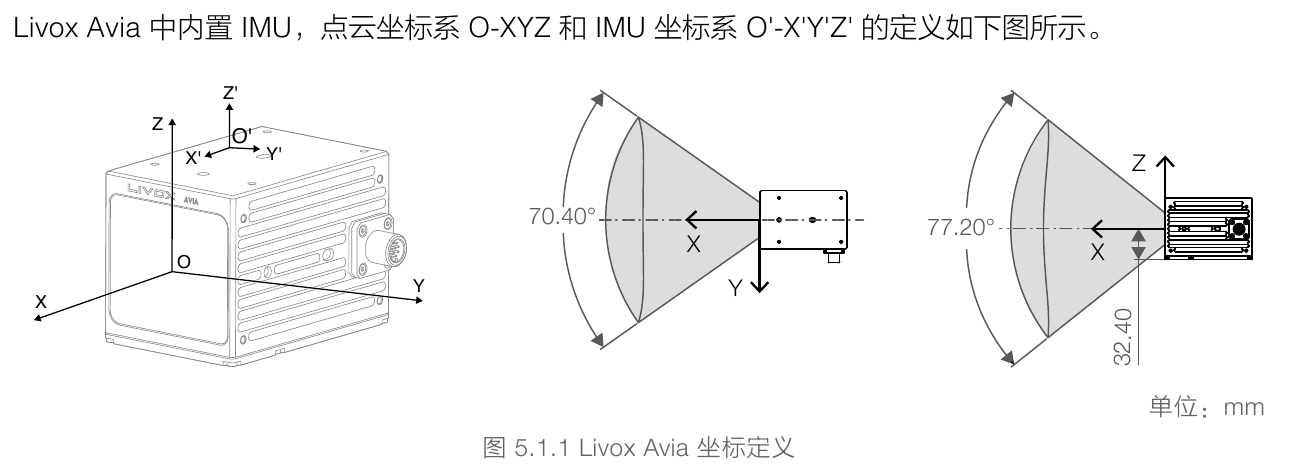
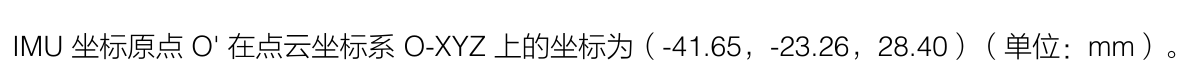
[1.0, 0.0, 0.0, -0.04165,
0.0, 1.0, 0.0, -0.02326,
0.0, 0.0, 1.0, 0.02840,
0.0, 0.0, 0.0, 1.0]
学校主楼后的校友林























 632
632











 被折叠的 条评论
为什么被折叠?
被折叠的 条评论
为什么被折叠?








