一、教程:
1.1 将IP分配改为手动,地址更改如下:(先连接雷达)
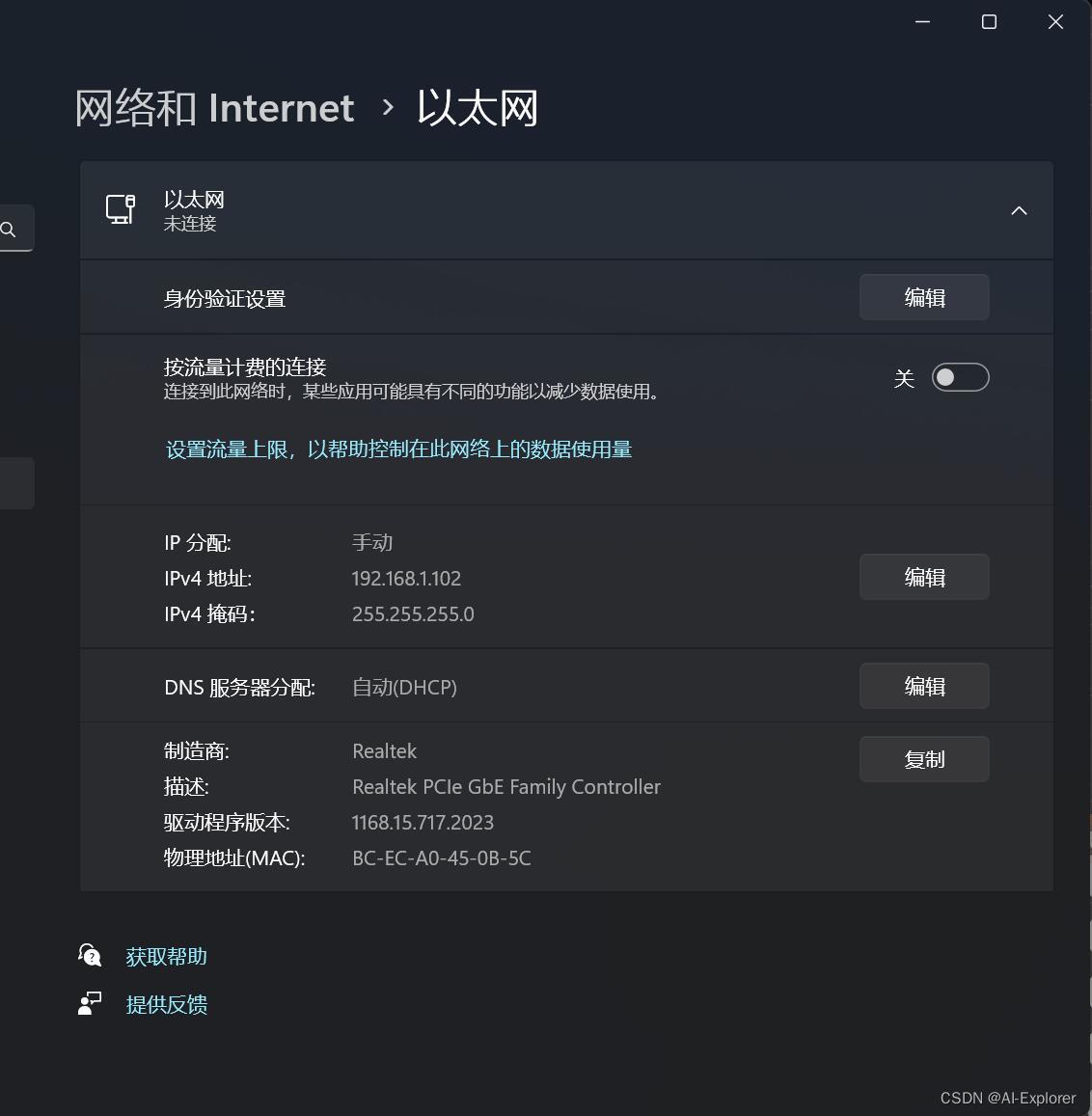
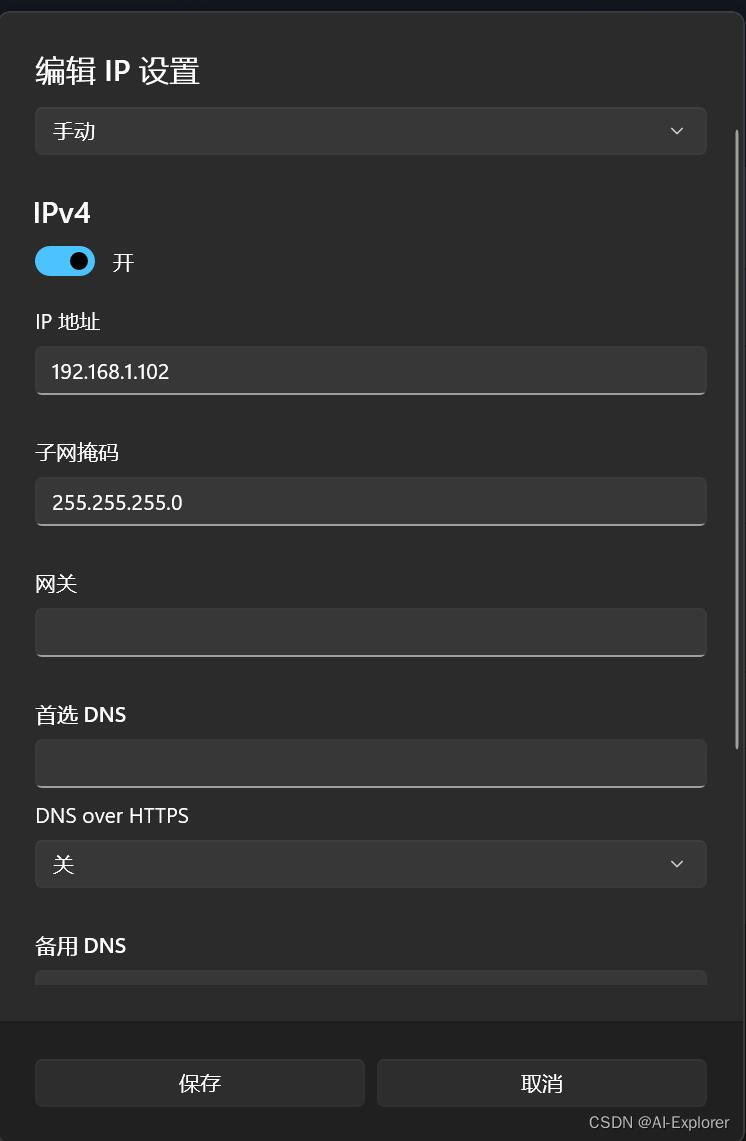
1.2 测试,进入cmd,使用ping命令 查看 是否与雷达连接:
win+r:

命令:ping192.168.1.200
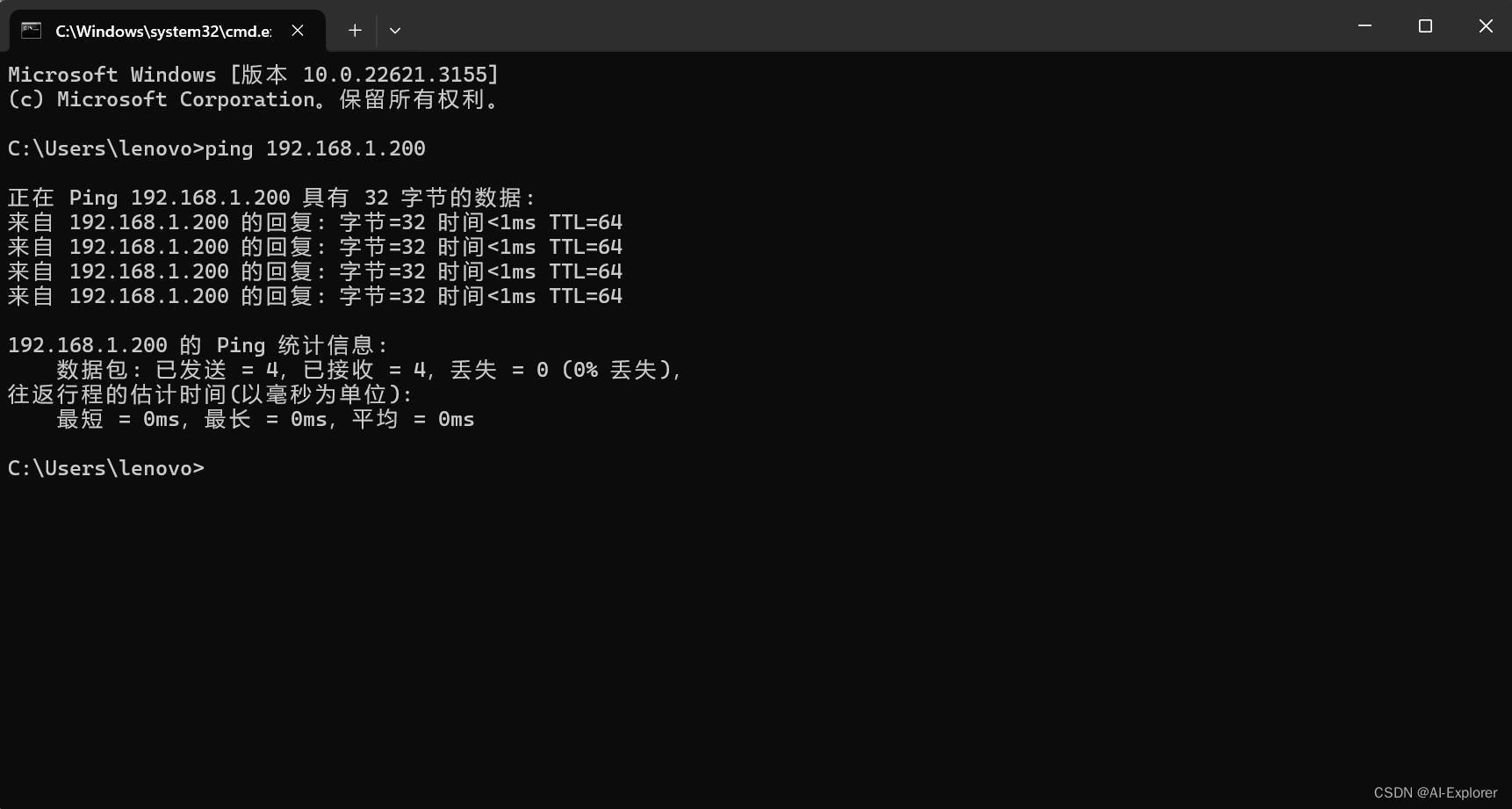
如图所示即为连接成功。
1.3 下载雷达驱动:
官网链接:资源中心 - RoboSense速腾聚创 - 自动驾驶激光雷达
链接:https://pan.baidu.com/s/1EPjstKLnhHmqSdVbONSM2A
提取码:1111
备注:安装路径不可以有中文。
打开 RSView:
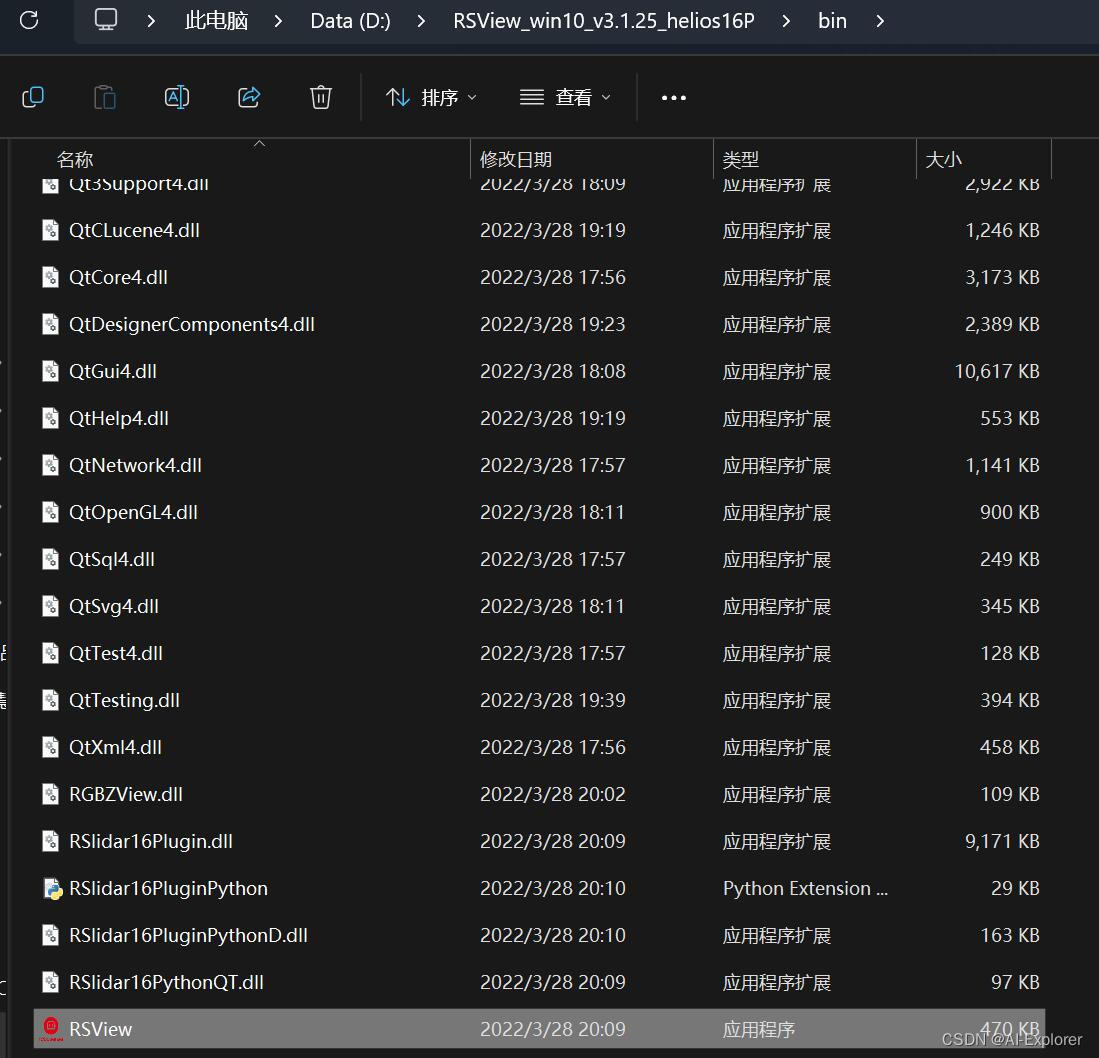
点击File>Open>Sensor Stream
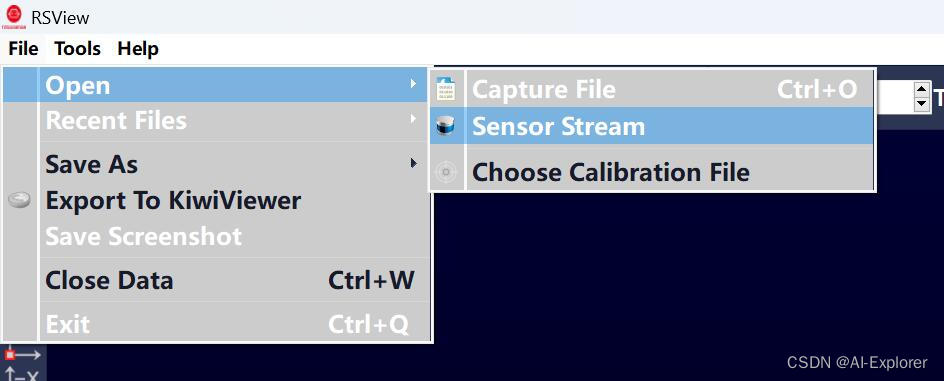
修改为我们使用的雷达型号

点击后,原神就启动了
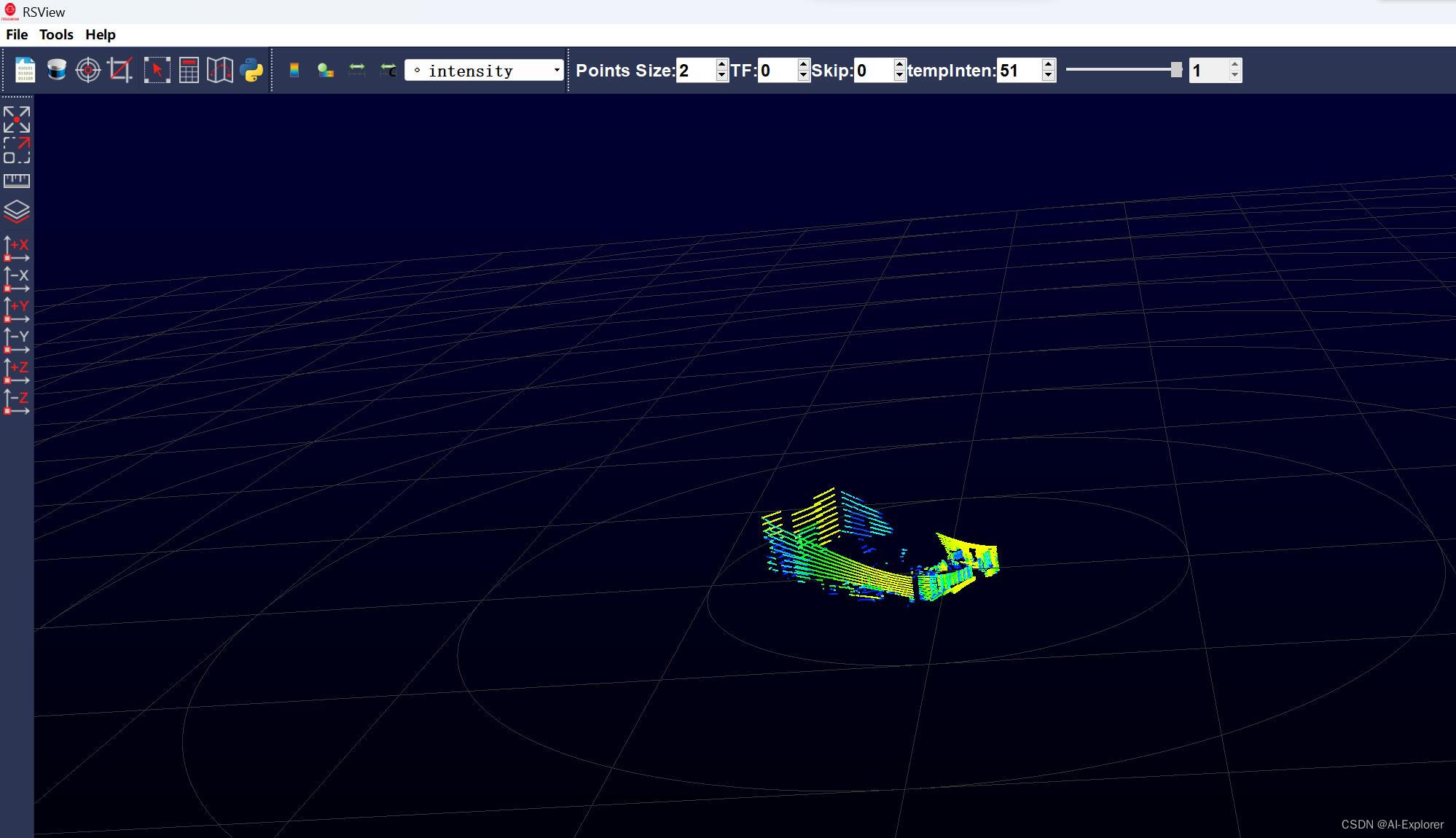
























 4397
4397

 被折叠的 条评论
为什么被折叠?
被折叠的 条评论
为什么被折叠?








