步骤:
1.安装:
-
安装rslidar驱动,参考:https://www.ncnynl.com/archives/201807/2552.html
-
编译pointcloud_to_laserscan源码
-
假设工作空间为rslidar_ws
cd ~/rslidar_ws/src
git clone https://github.com/ros-perception/pointcloud_to_laserscan
cd ~/rslidar_ws
catkin_make
source ~/.bashrc #假设你已经把工作空间添加到bashrc文件
- 新建rslidar.launch
cd ~/rslidar_ws/src/pointcloud_to_laserscan/launch
vim rslidar.launch
- 内容如下:
<?xml version="1.0"?>
<launch>
<!-- run pointcloud_to_laserscan node -->
<node pkg="pointcloud_to_laserscan" type="pointcloud_to_laserscan_node" name="pointcloud_to_laserscan">
<remap from="cloud_in" to="/rslidar_points"/>
<remap from="scan" to="/rslidar/scan"/>
<rosparam>
# target_frame: rslidar # Leave disabled to output scan in pointcloud frame
transform_tolerance: 0.01
min_height: -0.4
max_height: 1.0
angle_min: -3.1415926 # -M_PI
angle_max: 3.1415926 # M_PI
angle_increment: 0.003 # 0.17degree
scan_time: 0.1
range_min: 0.2
range_max: 100
use_inf: true
inf_epsilon: 1.0
# Concurrency level, affects number of pointclouds queued for processing and number of threads used
# 0 : Detect number of cores
# 1 : Single threaded
# 2->inf : Parallelism level
concurrency_level: 1
</rosparam>
</node>
</launch>
- 参数说明:
min_height 、max_height #这两个参数用来指定这段z轴高度范围内的输入点云将参与转换,范围外的不参与
angle_min、angle_max #这两个参数用来指定这段yaw角度范围内的输入点云将参与转换,范围外的不参与
angle_increment #输出的2d雷达数据的角分辨率,即相邻扫描点的角度增量
scan_time #扫描时间,即话题的发布周期
range_min、range_max #这两个参数用来指定输出数据的有效距离,即2d雷达的有效测量范围
2.测试:
- 新开终端,启动雷达
roslaunch rslidar_pointcloud rs_lidar_16.launch
-
打开rviz,显示3D点云图
-
如图:

-
新开终端,启动转换
roslaunch pointcloud_to_laserscan rslidar.launch
- 在rviz中勾掉pointcloud2
- 增加话题,/rslida/scan
- 如图:
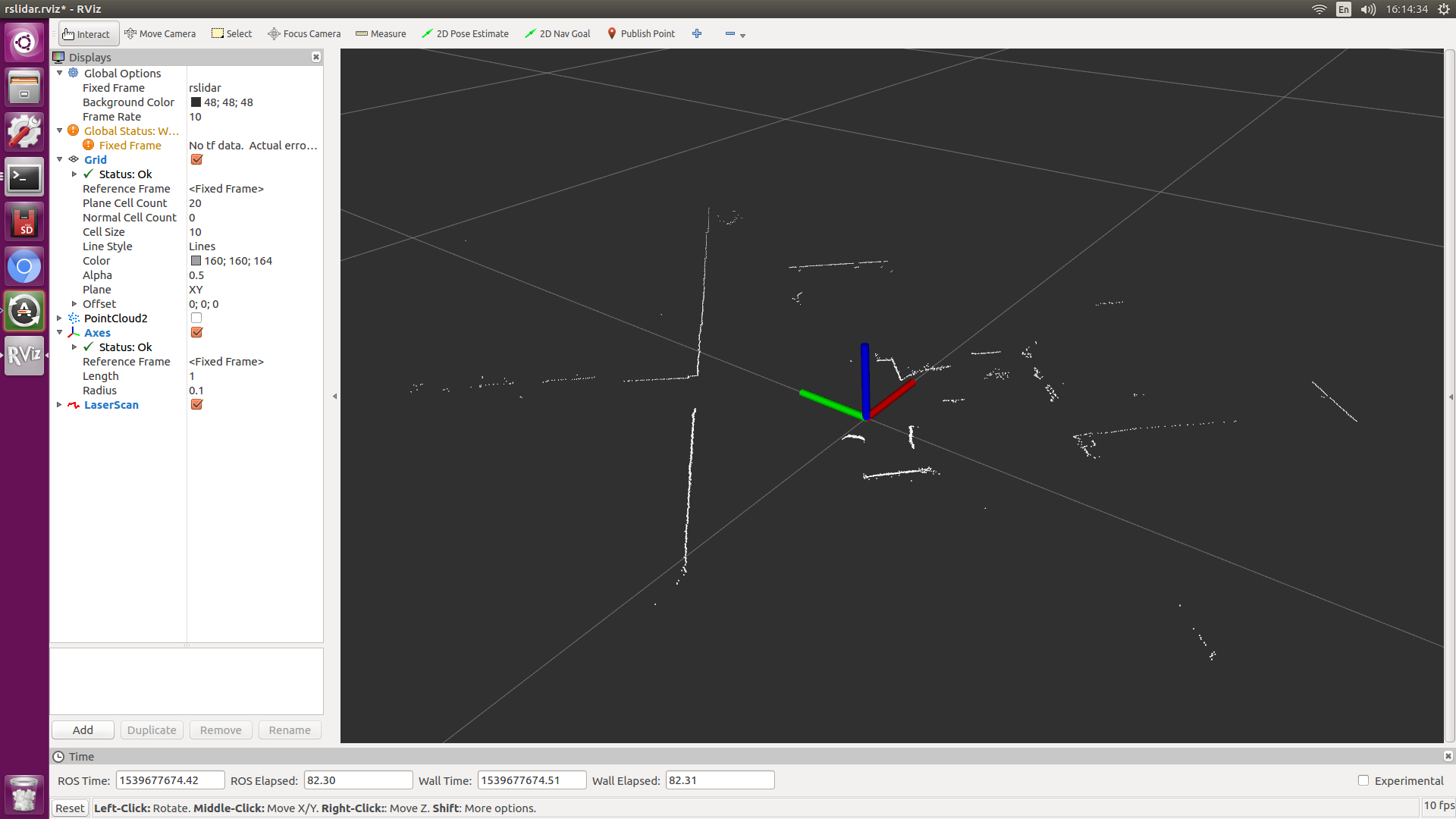






















 1733
1733











 被折叠的 条评论
为什么被折叠?
被折叠的 条评论
为什么被折叠?








