RLException: roscore cannot run as another roscore/master is already running.
 解决方案:
解决方案:
killall -9 roscore
killall -9 rosmaster
rosparam list 查看yaml文件中的变量
通过rosparam set [参数名] [参数值] 可以设置参数值;
通过rosparam get [参数名] 可以查看参数值;
rosparam list
**ROS中的参数服务器无法在线动态更新,也就是说如果Listener不主动查询参数值,就无法获知Talker是否已经修改了参数。这就对ROS参数服务器的使用造成了很大的局限,很多场景下我们还是需要动态更新参数的机制,例如参数调试、功能切换等,所以ROS提供了另外一个非常有用的功能包–
dynamic_reconfigure
,实现这种动态配置参数的机制。**
C++处理Ctrl+C中断信号
#include
#include
using namespace std;
static volatile int keepRunning = 1;
void sig_handler( int sig )
{
if ( sig == SIGINT)
{
keepRunning = 0;
}
}
int main( )
{
// 不要忘记在主线程中注册这个信号!!!
signal( SIGINT, sig_handler );
while( keepRunning )
{
cout << "Running" << endl;
}
cout << "Terminated by Ctrl+C signal." << endl;
cout << "Finishes data saving or some other work, and then exits."
return 0;
putty使用python模块tkinter显示对话框出现_tkinter.TclError: no display name and no $DISPLAY environment variable
问题描述:
putty不能显示对话框,出现错误提示:_tkinter.TclError: no display name and no $DISPLAY environment variable
解决方法
下载安装Xming(https://sourceforge.net/projects/xming/),
(Xming 百科:https://baike.baidu.com/item/Xming/6470873?fr=aladdin)
运行xming
打开putty,设置Connection ->SSH ->X11 ==> X11 forwarding/Enable打勾即可.
运行putty,输入命令,#nautilus ,在windows操作系统上显示linux的文件夹; #firefox,windows操作系统上显示linux的 firefox. 至此,tkinter等模块可以在putty上得到对话框,而不会再报错。
Linux查看显卡信息及一些显卡的命令

lspci | grep -i vga
这样就可以显示机器上的显卡信息,比如
[root@localhost conf]# lspci | grep -i vga
01:00.0 VGA compatible controller: nVidia Corporation Device 1081 (rev a1)
02:00.0 VGA compatible controller: nVidia Corporation GT215 [GeForce GT 240] (rev a2)
08:05.0 VGA compatible controller: ASPEED Technology, Inc. ASPEED Graphics Family (rev 10)
如果想看详细的信息,比如 GeForce GT 240,即 02:00.0
[root@localhost conf]# lspci -v -s 02:00.0
02:00.0 VGA compatible controller: nVidia Corporation GT215 [GeForce GT 240] (rev a2) (prog-if 00 [VGA controller])
Subsystem: ASUSTeK Computer Inc. Device 8351
Flags: bus master, fast devsel, latency 0, IRQ 169
Memory at f9000000 (32-bit, non-prefetchable) [size=16M]
Memory at d0000000 (64-bit, prefetchable) [size=256M]
Memory at ce000000 (64-bit, prefetchable) [size=32M]
I/O ports at bc00 [size=128]
[virtual] Expansion ROM at f8f80000 [disabled] [size=512K]
Capabilities: [60] Power Management version 3
Capabilities: [68] MSI: Enable- Count=1/1 Maskable- 64bit+
Capabilities: [78] Express Endpoint, MSI 00
Capabilities: [b4] Vendor Specific Information: Len=14 <?>
Capabilities: [100] Virtual Channel
Capabilities: [128] Power Budgeting <?>
Capabilities: [600] Vendor Specific Information: ID=0001 Rev=1 Len=024 <?>
Kernel driver in use: nvidia
Kernel modules: nvidiafb, nvidia
可以看到GT240的显存是 256M
但是我的系统上其实是装了两块显卡的,还有一块显示不出来,这个时候,对于nvidia显卡的话可以用nvidia-smi命令来查
[root@localhost conf]# nvidia-smi
Tue Dec 3 14:46:02 2013
±-----------------------------------------------------+
| NVIDIA-SMI 4.304.54 Driver Version: 304.54 |
|-------------------------------±---------------------±---------------------+
| GPU Name | Bus-Id Disp. | Volatile Uncorr. ECC |
| Fan Temp Perf Pwr:Usage/Cap| Memory-Usage | GPU-Util Compute M. |
|=++==============|
| 0 GeForce GTX 570 | 0000:01:00.0 N/A | N/A |
| 50% 65C N/A N/A / N/A | 49% 624MB / 1279MB | N/A Default |
±------------------------------±---------------------±---------------------+
| 1 GeForce GT 240 | 0000:02:00.0 N/A | N/A |
| N/A 39C N/A N/A / N/A | 1% 2MB / 255MB | N/A Default |
±------------------------------±---------------------±---------------------+
±----------------------------------------------------------------------------+
| Compute processes: GPU Memory |
| GPU PID Process name Usage |
|=============================================================================|
| 0 Not Supported |
| 1 Not Supported |
±----------------------------------------------------------------------------+
可以看到,还有一块显卡是 GTX 570, 显存是 1279M,也就是我们用lspci看到的 01:00.0
win10运行rqt_graph报错
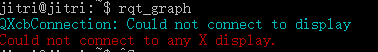
ERROR: cannot launch node of type [dog/imu.py]: can't locate node [imu.py] in package [dog]
when you copy some file in linux, this erro always be happened.
 2020.03.10
2020.03.10
motor: malloc.c:2401: sysmalloc: Assertion `(old_top == initial_top> (av) && old_size == 0) || ((unsigned long) (old_size) >= MINSIZE &&> prev_inuse (old_top) && ((unsigned long) old_end & (pagesize - 1)) ==> 0)’ failed.






















 1230
1230











 被折叠的 条评论
为什么被折叠?
被折叠的 条评论
为什么被折叠?








