上一节介绍了激光数据的回调,最终被依次推入到容器之中,存储在pcl_pcld_queue。那么激光数据的使用是怎么实现的,就是这一节要介绍的内容。
回想第一节我们介绍的定时器estimate_update_timer_,一秒进行20次的回调,进入回调函数BlamSlam::EstimateTimerCallback,接下来介绍此函数。
BlamSlam::EstimateTimerCallback
此函数位于src\blam_slam\src\BlamSlam.cc,内容如下:
void BlamSlam::EstimateTimerCallback(const ros::TimerEvent& ev) {
// Sort all messages accumulated since the last estimate update.
synchronizer_.SortMessages();
// Iterate through sensor messages, passing to update functions.
MeasurementSynchronizer::sensor_type type;
unsigned int index = 0;
while (synchronizer_.GetNextMessage(&type, &index)) {
switch(type) {
// Point cloud messages.
case MeasurementSynchronizer::PCL_POINTCLOUD: {
const MeasurementSynchronizer::Message<PointCloud>::ConstPtr& m =
synchronizer_.GetPCLPointCloudMessage(index);
ProcessPointCloudMessage(m->msg);
break;
}
// Unhandled sensor messages.
default: {
ROS_WARN("%s: Unhandled measurement type (%s).", name_.c_str(),
MeasurementSynchronizer::GetTypeString(type).c_str());
break;
}
}
}
// Remove processed messages from the synchronizer.
synchronizer_.ClearMessages();
}下面逐行进行介绍:
synchronizer_.SortMessages();从上一次位姿更新后,排序激光消息。实现位于src\measurement_synchronizer\src\MeasurementSynchronizer.cc,内容为:
void MeasurementSynchronizer::SortMessages() {
sensor_ordering_.clear(); // 清空排序后的容器
// Accumulate all new messages in a single list.
unsigned int ii = 0;
for (pcld_queue::const_iterator it = pending_pclds_.begin(); // 无视此循环
it != pending_pclds_.end(); ++it, ++ii) {
TimestampedType::Ptr p = TimestampedType::Ptr(
new TimestampedType((*it)->msg->header.stamp.toSec(), POINTCLOUD, ii));
sensor_ordering_.push_back(p);
}
ii = 0;
for (pcl_pcld_queue::const_iterator it = pending_pcl_pclds_.begin();
it != pending_pcl_pclds_.end(); ++it, ++ii) {// 循环激光回调容器
ros::Time stamp;
stamp.fromNSec((*it)->msg->header.stamp*1e3);
TimestampedType::Ptr p = TimestampedType::Ptr(
new TimestampedType(stamp.toSec(), PCL_POINTCLOUD, ii));
sensor_ordering_.push_back(p);//将激光对应的时间戳信息推进排序容器
}
// Sort the list by time.
std::sort(sensor_ordering_.begin(), sensor_ordering_.end(),
MeasurementSynchronizer::CompareTimestamps);
pending_index_ = 0;
}里面pending_pclds_容器是哪来的呢?发现并没有在其他地方用到,所以直接不用管上面那个循环。直接看关于pending_pcl_pclds_的循环,将激光对应的时间戳信息推进排序容器,然后将排序容器sensor_ordering_进行排序,排序规则为:
* 时间小的在前
* 若时间相等,POINTCLOUD类型在前,PCL_POINTCLOUD类型在后
感觉第二条规则用不上。最后初始化pending_index_ = 0;
回到void BlamSlam::EstimateTimerCallback,继续:
// Iterate through sensor messages, passing to update functions.
MeasurementSynchronizer::sensor_type type;
unsigned int index = 0;
while (synchronizer_.GetNextMessage(&type, &index)) {
switch(type) {
// Point cloud messages.
case MeasurementSynchronizer::PCL_POINTCLOUD: {
const MeasurementSynchronizer::Message<PointCloud>::ConstPtr& m =
synchronizer_.GetPCLPointCloudMessage(index);
ProcessPointCloudMessage(m->msg);
break;
}
// Unhandled sensor messages.
default: {
ROS_WARN("%s: Unhandled measurement type (%s).", name_.c_str(),
MeasurementSynchronizer::GetTypeString(type).c_str());
break;
}
}
}此部分开启激光数据处理迭代。GetNextMessage函数,传入index为0,依次取出排序容器中的激光数据索引,这个索引用来在激光回调容器中寻找对应索引的激光数据,按照时间进行取出。取出的激光数据被赋予m,使用ProcessPointCloudMessage处理点云。
BlamSlam::ProcessPointCloudMessage
首先使用过滤器对点云进行过滤
filter_.Filter(msg, msg_filtered);
filter_就是我们第一节所介绍的初始化过的过滤器。Filter函数中实施了几种点云过滤方法,包括:
(1)random_filter的随机滤波
(2)grid.filter的体素滤波
(3)sor.filter的统计滤波
(4)rad.filter的半径滤波
(5)由于源程序对具有nan的点云不适配,而后加入的NaN去除:
if (!points->is_dense)
{
// points_filtered->is_dense = false;
std::vector<int> indices;
pcl::removeNaNFromPointCloud(*points_filtered,*points_filtered, indices);
}这几种滤波根据实际情况进行选择,参数位于src\point_cloud_filter\config\parameters.yaml。随机滤波不介绍了,体素滤波可调节分辨率,越小保留点越多,后续的计算量也越大;统计滤波过多消耗计算量,不推荐打开;半径滤波有利于去除离散点,可以考虑,但当点云较稀疏时可不开。
接下来就是重要的,使用ICP进行位姿更新了。
if (!odometry_.UpdateEstimate(*msg_filtered)) {
PointCloudOdometry::UpdateEstimate
此函数实现关于基于ICP的位姿更新,下一节进行介绍。







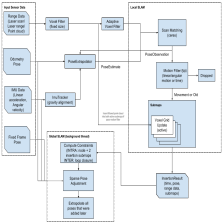
















 362
362

 被折叠的 条评论
为什么被折叠?
被折叠的 条评论
为什么被折叠?








