http://blog.csdn.net/xuehuafeiwu123/article/details/71108959
http://gazebosim.org/tutorials?tut=ros_urdf&cat=connect_ros
ubuntu14.04 使用gazebo2.x 版本
- 启动gazebo方法
gazebo通知启动包含gzserver 和 gzclient
安装gazebo ros pkg
sudo apt-get install ros-indigo-gazebo-ros-pkgs ros-indigo-gazebo-ros-control安装后gazebo认识
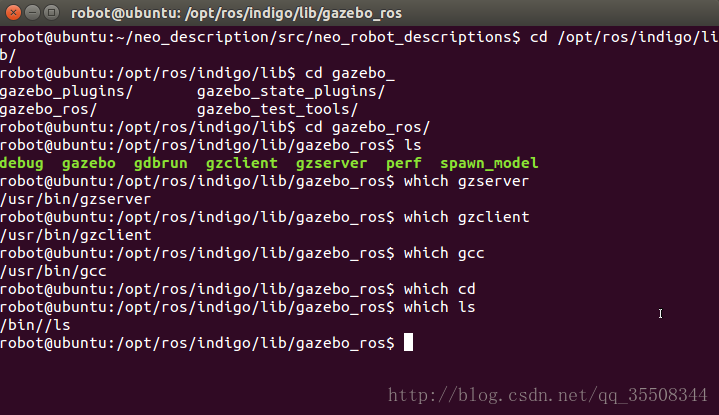
知道这些工具在哪,并且加深对ROS文件体系的认识
- 运行GAZEBO
roscore &
rosrun gazebo_ros gazebo话题列表
rostopic list
robot@ubuntu:/opt/ros/indigo/lib/gazebo_ros$ rostopic list
/clock
/gazebo/link_states
/gazebo/model_states
/gazebo/parameter_descriptions
/gazebo/parameter_updates
/gazebo/set_link_state
/gazebo/set_model_state
/rosout
/rosout_agg服务列表
robot@ubuntu:/opt/ros/indigo/lib/gazebo_ros$ rosservice list
/gazebo/apply_body_wrench
/gazebo/apply_joint_effort
/gazebo/clear_body_wrenches
/gazebo/clear_joint_forces
/gazebo/delete_model
/gazebo/get_joint_properties
/gazebo/get_link_properties
/gazebo/get_link_state
/gazebo/get_loggers
/gazebo/get_model_properties
/gazebo/get_model_state
/gazebo/get_physics_properties
/gazebo/get_world_properties
/gazebo/pause_physics
/gazebo/reset_simulation
/gazebo/reset_world
/gazebo/set_joint_properties
/gazebo/set_link_properties
/gazebo/set_link_state
/gazebo/set_logger_level
/gazebo/set_model_configuration
/gazebo/set_model_state
/gazebo/set_parameters
/gazebo/set_physics_properties
/gazebo/spawn_gazebo_model
/gazebo/spawn_sdf_model
/gazebo/spawn_urdf_model
/gazebo/unpause_physics
/rosout/get_loggers
/rosout/set_logger_level- empty_world.launch
<launch>
<arg name="paused" default="false"/>
<arg name="use_sim_time" default="true"/>
<arg name="extra_gazebo_args" default=""/>
<arg name="gui" default="true"/>
<arg name="headless" default="false"/>
<arg name="debug" default="false"/>
<arg name="physics" default="ode"/>
<arg name="verbose" default="false"/>
<arg name="world_name" default="worlds/empty.world"/>
<!-- Note: the world_name is with respect to GAZEBO_RESOURCE_PATH environmental variable -->
<!-- set use_sim_time flag -->
<group if="$(arg use_sim_time)">
<param name="/use_sim_time" value="true" />
</group>
<!-- set command arguments -->
<arg unless="$(arg paused)" name="command_arg1" value=""/>
<arg if="$(arg paused)" name="command_arg1" value="-u"/>
<arg unless="$(arg headless)" name="command_arg2" value=""/>
<arg if="$(arg headless)" name="command_arg2" value="-r"/>
<arg unless="$(arg verbose)" name="command_arg3" value=""/>
<arg if="$(arg verbose)" name="command_arg3" value="--verbose"/>
<arg unless="$(arg debug)" name="script_type" value="gzserver"/>
<arg if="$(arg debug)" name="script_type" value="debug"/>
<!-- start gazebo server-->
<node name="gazebo" pkg="gazebo_ros" type="$(arg script_type)" respawn="false" output="screen"
args="$(arg command_arg1) $(arg command_arg2) $(arg command_arg3) -e $(arg physics) $(arg extra_gazebo_args) $(arg world_name)" />
<!-- start gazebo client -->
<group if="$(arg gui)">
<node name="gazebo_gui" pkg="gazebo_ros" type="gzclient" respawn="false" output="screen"/>
</group>
</launch>前面的arg 设置了一些变量
paused
在暂停状态打开Gazebo (default false)
use_sim_time
节点启动模拟时间,启动主题topic /clock (default true)
gui
启动Gazebo用户接口 (default true)
headless
禁止仿真器调用任何渲染组件。不能在gui:=true (default false)是使用
debug
用gdb (default false)调试模式启动 gzserver (Gazebo Server)
中间的group 中出现了 if unless
if表示仅当属性设置时(为真)才执行。
unless表示当属性没有设置时(为假)才执行。
所有标签都可以用if和unless,包括根据求值的得到结果的标签。1为真,0为假,其他返回值错误。
· if=value (optional)
· if是计算值是否为真,包括标签和它的内容。
unless=value (optional)
· Unless 是计算值是否为真,包括标签和它的内容
这里”world_name” 中worlds/empty_world 在哪儿?
文中的GAZEBO_RESOURCE_PATH变量指的是?(printenv打印不出来!如果你知道欢迎留言)
http://blog.chinaunix.net/uid-29742351-id-4961536.html
robot@ubuntu:/opt/ros/indigo/share/gazebo_ros/launch$ sudo find / -name empty_world.world
[sudo] password for robot:
/usr/share/gazebo-2.2/worlds/empty_world.world- gazebo launch 文件更换世界环境
参考给的例子range_world.launch
<?xml version="1.0"?>
<launch>
<!-- these are the arguments you can pass this launch file, for example paused:=true -->
<arg name="paused" default="false"/>
<arg name="use_sim_time" default="true"/>
<arg name="extra_gazebo_args" default=""/>
<arg name="gui" default="true"/>
<arg name="debug" default="false"/>
<arg name="physics" default="ode"/>
<arg name="verbose" default="true"/>
<arg name="world" default="gazebo_ros_range"/>
<!-- set use_sim_time flag -->
<group if="$(arg use_sim_time)">
<param name="/use_sim_time" value="true" />
</group>
<include file="$(find gazebo_ros)/launch/empty_world.launch">
<arg name="world_name" value="$(find gazebo_plugins)/test/test_worlds/$(arg world).world"/>
<arg name="gui" value="$(arg gui)"/>
<arg name="debug" value="$(arg debug)"/>
</include>
</launch>将empty_world.launch文件 包含进来,并将“world_name”变量修改成其他world环境。
参考launch 例子:mud_world.launch
<launch>
<!-- We resume the logic in empty_world.launch, changing only the name of the world to be launched -->
<include file="$(find gazebo_ros)/launch/empty_world.launch">
<arg name="world_name" value="worlds/mud.world"/> <!-- Note: the world_name is with respect to GAZEBO_RESOURCE_PATH environmental variable -->
<arg name="paused" value="false"/>
<arg name="use_sim_time" value="true"/>
<arg name="gui" value="true"/>
<arg name="headless" value="false"/>
<arg name="debug" value="false"/>
</include>
</launch>创建你的gazebo package
文件夹目录如下:
../catkin_ws/src
/MYROBOT_description
package.xml
CMakeLists.txt
/urdf
MYROBOT.urdf
/meshes
mesh1.dae
mesh2.dae
...
/materials
/cad
/MYROBOT_gazebo
/launch
MYROBOT.launch
/worlds
MYROBOT.world
/models
world_object1.dae
world_object2.stl
world_object3.urdf
/materials
/plugins对应cmakelists.txt
cmake_minimum_required(VERSION 2.8.3)
project(YOURROBOT_gazebo_plugins)
find_package(catkin REQUIRED COMPONENTS
gazebo_ros
)
# Depend on system install of Gazebo
find_package(gazebo REQUIRED)
include_directories(include ${catkin_INCLUDE_DIRS} ${GAZEBO_INCLUDE_DIRS} ${SDFormat_INCLUDE_DIRS})
# Build whatever you need here
add_library(...) # TODO
catkin_package(
DEPENDS
gazebo_ros
CATKIN_DEPENDS
INCLUDE_DIRS
LIBRARIES
)package.xml
<build_depend>gazebo_ros</build_depend>
<run_depend>gazebo_ros</run_depend>- 创建MYROBOT.world 文件
<?xml version="1.0" ?>
<sdf version="1.4">
<world name="default">
<include>
<uri>model://ground_plane</uri>
</include>
<include>
<uri>model://sun</uri>
</include>
<include>
<uri>model://gas_station</uri>
<name>gas_station</name>
<pose>-2.0 7.0 0 0 0 0</pose>
</include>
</world>
</sdf>sdf 指代model database.
SQL Server Compact Edition Database Files
https://bitbucket.org/osrf/gazebo_models/downloads/
ros 初始化gazebo 下载模型路径为~/gazebo/model
或者设置环境变量GAZEBO_MODEL_PATH
ros 默认world文件位置为/usr/share/gazebo-2.2
或者设置环境变量GAZEBO_RESOURCE_PATH
建立新模型:http://m.blog.csdn.net/wilylcyu/article/details/51754495
MYbot.launch
<launch>
<!-- We resume the logic in empty_world.launch, changing only the name of the world to be launched -->
<include file="$(find gazebo_ros)/launch/empty_world.launch">
<arg name="world_name" value="$(find MYROBOT_gazebo)/worlds/MYROBOT.world"/>
<!-- more default parameters can be changed here -->
</include>
</launch>- 向gazebo中加载urdf 模型
1)调用 spawn 服务
rosrun gazebo_ros spawn_model -file `rospack find neo_robot_descriptions`/mp_400/mp_400.urdf -urdf -x 0 -y 0 -z 1 -model mp_400这里加是加进去了,但是环境中看不到????
如果是xacro 文件,转化:
rosrun xacro xacro.py `rospack find pr2_description`/robots/pr2.urdf.xacro -o /tmp/pr2.urdf
check_urdf pr2.urdf
urdf_to_graphiz pr2.urdf
rosrun tf view_frames查看spawn_model 所有参数
rosrun gazebo_ros spawn_model -hlaunch 文件中写法:
<node name="spawn_urdf" pkg="gazebo_ros" type="spawn_model" args="-file $(find baxter_description)/urdf/baxter.urdf -urdf -z 1 -model baxter" />launch 例子
<!-- Convert an xacro and put on parameter server -->
<param name="robot_description" command="$(find xacro)/xacro.py $(find pr2_description)/robots/pr2.urdf.xacro" />
<!-- Spawn a robot into Gazebo -->
<node name="spawn_urdf" pkg="gazebo_ros" type="spawn_model" args="-param robot_description -urdf -model pr2" />- 在gazebo中使用urdf
参考自http://gazebosim.org/tutorials/?tut=ros_urdf
URDF是ROS中用来描述机器人元素的xml文件格式。在gazebo中使用模型也必须是urdf,不能是xacro(转换细节如上面一个代码片中)。然而gazebo中使用的urdf必须添加额外仿真有关的标签,gazebo会自动转换urdf成sdf 文件格式(sdf:simulation descripition formate )
URDF虽然标准但还是缺乏了许多机器人需要的特征,urdf能够制定单个机器人模型的运动学和动力学属性,但不能指定机器人在世界中位置,也不能描述闭合关节和平行关节,也没有摩擦等属性,也没有仿真环境的描述。
鉴于此现状,sdf 新的仿真描述格式语言?被设计出来并在gazebo中使用。sdf也使用xml语法格式描述。
urdf 转换成gazebo的sdf
REQUIRED
每个link元素中必须含有inertia标签
OPTIONAL在每个link元素中增加gazebo标签
- 转换成gazebo格式视觉颜色
- 转换stl格式到dae格式(纹理更好看)
- 增加传感器插件(用来仿真)插件将会与link name对应(gazeob reference=”” plugin)
在每个joint中添加gazebo标签
- 设置damping dynamics动力学阻尼
- 添加控制驱动器插件
添加一个link name=”world”/ ,如果你的模型需要固定在世界world 或者base_link
- gazebo 元素
gazebo元素就是对urdf的扩展。
gazebo给出了RRBOT的教程,step by step
cd ~/catkin_ws/src/
git clone https://github.com/ros-simulation/gazebo_ros_demos.git
cd ..
catkin_makeview in rviz
roslaunch rrbot_description rrbot_rviz.launch来看看这个rviz
<launch>
<param name="robot_description"
command="$(find xacro)/xacro --inorder '$(find rrbot_description)/urdf/rrbot.xacro'" />
<!-- send fake joint values -->
<node name="joint_state_publisher" pkg="joint_state_publisher" type="joint_state_publisher">
<param name="use_gui" value="TRUE"/>
</node>
<!-- Combine joint values -->
<node name="robot_state_publisher" pkg="robot_state_publisher" type="state_publisher"/>
<!-- Show in Rviz -->
<node name="rviz" pkg="rviz" type="rviz" args="-d $(find rrbot_description)/launch/rrbot.rviz"/>
</launch>joint_state_publisher 中设置“use_gui”选项就会出现滑动条了。
xacro –inorder 这个命令行参数貌似是从jade版本添加的,以读取顺序处理整个文档
rrbot.xacro
<?xml version="1.0"?>
<!-- Revolute-Revolute Manipulator -->
<robot name="rrbot" xmlns:xacro="http://www.ros.org/wiki/xacro">
<!-- Constants for robot dimensions -->
<xacro:property name="PI" value="3.1415926535897931"/>
<xacro:property name="mass" value="1" /> <!-- arbitrary value for mass -->
<xacro:property name="width" value="0.1" /> <!-- Square dimensions (widthxwidth) of beams -->
<xacro:property name="height1" value="2" /> <!-- Link 1 -->
<xacro:property name="height2" value="1" /> <!-- Link 2 -->
<xacro:property name="height3" value="1" /> <!-- Link 3 -->
<xacro:property name="camera_link" value="0.05" /> <!-- Size of square 'camera' box -->
<xacro:property name="axel_offset" value="0.05" /> <!-- Space btw top of beam and the each joint -->
<!-- Import all Gazebo-customization elements, including Gazebo colors -->
<xacro:include filename="$(find rrbot_description)/urdf/rrbot.gazebo" />
<!-- Import Rviz colors -->
<xacro:include filename="$(find rrbot_description)/urdf/materials.xacro" />
<!-- Used for fixing robot to Gazebo 'base_link' -->
<link name="world"/>
<joint name="fixed" type="fixed">
<parent link="world"/>
<child link="link1"/>
</joint>
<!-- Base Link -->
<link name="link1">
<collision>
<origin xyz="0 0 ${height1/2}" rpy="0 0 0"/>
<geometry>
<box size="${width} ${width} ${height1}"/>
</geometry>
</collision>
<visual>
<origin xyz="0 0 ${height1/2}" rpy="0 0 0"/>
<geometry>
<box size="${width} ${width} ${height1}"/>
</geometry>
<material name="orange"/>
</visual>
<inertial>
<origin xyz="0 0 ${height1/2}" rpy="0 0 0"/>
<mass value="${mass}"/>
<inertia
ixx="${mass / 12.0 * (width*width + height1*height1)}" ixy="0.0" ixz="0.0"
iyy="${mass / 12.0 * (height1*height1 + width*width)}" iyz="0.0"
izz="${mass / 12.0 * (width*width + width*width)}"/>
</inertial>
</link>
<joint name="joint1" type="continuous">
<parent link="link1"/>
<child link="link2"/>
<origin xyz="0 ${width} ${height1 - axel_offset}" rpy="0 0 0"/>
<axis xyz="0 1 0"/>
<dynamics damping="0.7"/>
</joint>
<!-- Middle Link -->
<link name="link2">
<collision>
<origin xyz="0 0 ${height2/2 - axel_offset}" rpy="0 0 0"/>
<geometry>
<box size="${width} ${width} ${height2}"/>
</geometry>
</collision>
<visual>
<origin xyz="0 0 ${height2/2 - axel_offset}" rpy="0 0 0"/>
<geometry>
<box size="${width} ${width} ${height2}"/>
</geometry>
<material name="black"/>
</visual>
<inertial>
<origin xyz="0 0 ${height2/2 - axel_offset}" rpy="0 0 0"/>
<mass value="${mass}"/>
<inertia
ixx="${mass / 12.0 * (width*width + height2*height2)}" ixy="0.0" ixz="0.0"
iyy="${mass / 12.0 * (height2*height2 + width*width)}" iyz="0.0"
izz="${mass / 12.0 * (width*width + width*width)}"/>
</inertial>
</link>
<joint name="joint2" type="continuous">
<parent link="link2"/>
<child link="link3"/>
<origin xyz="0 ${width} ${height2 - axel_offset*2}" rpy="0 0 0"/>
<axis xyz="0 1 0"/>
<dynamics damping="0.7"/>
</joint>
<!-- Top Link -->
<link name="link3">
<collision>
<origin xyz="0 0 ${height3/2 - axel_offset}" rpy="0 0 0"/>
<geometry>
<box size="${width} ${width} ${height3}"/>
</geometry>
</collision>
<visual>
<origin xyz="0 0 ${height3/2 - axel_offset}" rpy="0 0 0"/>
<geometry>
<box size="${width} ${width} ${height3}"/>
</geometry>
<material name="orange"/>
</visual>
<inertial>
<origin xyz="0 0 ${height3/2 - axel_offset}" rpy="0 0 0"/>
<mass value="${mass}"/>
<inertia
ixx="${mass / 12.0 * (width*width + height3*height3)}" ixy="0.0" ixz="0.0"
iyy="${mass / 12.0 * (height3*height3 + width*width)}" iyz="0.0"
izz="${mass / 12.0 * (width*width + width*width)}"/>
</inertial>
</link>
<joint name="hokuyo_joint" type="fixed">
<axis xyz="0 1 0" />
<origin xyz="0 0 ${height3 - axel_offset/2}" rpy="0 0 0"/>
<parent link="link3"/>
<child link="hokuyo_link"/>
</joint>
<!-- Hokuyo Laser -->
<link name="hokuyo_link">
<collision>
<origin xyz="0 0 0" rpy="0 0 0"/>
<geometry>
<box size="0.1 0.1 0.1"/>
</geometry>
</collision>
<visual>
<origin xyz="0 0 0" rpy="0 0 0"/>
<geometry>
<mesh filename="package://rrbot_description/meshes/hokuyo.dae"/>
</geometry>
</visual>
<inertial>
<mass value="1e-5" />
<origin xyz="0 0 0" rpy="0 0 0"/>
<inertia ixx="1e-6" ixy="0" ixz="0" iyy="1e-6" iyz="0" izz="1e-6" />
</inertial>
</link>
<joint name="camera_joint" type="fixed">
<axis xyz="0 1 0" />
<origin xyz="${camera_link} 0 ${height3 - axel_offset*2}" rpy="0 0 0"/>
<parent link="link3"/>
<child link="camera_link"/>
</joint>
<!-- Camera -->
<link name="camera_link">
<collision>
<origin xyz="0 0 0" rpy="0 0 0"/>
<geometry>
<box size="${camera_link} ${camera_link} ${camera_link}"/>
</geometry>
</collision>
<visual>
<origin xyz="0 0 0" rpy="0 0 0"/>
<geometry>
<box size="${camera_link} ${camera_link} ${camera_link}"/>
</geometry>
<material name="red"/>
</visual>
<inertial>
<mass value="1e-5" />
<origin xyz="0 0 0" rpy="0 0 0"/>
<inertia ixx="1e-6" ixy="0" ixz="0" iyy="1e-6" iyz="0" izz="1e-6" />
</inertial>
</link>
<!-- generate an optical frame http://www.ros.org/reps/rep-0103.html#suffix-frames
so that ros and opencv can operate on the camera frame correctly -->
<joint name="camera_optical_joint" type="fixed">
<!-- these values have to be these values otherwise the gazebo camera image
won't be aligned properly with the frame it is supposedly originating from -->
<origin xyz="0 0 0" rpy="${-pi/2} 0 ${-pi/2}"/>
<parent link="camera_link"/>
<child link="camera_link_optical"/>
</joint>
<link name="camera_link_optical">
</link>
<transmission name="tran1">
<type>transmission_interface/SimpleTransmission</type>
<joint name="joint1">
<hardwareInterface>hardware_interface/EffortJointInterface</hardwareInterface>
</joint>
<actuator name="motor1">
<hardwareInterface>hardware_interface/EffortJointInterface</hardwareInterface>
<mechanicalReduction>1</mechanicalReduction>
</actuator>
</transmission>
<transmission name="tran2">
<type>transmission_interface/SimpleTransmission</type>
<joint name="joint2">
<hardwareInterface>hardware_interface/EffortJointInterface</hardwareInterface>
</joint>
<actuator name="motor2">
<hardwareInterface>hardware_interface/EffortJointInterface</hardwareInterface>
<mechanicalReduction>1</mechanicalReduction>
</actuator>
</transmission>
</robot>xacro 常量,常量块,宏,带参宏(文本参数,一星块参数,两星块参数)
urdf必须的格式要求有一些变化。比如一些gazebo xml-schema namespaces 不再必须。比如下面就可以舍弃了。
比如惯量定义每一段都差不多,可以参考如下
<xacro:macro name="default_inertial" params="mass">
<inertial>
<mass value="${mass}" />
<inertia ixx="1.0" ixy="0.0" ixz="0.0"
iyy="1.0" iyz="0.0"
izz="1.0" />
</inertial>
</xacro:macro>使用时如下
<link name="x">
<visual>
<geometry>
<box size="0.001 0.001 0.001"/>
</geometry>
<origin rpy="0 0 0" xyz="0 0 0"/>
</visual>
<xacro:default_inertial mass="0.0001"/>
</link>
.
<robot xmlns:sensor="http://playerstage.sourceforge.net/gazebo/xmlschema/#sensor"
xmlns:controller="http://playerstage.sourceforge.net/gazebo/xmlschema/#controller"
xmlns:interface="http://playerstage.sourceforge.net/gazebo/xmlschema/#interface"
xmlns:xacro="http://playerstage.sourceforge.net/gazebo/xmlschema/#xacro"
name="pr2" >必须,不可舍的是xmlns:xacro=“”
<robot name="rrbot" xmlns:xacro="http://www.ros.org/wiki/xacro">- gazebo标签中的元素
如果一个gazebo标签 写成了gazebo reference=”” ,被认为该标签对整个robot有效的。
当然对某个link(在link 内部)gazebo reference=”base_link” 支队该link有效。
gazebo 标签内如果有static 元素,类型为bool,如果被设置为true ,则表示模型不可动,otherwise the model is simulated in the dynamic engine.
除了static 元素之外的所有gazebo标签中的元素都会被插入到sdf 中model 标签中。
- 刚性固定(模型与世界world)
如果刚性永久的固定模型在底面上,你必须创建一个名为world的link + 一个fixed 类型的关节joint .
如果你的模型是移动的,就不需要了。
<!-- Used for fixing robot to Gazebo 'base_link' -->
<link name="world"/>
<joint name="fixed" type="fixed">
<parent link="world"/>
<child link="link1"/>
</joint>urdf的 link 各元素的写法
<!-- Base Link -->
<link name="link1">
<collision>
<origin xyz="0 0 ${height1/2}" rpy="0 0 0"/>
<geometry>
<box size="${width} ${width} ${height1}"/>
</geometry>
</collision>
<visual>
<origin xyz="0 0 ${height1/2}" rpy="0 0 0"/>
<geometry>
<box size="${width} ${width} ${height1}"/>
</geometry>
<material name="orange"/>
</visual>
<inertial>
<origin xyz="0 0 1" rpy="0 0 0"/>
<mass value="1"/>
<inertia
ixx="1.0" ixy="0.0" ixz="0.0"
iyy="1.0" iyz="0.0"
izz="1.0"/>
</inertial>
</link>单位:kg m rad gravity:9.81
collision 和 visual 元素
在gazebo 模型中,必须两者都指定(collision不可省略,gazebo会吧vision默认为collision,简单做法就是将collision定义为和visual 中geometry/mesh一样大小)
生成mesh的工具Blender,Maya, 3DS MAX。
material 元素定义颜色和纹理
<material name="orange">
<color rgba="${255/255} ${108/255} ${10/255} 1.0"/>
</material>上面为urdf的写法,悲惨的是在gazebo中无效。gazebo必须要求重新采用如下格式重新定义
<gazebo reference="link1">
<material>Gazebo/Orange</material>
</gazebo>gazebo可使用模型文件叫rrbot.gazebo
<?xml version="1.0"?>
<robot>
<!-- ros_control plugin -->
<gazebo>
<plugin name="gazebo_ros_control" filename="libgazebo_ros_control.so">
<robotNamespace>/rrbot</robotNamespace>
<robotSimType>gazebo_ros_control/DefaultRobotHWSim</robotSimType>
</plugin>
</gazebo>
<!-- Link1 -->
<gazebo reference="link1">
<material>Gazebo/Orange</material>
</gazebo>
<!-- Link2 -->
<gazebo reference="link2">
<mu1>0.2</mu1>
<mu2>0.2</mu2>
<material>Gazebo/Black</material>
</gazebo>
<!-- Link3 -->
<gazebo reference="link3">
<mu1>0.2</mu1>
<mu2>0.2</mu2>
<material>Gazebo/Orange</material>
</gazebo>
<!-- camera_link -->
<gazebo reference="camera_link">
<mu1>0.2</mu1>
<mu2>0.2</mu2>
<material>Gazebo/Red</material>
</gazebo>
<!-- hokuyo -->
<gazebo reference="hokuyo_link">
<sensor type="gpu_ray" name="head_hokuyo_sensor">
<pose>0 0 0 0 0 0</pose>
<visualize>false</visualize>
<update_rate>40</update_rate>
<ray>
<scan>
<horizontal>
<samples>720</samples>
<resolution>1</resolution>
<min_angle>-1.570796</min_angle>
<max_angle>1.570796</max_angle>
</horizontal>
</scan>
<range>
<min>0.10</min>
<max>30.0</max>
<resolution>0.01</resolution>
</range>
<noise>
<type>gaussian</type>
<!-- Noise parameters based on published spec for Hokuyo laser
achieving "+-30mm" accuracy at range < 10m. A mean of 0.0m and
stddev of 0.01m will put 99.7% of samples within 0.03m of the true
reading. -->
<mean>0.0</mean>
<stddev>0.01</stddev>
</noise>
</ray>
<plugin name="gazebo_ros_head_hokuyo_controller" filename="libgazebo_ros_gpu_laser.so">
<topicName>/rrbot/laser/scan</topicName>
<frameName>hokuyo_link</frameName>
</plugin>
</sensor>
</gazebo>
<!-- camera -->
<gazebo reference="camera_link">
<sensor type="camera" name="camera1">
<update_rate>30.0</update_rate>
<camera name="head">
<horizontal_fov>1.3962634</horizontal_fov>
<image>
<width>800</width>
<height>800</height>
<format>R8G8B8</format>
</image>
<clip>
<near>0.02</near>
<far>300</far>
</clip>
<noise>
<type>gaussian</type>
<!-- Noise is sampled independently per pixel on each frame.
That pixel's noise value is added to each of its color
channels, which at that point lie in the range [0,1]. -->
<mean>0.0</mean>
<stddev>0.007</stddev>
</noise>
</camera>
<plugin name="camera_controller" filename="libgazebo_ros_camera.so">
<alwaysOn>true</alwaysOn>
<updateRate>0.0</updateRate>
<cameraName>rrbot/camera1</cameraName>
<imageTopicName>image_raw</imageTopicName>
<cameraInfoTopicName>camera_info</cameraInfoTopicName>
<frameName>camera_link_optical</frameName>
<!-- setting hackBaseline to anything but 0.0 will cause a misalignment
between the gazebo sensor image and the frame it is supposed to
be attached to -->
<hackBaseline>0.0</hackBaseline>
<distortionK1>0.0</distortionK1>
<distortionK2>0.0</distortionK2>
<distortionK3>0.0</distortionK3>
<distortionT1>0.0</distortionT1>
<distortionT2>0.0</distortionT2>
<CxPrime>0</CxPrime>
<Cx>0.0</Cx>
<Cy>0.0</Cy>
<focalLength>0.0</focalLength>
</plugin>
</sensor>
</gazebo>
</robot>这里补充一点gazebo的world model 这些文件的路径
worlds: /usr/share/gazebo2.2/worlds
model: /home/$USER/.gazebo/models 这个路径是默认路径如果在其他路径,需要设置GAZEBO_MODEL_PATH环境变量
texture:/usr/share/gazebo-2.2/media/materials/textures
颜色在哪儿?The default available materials in Gazebo can be found in the Gazebo source code at gazebo/media/materials/scripts/gazebo.material.
mesh网格,支持stl 和 dae ,但是gazebo推荐使用dae(collada),因为dae支持颜色和纹理,显示效果更好
- inertial 属性
gazebo 必须,在link 内部指定,且 mass 设置大于0, 惯量 设置为0 将会使模型受力时产生无限的加减速度,这些值怎么来获得? 很简单,任何CAD模型,你先设置密度,泊松比,弹性惯量之后,都能调出来数据(应该密度就可以了)。
设置inertial 的例子
<inertial>
<origin xyz="0 0 ${height1/2}" rpy="0 0 0"/>
<mass value="1"/>
<inertia
ixx="1.0" ixy="0.0" ixz="0.0"
iyy="1.0" iyz="0.0"
izz="1.0"/>
</inertial>origin 代表 该link 的 质心 位置。gazebo检查质心位置 view菜单 然后选择 wireframe 和 center of mass
link 可设置 gazebo 标签的所有元素
Joint 标签
origin parent child 必须
calibration safety_controller 被忽略
- gazebo4 和以下版本 仅 采用 dynamic 标签中的 damping属性;gazebo5 换成了friction 属性(阻尼单位为N * m * s / rad, 与速度相关)
RRBOT 例子
<joint name="joint2" type="continuous">
<parent link="link2"/>
<child link="link3"/>
<origin xyz="0 ${width} ${height2 - axel_offset*2}" rpy="0 0 0"/>
<axis xyz="0 1 0"/>
<dynamics damping="0.7"/>
</joint>
检查gazebo 属性的urdf 是否正确(能否转换成sdf 格式)的软件工具
# gazebo2 and below(indigo)
gzsdf print MODEL.urdf
# gazebo3 and above
gz sdf -p MODEL.urdfgazebo1.9以上版本,将检出结果保存为log文件,路径~/.gazebo/gzsdf.log
在gazebo中启动模型
<launch>
<!-- these are the arguments you can pass this launch file, for example paused:=true -->
<arg name="paused" default="false"/>
<arg name="use_sim_time" default="true"/>
<arg name="gui" default="true"/>
<arg name="headless" default="false"/>
<arg name="debug" default="false"/>
<!-- We resume the logic in empty_world.launch, changing only the name of the world to be launched -->
<include file="$(find gazebo_ros)/launch/empty_world.launch">
<arg name="world_name" value="$(find rrbot_gazebo)/worlds/rrbot.world"/>
<arg name="debug" value="$(arg debug)" />
<arg name="gui" value="$(arg gui)" />
<arg name="paused" value="$(arg paused)"/>
<arg name="use_sim_time" value="$(arg use_sim_time)"/>
<arg name="headless" value="$(arg headless)"/>
</include>
<!-- Load the URDF into the ROS Parameter Server -->
<param name="robot_description"
command="$(find xacro)/xacro --inorder '$(find rrbot_description)/urdf/rrbot.xacro'" />
<!-- Run a python script to the send a service call to gazebo_ros to spawn a URDF robot -->
<node name="urdf_spawner" pkg="gazebo_ros" type="spawn_model" respawn="false" output="screen"
args="-urdf -model rrbot -param robot_description"/>
<!-- ros_control rrbot launch file -->
<!--include file="$(find rrbot_control)/launch/rrbot_control.launch" /-->
</launch>http://gazebosim.org/tutorials?tut=ros_gzplugins
- gazebo 使用插件 控制
- 添加插件到robot 标签
插件可以添加在urdf 的 robot link joint 标签内部。取决于该插件的功能和范围。
写法上,插件的标签是plugin,且应该被gazebo包含在内。
<gazebo>
<plugin name="differential_drive_controller" filename="libdiffdrive_plugin.so">
... plugin parameters ...
</plugin>
</gazebo>上面代码片中 gazebo 后面没有 reference=“x”,说明是被添加到robot 标签!! In SDF terminology(术语,用词), it assumes the reference is the model 标签。
urdf 转换为 sdf 过程中,任何 gazebo 标签中的元素,且不在urdf 元素表中的,都会被插入到(添加到)sdf的model 标签中。
例如:
<model name="your_robot_model">
<plugin name="differential_drive_controller" filename="libdiffdrive_plugin.so">
... plugin parameters ...
</plugin>
</model> - 添加插件到link 标签
类似的,plugin 被包含在gazebo 标签中。gazebo reference 和 link name 同名
<gazebo reference="your_link_name">
<plugin name="your_link_laser_controller" filename="libgazebo_ros_laser.so">
... plugin parameters ...
</plugin>
</gazebo> - 添加插件到joint 标签
和link一样
- gazebo_plugins 中可用的插件
插件和插件类名相同。如”Block Laser” is from the GazeboRosBlockLaser class and can be found in the file gazebo_plugins/src/gazebo_ros_block_laser.cpp.
- camera
RRBOT 中采用的RGB 相机,位于pendulum arm end。rrbot.xacro 中定义了模型
<xacro:property name="camera_link" value="0.05" /> <!-- Size of square 'camera' box -->
<joint name="camera_joint" type="fixed">
<axis xyz="0 1 0" />
<origin xyz="${camera_link} 0 ${height3 - axel_offset*2}" rpy="0 0 0"/>
<parent link="link3"/>
<child link="camera_link"/>
</joint>
<!-- Camera -->
<link name="camera_link">
<collision>
<origin xyz="0 0 0" rpy="0 0 0"/>
<geometry>
<box size="${camera_link} ${camera_link} ${camera_link}"/>
</geometry>
</collision>
<visual>
<origin xyz="0 0 0" rpy="0 0 0"/>
<geometry>
<box size="${camera_link} ${camera_link} ${camera_link}"/>
</geometry>
<material name="red"/>
</visual>
<inertial>
<mass value="1e-5" />
<origin xyz="0 0 0" rpy="0 0 0"/>
<inertia ixx="1e-6" ixy="0" ixz="0" iyy="1e-6" iyz="0" izz="1e-6" />
</inertial>
</link>添加插件,转换成gazebo ,在rrbot.gazebo
<!-- camera -->
<gazebo reference="camera_link">
<sensor type="camera" name="camera1">
<update_rate>30.0</update_rate>
<camera name="head">
<horizontal_fov>1.3962634</horizontal_fov>
<image>
<width>800</width>
<height>800</height>
<format>R8G8B8</format>
</image>
<clip>
<near>0.02</near>
<far>300</far>
</clip>
<noise>
<type>gaussian</type>
<!-- Noise is sampled independently per pixel on each frame.
That pixel's noise value is added to each of its color
channels, which at that point lie in the range [0,1]. -->
<mean>0.0</mean>
<stddev>0.007</stddev>
</noise>
</camera>
<plugin name="camera_controller" filename="libgazebo_ros_camera.so">
<alwaysOn>true</alwaysOn>
<updateRate>0.0</updateRate>
<cameraName>rrbot/camera1</cameraName>
<imageTopicName>image_raw</imageTopicName>
<cameraInfoTopicName>camera_info</cameraInfoTopicName>
<frameName>camera_link</frameName>
<hackBaseline>0.07</hackBaseline>
<distortionK1>0.0</distortionK1>
<distortionK2>0.0</distortionK2>
<distortionK3>0.0</distortionK3>
<distortionT1>0.0</distortionT1>
<distortionT2>0.0</distortionT2>
</plugin>
</sensor>
</gazebo> - Depth camera kinect
<gazebo>
<plugin name="${link_name}_controller" filename="libgazebo_ros_openni_kinect.so">
<baseline>0.2</baseline>
<alwaysOn>true</alwaysOn>
<updateRate>1.0</updateRate>
<cameraName>${camera_name}_ir</cameraName>
<imageTopicName>/${camera_name}/depth/image_raw</imageTopicName>
<cameraInfoTopicName>/${camera_name}/depth/camera_info</cameraInfoTopicName>
<depthImageTopicName>/${camera_name}/depth/image_raw</depthImageTopicName>
<depthImageInfoTopicName>/${camera_name}/depth/camera_info</depthImageInfoTopicName>
<pointCloudTopicName>/${camera_name}/depth/points</pointCloudTopicName>
<frameName>${frame_name}</frameName>
<pointCloudCutoff>0.5</pointCloudCutoff>
<distortionK1>0.00000001</distortionK1>
<distortionK2>0.00000001</distortionK2>
<distortionK3>0.00000001</distortionK3>
<distortionT1>0.00000001</distortionT1>
<distortionT2>0.00000001</distortionT2>
<CxPrime>0</CxPrime>
<Cx>0</Cx>
<Cy>0</Cy>
<focalLength>0</focalLength>
<hackBaseline>0</hackBaseline>
</plugin>
</gazebo> - GPU Laser
模型
<joint name="hokuyo_joint" type="fixed">
<axis xyz="0 1 0" />
<origin xyz="0 0 ${height3 - axel_offset/2}" rpy="0 0 0"/>
<parent link="link3"/>
<child link="hokuyo_link"/>
</joint>
<!-- Hokuyo Laser -->
<link name="hokuyo_link">
<collision>
<origin xyz="0 0 0" rpy="0 0 0"/>
<geometry>
<box size="0.1 0.1 0.1"/>
</geometry>
</collision>
<visual>
<origin xyz="0 0 0" rpy="0 0 0"/>
<geometry>
<mesh filename="package://rrbot_description/meshes/hokuyo.dae"/>
</geometry>
</visual>
<inertial>
<mass value="1e-5" />
<origin xyz="0 0 0" rpy="0 0 0"/>
<inertia ixx="1e-6" ixy="0" ixz="0" iyy="1e-6" iyz="0" izz="1e-6" />
</inertial>
</link>插件
<!-- hokuyo -->
<gazebo reference="hokuyo_link">
<sensor type="gpu_ray" name="head_hokuyo_sensor">
<pose>0 0 0 0 0 0</pose>
<visualize>false</visualize>
<update_rate>40</update_rate>
<ray>
<scan>
<horizontal>
<samples>720</samples>
<resolution>1</resolution>
<min_angle>-1.570796</min_angle>
<max_angle>1.570796</max_angle>
</horizontal>
</scan>
<range>
<min>0.10</min>
<max>30.0</max>
<resolution>0.01</resolution>
</range>
<noise>
<type>gaussian</type>
<!-- Noise parameters based on published spec for Hokuyo laser
achieving "+-30mm" accuracy at range < 10m. A mean of 0.0m and
stddev of 0.01m will put 99.7% of samples within 0.03m of the true
reading. -->
<mean>0.0</mean>
<stddev>0.01</stddev>
</noise>
</ray>
<plugin name="gazebo_ros_head_hokuyo_controller" filename="libgazebo_ros_gpu_laser.so">
<topicName>/rrbot/laser/scan</topicName>
<frameName>hokuyo_link</frameName>
</plugin>
</sensor>
</gazebo>查分驱动控制器插件
<gazebo>
<plugin name="differential_drive_controller" filename="libgazebo_ros_diff_drive.so">
<alwaysOn>true</alwaysOn>
<updateRate>${update_rate}</updateRate>
<leftJoint>base_link_right_wheel_joint</leftJoint>
<rightJoint>base_link_left_wheel_joint</rightJoint>
<wheelSeparation>0.5380</wheelSeparation>
<wheelDiameter>0.2410</wheelDiameter>
<torque>20</torque>
<commandTopic>cmd_vel</commandTopic>
<odometryTopic>odom</odometryTopic>
<odometryFrame>odom</odometryFrame>
<robotBaseFrame>base_footprint</robotBaseFrame>
</plugin>
</gazebo>滑动驱动控制器插件
<gazebo>
<plugin name="skid_steer_drive_controller" filename="libgazebo_ros_skid_steer_drive.so">
<updateRate>100.0</updateRate>
<robotNamespace>/</robotNamespace>
<leftFrontJoint>front_left_wheel_joint</leftFrontJoint>
<rightFrontJoint>front_right_wheel_joint</rightFrontJoint>
<leftRearJoint>back_left_wheel_joint</leftRearJoint>
<rightRearJoint>back_right_wheel_joint</rightRearJoint>
<wheelSeparation>0.4</wheelSeparation>
<wheelDiameter>0.215</wheelDiameter>
<robotBaseFrame>base_link</robotBaseFrame>
<torque>20</torque>
<topicName>cmd_vel</topicName>
<broadcastTF>false</broadcastTF>
</plugin>
</gazebo>NEXT STEPS ————ros_control 中controller actuator simulator

























 466
466











 被折叠的 条评论
为什么被折叠?
被折叠的 条评论
为什么被折叠?








