注明: 参考了他人代码
使用方法
- 脚本在下面
- 将脚本放入Editor目录下,然后菜单栏会出现Custom->Animaion->Fix Animation Path,点击出现
- 将脚本放入Editor目录下,然后菜单栏会出现Custom->Animaion->Fix Animation Path,点击出现
- 将需要修复的动画的root(带有animator的GameObject)拖进TargetRoot, 将需要修复的animationClip拖入AnimationClip。
- 点击Fix按钮就可以修复动画了。
思路:
- 确定修复的animationclip和这个动画的根节点(这里我们叫root)
- 从animationclip中找到所有的EditorCurveBinding
- 根据EditorCurveBinding来寻找动画中的gameobject,如果找不到,则说明层级有变动,需要我们进行修改
- 根据EditorCurveBinding获得找不到的gameobjet的名字,然后再root下寻找该gameobject,找到该gameobject后,获取其新的位置
- 对于这个丢失的gameobject,获取其动画曲线,将旧的绑定的动画曲线置空并设置新的绑定的动画曲线为刚才获取的动画曲线
代码:
using UnityEditor;
using UnityEngine;
using System.Collections;
public class FixAnimationPath : EditorWindow
{
/// <summary>
/// 需要改变的物体
/// </summary>
private GameObject target;
private string error;
private AnimationClip ac;
[MenuItem("Custom/Animation/Fix Animation Path")]
static void FixAnimationPathMethod()
{
Rect wr = new Rect(0, 0, 500, 500);
FixAnimationPath window = (FixAnimationPath)EditorWindow.GetWindowWithRect(typeof(FixAnimationPath), wr, true, "Fix Animation");
window.Show();
}
bool DoFix ()
{
//AnimationClip ac = Selection.activeObject as AnimationClip;
if (ac == null)
error = "AnimationClip缺失";
if (target == null)
error = "Target丢失";
if (ac!=null)
{
Debug.Log("Enter ac != null");
GameObject root = target;
//获取所有绑定的EditorCurveBinding(包含path和propertyName)
EditorCurveBinding[] bindings = AnimationUtility.GetCurveBindings(ac);
for (int i = 0; i < bindings.Length; ++i)
{
EditorCurveBinding binding = bindings[i];
GameObject bindObj = AnimationUtility.GetAnimatedObject(root, binding) as GameObject;
if (bindObj == null)
{
bindObj = FindInChildren(root,binding.path);
if (bindObj)
{
string newPath = AnimationUtility.CalculateTransformPath(bindObj.transform, root.transform);
Debug.Log("change " + binding.path + " to " + newPath);
AnimationCurve curve = AnimationUtility.GetEditorCurve(ac, binding);
//remove Old
AnimationUtility.SetEditorCurve(ac, binding, null);
binding.path = newPath;
AnimationUtility.SetEditorCurve(ac, binding, curve);
}
}
}
}
return true;
}
GameObject FindInChildren(GameObject obj,string goName)
{
Transform objTransform = obj.transform;
GameObject finded = null;
Transform findedTransform= objTransform.Find(goName);
if (findedTransform == null)
{
for (int i = 0; i < objTransform.childCount; ++i)
{
finded = FindInChildren(objTransform.GetChild(i).gameObject, goName);
if (finded)
{
return finded;
}
}
return null;
}
return findedTransform.gameObject;
}
void OnGUI()
{
Debug.Log("Fix AnimationClip");
EditorGUILayout.LabelField("TargetRoot");
target = EditorGUILayout.ObjectField(target, typeof(GameObject), true) as GameObject;
EditorGUILayout.LabelField("AnimationClip");
ac = EditorGUILayout.ObjectField(ac, typeof(AnimationClip), true) as AnimationClip;
if (GUILayout.Button("Fix", GUILayout.Width(200)))
{
if (this.DoFix())
{
this.ShowNotification(new GUIContent("Change Complete"));
}
else
{
this.ShowNotification(new GUIContent("Change Error " + error));
}
}
}
}








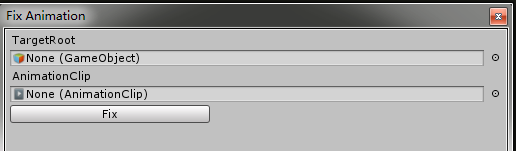














 604
604

 被折叠的 条评论
为什么被折叠?
被折叠的 条评论
为什么被折叠?








