目录
2.创建发布者代码(velocity_publisher.cpp)
实现内容:通过发布话题控制海龟运动,并且通过订阅话题接受海龟实时位置
ROS发布话题与订阅话题![]() https://download.csdn.net/download/m0_56451176/86398720?spm=1001.2014.3001.5503
https://download.csdn.net/download/m0_56451176/86398720?spm=1001.2014.3001.5503
一、发布者
1.创建功能包 learning_topic
cd ~/catkin_ws/src
catkin_create_pkg learning_topic roscpp rospy std_msgs geometry_msgs turtlesim2.创建发布者代码(velocity_publisher.cpp)
cd learning_topic/srctouch velocity_publisher.cpp
gedit velocity_publisher.cpp代码内容如下:
//该例程将发布turtle1/cmd_vel话题,消息类型geometry_msgs::Twist
#include <ros/ros.h>
#include <geometry_msgs/Twist.h>
int main(int argc, char **argv)
{
// ROS节点初始化
ros::init(argc, argv, "velocity_publisher");
// 创建节点句柄
ros::NodeHandle n;
// 创建一个Publisher,发布名为/turtle1/cmd_vel的topic,消息类型为geometry_msgs::Twist,队列长度10
ros::Publisher turtle_vel_pub = n.advertise<geometry_msgs::Twist>("/turtle1/cmd_vel", 10);
// 设置循环的频率
ros::Rate loop_rate(10);
int count = 0;
while (ros::ok())
{
// 初始化geometry_msgs::Twist类型的消息
geometry_msgs::Twist vel_msg;
vel_msg.linear.x = 0.5;
vel_msg.angular.z = 0.2;
// 发布消息
turtle_vel_pub.publish(vel_msg);
ROS_INFO("Publsh turtle velocity command[%0.2f m/s, %0.2f rad/s]",
vel_msg.linear.x, vel_msg.angular.z);
// 按照循环频率延时
loop_rate.sleep();
}
return 0;
}
注:
vel_msg.linear.x = 0.5; //设置海龟x方向线速度为0.5m/s
vel_msg.angular.z = 0.2; //设置海龟z方向角速度为0.2rad/s
3.配置CMakeLists.txt中的编译规则
CMakeLists.txt中build区域下加上:
add_executable(velocity_publisher src/velocity_publisher.cpp)
target_link_libraries(velocity_publisher ${catkin_LIBRARIES})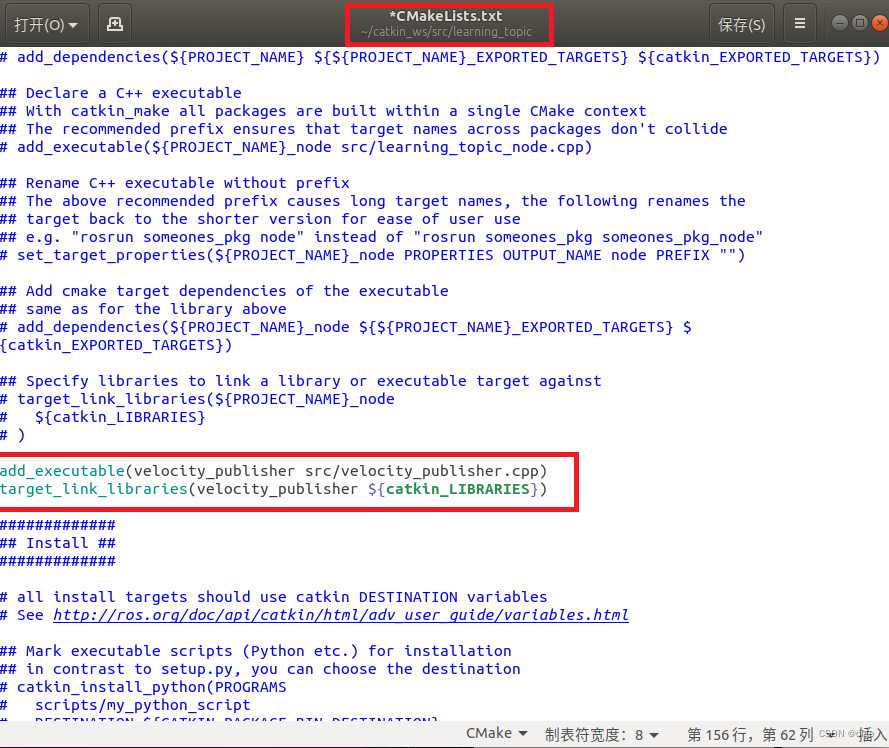 4.编译
4.编译
cd ~/catkin_ws
catkin_make5.设置环境变量
source devel/setup.bash #需要配置环境变量,否则系统无法找到运行程序
6.运行发布者
运行ros核心
roscore
启动海龟仿真器
rosrun turtlesim turtlesim_node发布话题
注:打开新的终端需要加上source ~/catkin_ws/devel/setup.bash
source ~/catkin_ws/devel/setup.bash
rosrun learning_topic velocity_publisher
二、订阅者
1.创建pose_subscriber.cpp文件
话题功能包已存在~/catkin_ws/src
在功能包的src文件夹建立pose_subscriber.cpp文件
cd ~/catkin_ws/src/learning_topic/src
touch pose_subscriber.cpp
gedit pose_subscriber.cpp代码内容如下:
//该例程将订阅/turtle1/pose话题,消息类型turtlesim::Pose
#include <ros/ros.h>
#include "turtlesim/Pose.h"
// 接收到订阅的消息后,会进入消息回调函数
void poseCallback(const turtlesim::Pose::ConstPtr& msg)
{
// 将接收到的消息打印出来
ROS_INFO("Turtle pose: x:%0.6f, y:%0.6f", msg->x, msg->y);
}
int main(int argc, char **argv)
{
// 初始化ROS节点
ros::init(argc, argv, "pose_subscriber");
// 创建节点句柄,管理节点资源
ros::NodeHandle n;
// 创建一个Subscriber,订阅名为/turtle1/pose的topic,注册回调函数poseCallback
ros::Subscriber pose_sub = n.subscribe("/turtle1/pose", 10, poseCallback);
// 循环等待回调函数
ros::spin();
return 0;
}
2.配置CMakeLists.txt中的编译规则
CMakeLists.txt中build区域下加上:
add_executable(pose_subscriber src/pose_subscriber.cpp)
target_link_libraries(pose_subscriber ${catkin_LIBRARIES})
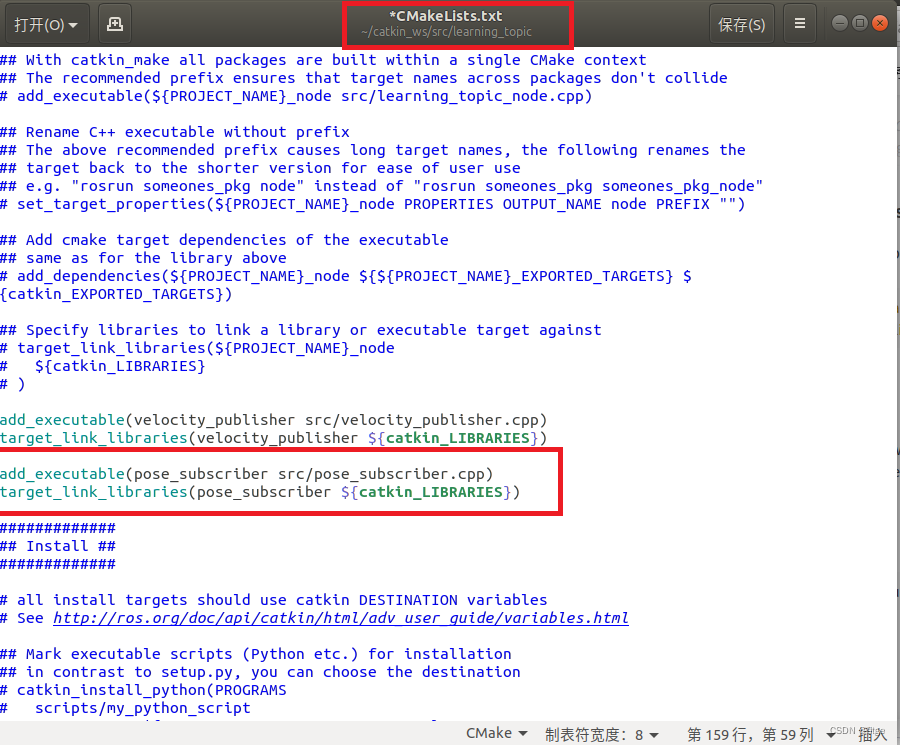 3.编译
3.编译
cd ~/catkin_ws
catkin_make4.设置环境变量
source devel/setup.bash
5.运行发布者
运行ros核心
roscore
启动海龟仿真器
rosrun turtlesim turtlesim_node发布话题
注:打开新的终端需要加上source ~/catkin_ws/devel/setup.bash
source ~/catkin_ws/devel/setup.bash
rosrun learning_topic pose_subscriber
6.加上发布者
注:打开新的终端需要加上source ~/catkin_ws/devel/setup.bash
source ~/catkin_ws/devel/setup.bash
rosrun learning_topic velocity_publisher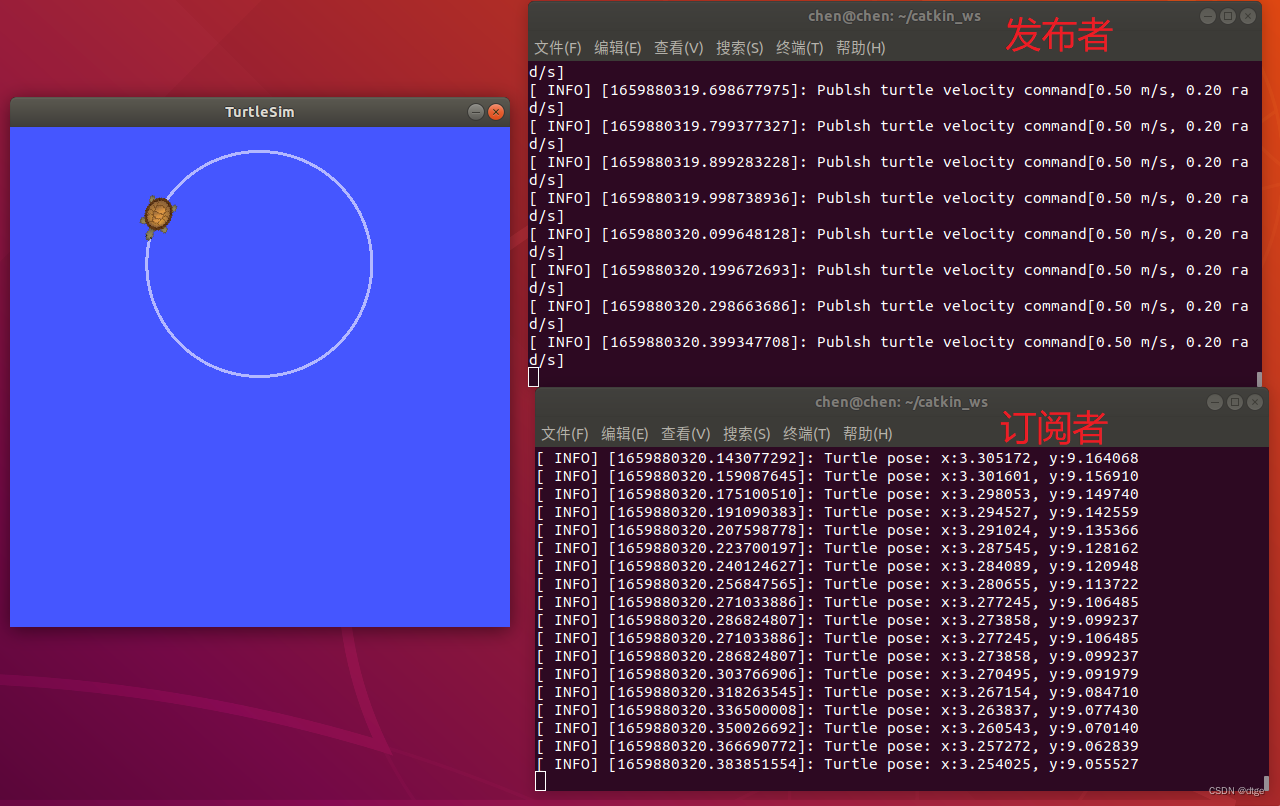
详细内容请看:ROS学习(四)发布者与订阅者























 1671
1671











 被折叠的 条评论
为什么被折叠?
被折叠的 条评论
为什么被折叠?










