GO富集可视化-气泡图 GeneClear -vgo
急需一些不一样的图可视化方法!

一次标准的可视化
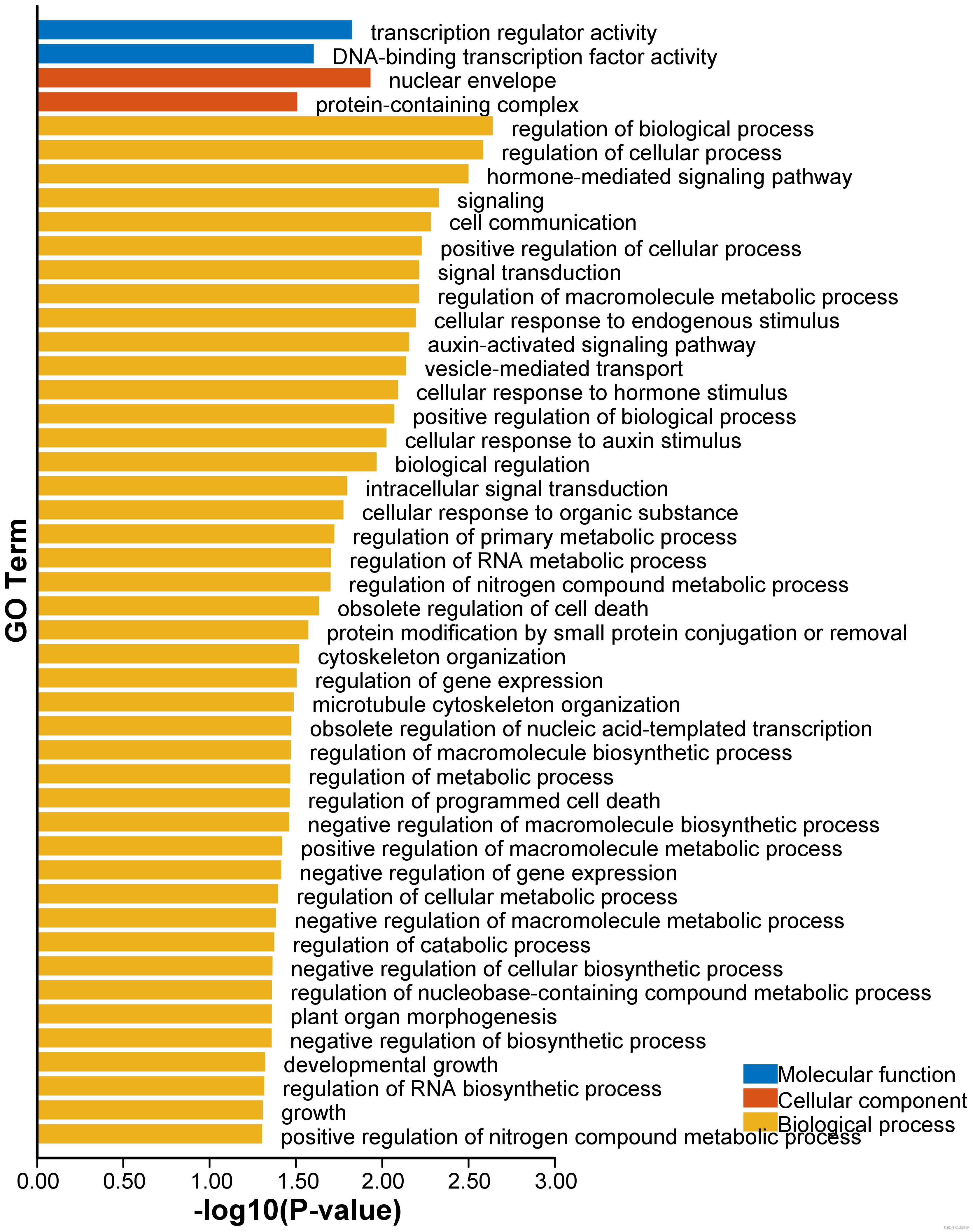
新的可视化方法:

绘制方法安装GeneClear脚本包!
pip install GeneClear-0.0.0-py3-none-any.whl
GeneClear -h
usage: GeneClear [options]
runing GeneClear
--------------------------------------
options:
-h, --help show this help message and exit
-v, --version show program's version number and exit
-getpasa GETPASA get_PASA
-getncbi GETNCBI get_NCBI
-vgo VISUALIZATION_GO
Visualization_GO
GO可视化
查看配置文件
GeneClear -vgo ?
输出
[Visualization_GO]
# 脚本适用于TBtools的GO富集可视化
TB_file = TBtools file
Class_dic = Biological process:#0095d9,Molecular function:#f39800,Cellular component:#d7003a
top = 20
savefile = save file (*.png, *.pdf, *.svg)
配置文件重定向到total.conf
覆盖式
GeneClear -vgo ? > total.conf
追加式
GeneClear -vgo ? >> total.conf
配置文件解释
TB_file = TBtools file
#TBtools的GO聚类结果文件
Class_dic = Biological process:#0095d9,Molecular function:#f39800,Cellular component:#d7003a
#三种类型的颜色配置
top = 20
#保留富集程度最高的前20个
savefile = save file (*.png, *.pdf, *.svg)
#保存文件 svg方便后续拼图或者精修!
运行
GeneClear -vgo total.conf
不知道有多少生信人在此迷茫,我曾经在各种生信群里求助最后消息都如同泥牛入海。为此我新建立一个群,进群的小伙伴备注以下自己使用什么软件。咱尽量做到基因组方面有问必答。也欢迎大佬来群视察,要是能开个基因组组装的讲座啥的就再好不过了!
进群请charles_kiko@163.com 备注基因组加群























 990
990

 被折叠的 条评论
为什么被折叠?
被折叠的 条评论
为什么被折叠?








