如果 roslaunch beginner_tutorials turtlemimic.launch 发现
[turtlemimic.launch] is neither a launch file in package [beginner_tutorials] nor is [beginner_tutorials] a launch file name
The traceback for the exception was written to the log file
或者
如果执行$ roscd beginner_tutorials命令roscd说类似于: No such package/stack 'beginner_tutorials'你需要启动环境变量设置的文件,像你之前在create_a_workspace教程末尾中做的一样。
$ cd ~/catkin_ws
$ source devel/setup.bash
$ roscd beginner_tutorials
http://m.blog.csdn.net/article/details?id=51220964
至此、ROS的环境就已经设置好了!
但是,为了保证每次打开bash的时候,保证workspace在环境中,我们还需要做一些工作:
如下图所示
这里写图片描述
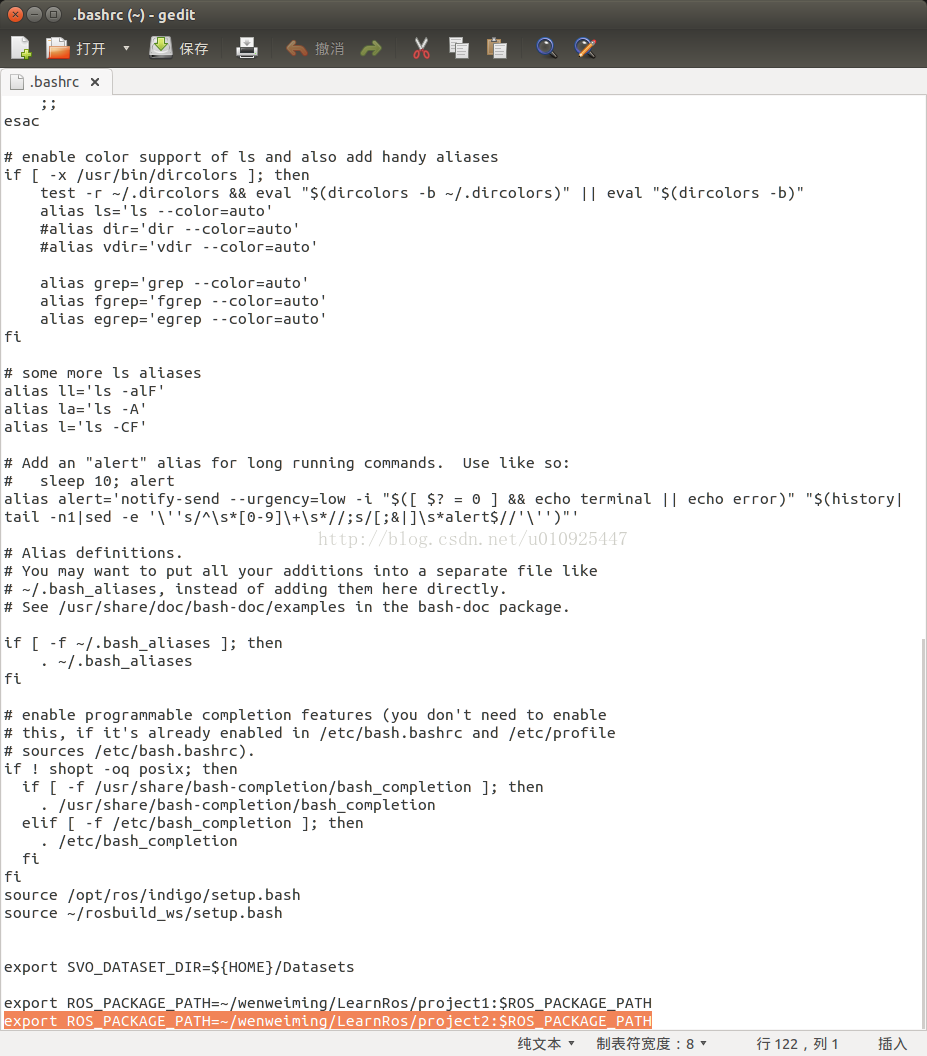
这样以后新建的工作空间都在bash中了。
[turtlemimic.launch] is neither a launch file in package [beginner_tutorials] nor is [beginner_tutorials] a launch file name
The traceback for the exception was written to the log file
或者
如果执行$ roscd beginner_tutorials命令roscd说类似于: No such package/stack 'beginner_tutorials'你需要启动环境变量设置的文件,像你之前在create_a_workspace教程末尾中做的一样。
$ cd ~/catkin_ws
$ source devel/setup.bash
$ roscd beginner_tutorials
http://m.blog.csdn.net/article/details?id=51220964
至此、ROS的环境就已经设置好了!
但是,为了保证每次打开bash的时候,保证workspace在环境中,我们还需要做一些工作:
在用户的主文件夹下找到”.bashrc”文件 lhu@lhu-Lenovo-G40-70m:~$ gedit ~/.bashrc 然后在最后加上
source /opt/ros/indigo/setup.bash
source ~/catkin_ws/devel/setup.bash
or
export ROS_PACKAGE_PATH=~/wenweiming/LearnRos/project2:$ROS_PACKAGE_PATH如下图所示
这里写图片描述
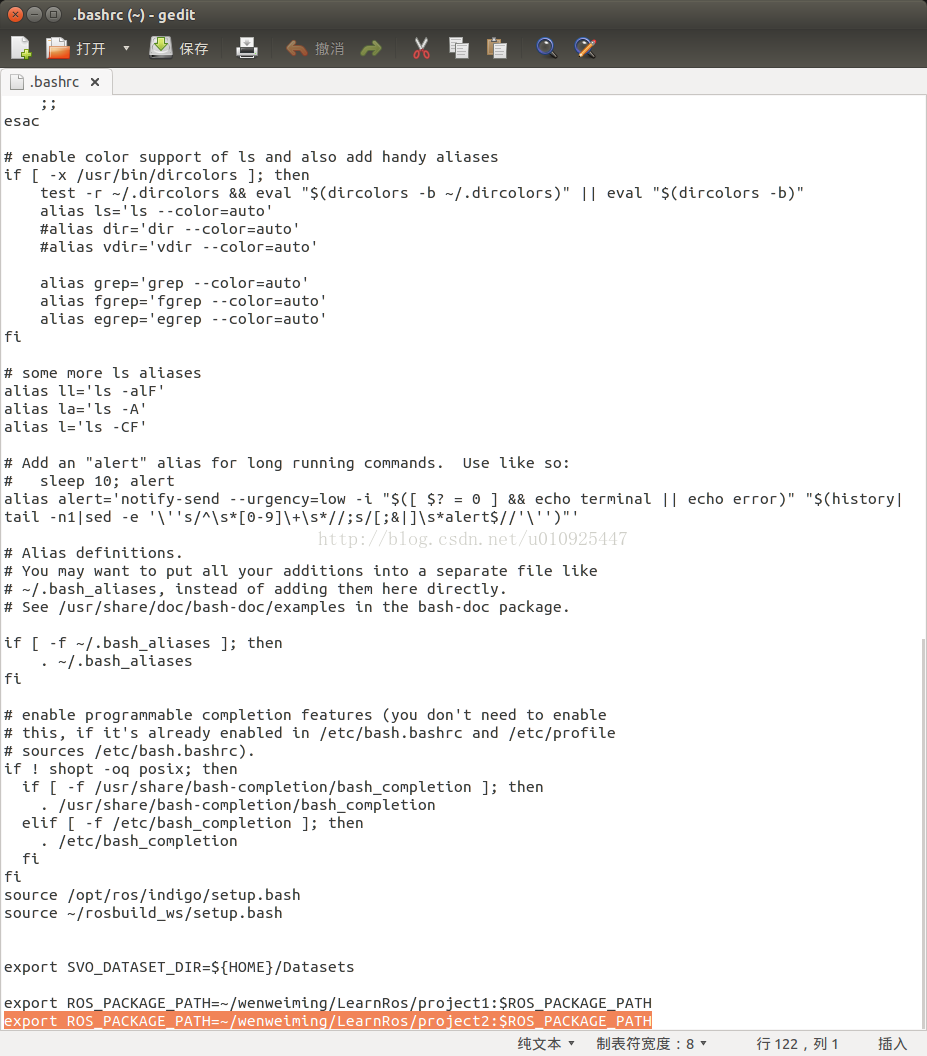
这样以后新建的工作空间都在bash中了。








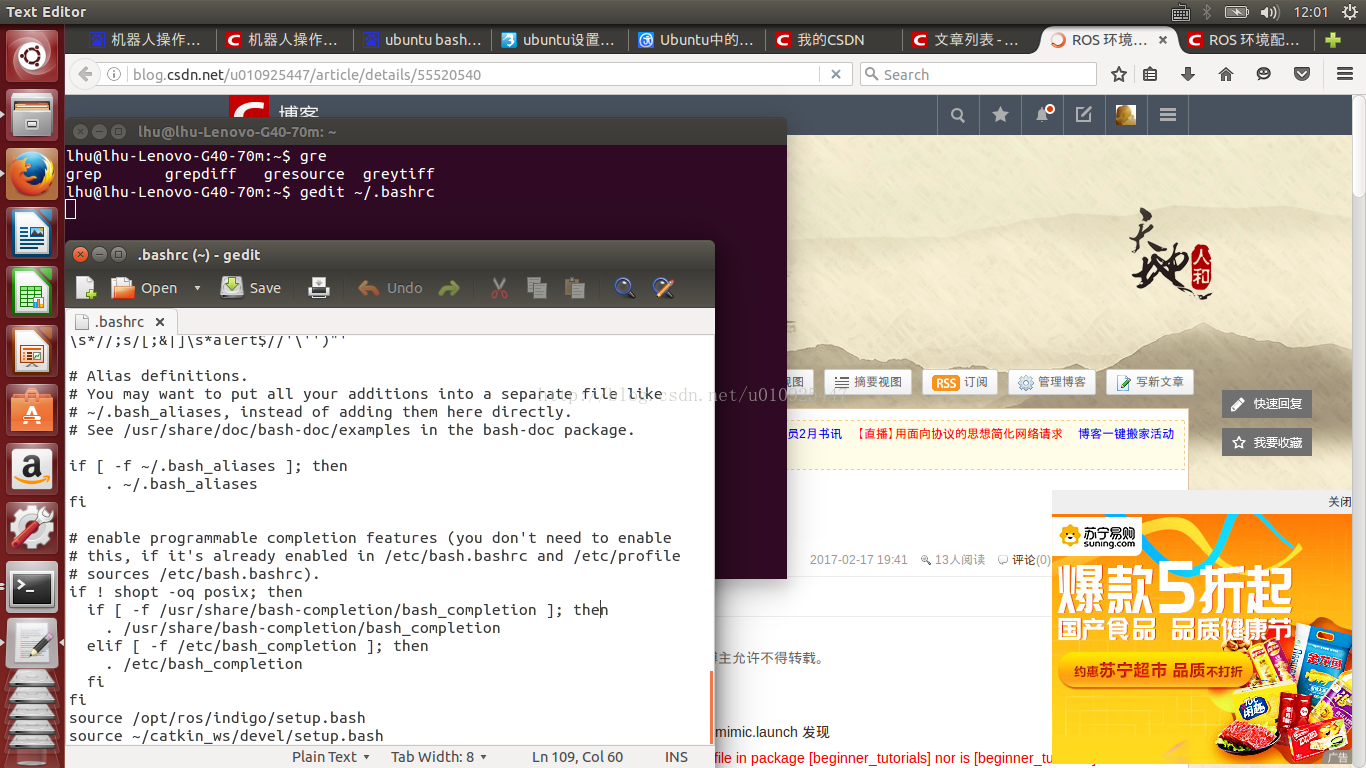














 3760
3760

 被折叠的 条评论
为什么被折叠?
被折叠的 条评论
为什么被折叠?








