本文我们从一个简单的实例出发,统计文本中不同单词出现的次数,来讲述 MapReduce 的执行流程。
考虑如下的文本信息(文件名为hello):
hello you
hello meMapReduce 工作流程
(1) [K1, V1]:将输入文本的每一行,解析成一个 key、value 对
键:当前文本行的首地址,则第一行的首地址为
0,则第二行的首地址为10(第一行的换行也站一个字节)。值:当前文本行文本 内容。
第一步解析为:[0, hello you]、[10, hello me]
每一个键值对调用一次 Map 函数,则就会调用两次 Map 函数
(2)Map:[K1, V1] ⇒ [K2, V2]
Map 函数接受的是每一行的文本信息,它无法获取所有行的内容,自然它处理的也是一个单独的文本行的内容,对本例而言也即统计当前行中单词出现的次数;
public void map(K, V, ctx){ String[] splited = v.split("\t"); for (String word: splited){ ctx.write(<word, 1>); // 向上下文中写数据 } }本例而言:
<hello, 1>, <you, 1>, <hello, 1>, <me, 1>(3)默认为1个分区
(4)先排序再分组,将相同 key (实现了 Comparable 接口的 compareTo 方法)的不同 values 置于一个集合中
先排序:
<hello, 1>, <hello, 1>, <me, 1>, <you, 1>
分组:<hello, {1, 1}>, <me, 1>, <you, 1>(5)规约
(6)拷贝到 Reducer 所在的节点
属于框架的工作;
(7)Reduce
本例而言,reduce被调用三次;
public void reduce(K, Vs, ctx){ ctx.write(K, Vs.size()); }(8)保存结果
<hello, 2>, <me, 1>, <you, 1>
如何以 MapReduce 的思维处理业务
(1)在MapReduce中流转的是键值对
input ⇒ <K1, V1> ⇒ <K2, V2> ⇒ <K2, V2s> ⇒ <K3, V3>(2)客户输入的文本信息提供了
<K1, V1>,客户的要求给定了<K3, V3>(<K2、V2>在 Map 产生,在 Reduce 步被消灭)(3)使用 MapReduce 的核心就在于确定
<K2, V2>,如何确定K2, V2呢:- (1)分组:把相同 key 的 values 放在一起
- (2)Reduce 函数
代码实现
package mr;
import java.io.IOException;
import org.apache.hadoop.conf.Configuration;
import org.apache.hadoop.fs.Path;
import org.apache.hadoop.io.LongWritable;
import org.apache.hadoop.io.Text;
import org.apache.hadoop.mapreduce.Job;
import org.apache.hadoop.mapreduce.Mapper;
import org.apache.hadoop.mapreduce.Reducer;
import org.apache.hadoop.mapreduce.lib.input.FileInputFormat;
import org.apache.hadoop.mapreduce.lib.input.TextInputFormat;
import org.apache.hadoop.mapreduce.lib.output.FileOutputFormat;
import org.apache.hadoop.mapreduce.lib.output.TextOutputFormat;
import org.apache.hadoop.mapreduce.lib.partition.HashPartitioner;
public class WordCount {
static class MyMapper extends Mapper<LongWritable, Text, Text, LongWritable>{
@Override
protected void map(LongWritable k1, Text v1,
Mapper<LongWritable, Text, Text, LongWritable>.Context ctx)
throws IOException, InterruptedException {
String[] splits = v1.toString().split(" ");
for (String word: splits)
ctx.write(new Text(word), new LongWritable(1L));
}
}
static class MyReducer extends Reducer<Text, LongWritable, Text, LongWritable>{
@Override
protected void reduce(Text k2, Iterable<LongWritable> v2s,
Reducer<Text, LongWritable, Text, LongWritable>.Context ctx)
throws IOException, InterruptedException {
long cnt = 0L;
for (LongWritable v2 : v2s) {
cnt += v2.get();
}
ctx.write(k2, new LongWritable(cnt));
}
}
private static final String INPUT_PATH = "hdfs://hadoop0:9000/hello";
private static final String OUTPUI_PATH = "hdfs://hadoop0:9000/hello_res";
public static void main(String[] args) throws Exception {
Configuration conf = new Configuration();
Job job = new Job(conf, WordCount.class.getSimpleName());
// step 1: 输入 ==> <K1, V1>
// 向任务传递输入文件
FileInputFormat.setInputPaths(job, INPUT_PATH);
// 指定对输入文件进行格式化处理的类
job.setInputFormatClass(TextInputFormat.class);
// 注意:FileInputFormat TextInputFormat 包的选择
// 步骤可省
// step 2: <K1, V1> ==> <K2, V2>
job.setMapperClass(MyMapper.class);
// 指定map输出的<K, V>类型,如果<K3, V3> 与 <K2, V2>的类型一致,以下的两个设置也是可省的
job.setMapOutputKeyClass(Text.class);
job.setMapOutputValueClass(LongWritable.class);
// step 3: 分区
job.setPartitionerClass(HashPartitioner.class);
job.setNumReduceTasks(1);
// 以上两个设置均可省略
// 也即以上两个操作都是默认操作
// step 4: 排序、分组
// step 5:规约
// step 2.1
// step 2.2:指定自定义Reducer类
job.setReducerClass(MyReducer.class);
job.setOutputKeyClass(Text.class);
job.setOutputValueClass(LongWritable.class);
// step 2.3: 指定输出路径
FileOutputFormat.setOutputPath(job, new Path(OUTPUI_PATH));
// 指定对输出结果进行格式化处理的类
job.setOutputFormatClass(TextOutputFormat.class);
// 此步可省
// 将作业提交给 JobTracker
job.waitForCompletion(true);
}
}
在启动hadoop的之后,运行该程序时,可能会报权限异常,将 FileUtil 解压拷贝到当前目录再次运行即顺利执行。









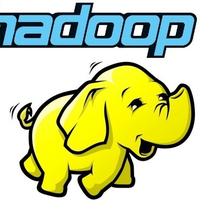















 473
473

 被折叠的 条评论
为什么被折叠?
被折叠的 条评论
为什么被折叠?










